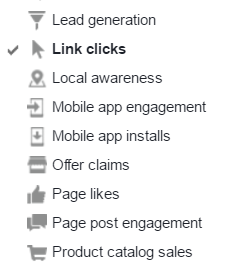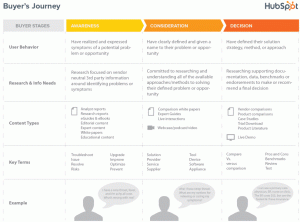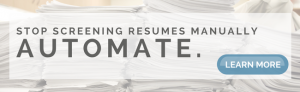Creating a Facebook Ad campaign to generate more leads, customers and sales?
Advertisers spend over $ 16 billion a year promoting products and services on Facebook.
Sadly, a significant portion of these advertising dollars are wasted due to silly mistakes which can be easily avoided with some double-checking before a campaign is switched on.
Here are 5 things you should check before you start your Facebook Ad campaign so you can maximize every dollar you spend on the platform:
1. Ensure You’ve Selected The Right Campaign Objective
Facebook offers several types of campaigns depending on the objectives you wish to achieve.

Some are based around spreading awareness about your product or service while others are geared towards generating leads.
When setting up a campaign, make sure you check and setup the right objective for your campaign.
While some objectives may seem similar at first glance (e.g. links clicks and website conversions), the results you get from each may be vastly different so make sure you understand the differences between each by going over Facebook’s documentation and select the right one for your goals.
2. Check Your Facebook Pixel And Conversion Tracking Is Setup Correctly
If you are sending ad traffic to your website, make sure you have your Facebook pixel and conversion code snippet setup correctly on your web pages.
The Facebook pixel serves two purposes.
The first is retargeting. Facebook records the users who click through from your ad to your website.
You can then choose to run special Retargeting ads to people based on which pages they have or haven’t visited.
For example, if someone visited your landing page but didn’t opt in to your email list, you can create a specific campaign targeting these people.
The second purpose of the Facebook Pixel is to optimize the performance of your campaign.
Facebook can optimize your campaign based on different objectives. For example, you may tell Facebook to optimize your campaign so ads show to people most likely to download your ebook. Or you may choose to tell Facebook to show your ads to people most likely to buy a product from your ecommerce store.
There are a myriad of options and Facebook’s algorithm will help you reach the right people according to your objective by tapping into the huge amount of data it has on its users.
However, this can only be done if you install the Facebook Pixel and set up conversion tracking properly.
If you are using Google Chrome, install the free Facebook Pixel Helper browser plugin. This plugin makes it easy to check whether you have your Facebook Pixel installed properly on your web pages.
3. Check How Your Ads Appear On Multiple Placements
Ads will display slightly differently on different placements. Ads on the desktop news feed will look slightly different to those on the mobile news feed. The same goes for the audience network and the desktop right hand column placements.
Make sure you check how your ads appear on different placements before you start a campaign.
If you are not happy with how they appear on one or more of the placements, create a new ad for the particular placement so it appears exactly how you want it to appear.
4. Segment Your Targeting And Test Various Groups
One of the biggest mistakes Facebook advertisers make is not segmenting their targeting.
They simply lump all the interests, behaviours and demographics together in the same ad set.
The problem with this is that certain segments of the market will respond differently to your ad and the differences can be very significant (often the difference between an unprofitable and profitable campaign).
Before you turn on your campaign, make sure you segment and test how your ad performs across multiple segments of the market.
For example, you may want to test men vs women, 30-39 year olds versus 40-49 year olds, people interested in the share market versus people interested in real estate investment, etc.
Yes, this may mean you end up testing tens or even hundreds of segments and combinations over time, but if you commit yourself to rigorous testing and optimization, you will find your results will improve markedly because of it.
5. Test Several Ads
Similar to how you should be testing different segments of the market, you should also be testing different ads in each campaign.
You will typically find one ad significantly outperforming the others.
When it comes to creating multiple ad variations, you can try testing out different angles and ways of articulating your offer, different ad images, copy lengths, structures and calls to action.
I typically like to test out at least 2 different images and two different ad copy variations at the start. And continue to test new ads to try beat the winner.
Digital & Social Articles on Business 2 Community(29)