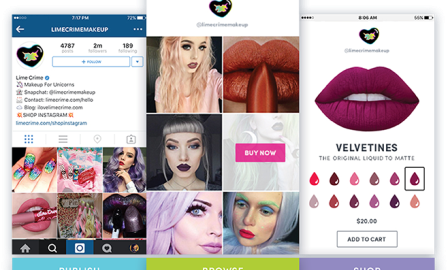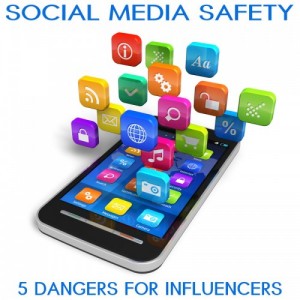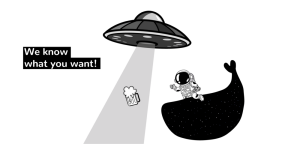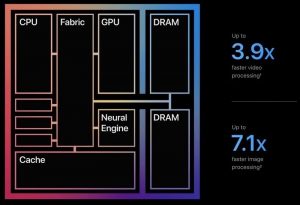While many companies would like to sell on social media, there is often a lack of awareness around what successful social selling, more commonly referred to as ‘social commerce,’ actually means.
It’s an online marketing model that brings eCommerce functionality directly into established social networks (i.e., Facebook, Instagram, Twitter, etc.) to drive sales.
Why use social media to increase eCommerce conversions?
The best way to access your customers is on the platforms that they trust and that they are already active on. Your customers are active on social media and 74% of customers say that they rely on social media to guide purchase decisions (ODM Group.) There is a massive pool of prospective customers that your brand could be selling to directly on these social networks.
The gist of selling on social media is this: Instead of trying to get consumers to leave their social media habitat to come to your eCommerce site, you bring your site to them.

Want to get started with social selling? Here are 5 tips to sell on social media and increase eCommerce conversion.
1. Identify social platforms to sell on
There are many established social media channels that you can sell on. However, depending on your target customer, your program will see better results with some platforms than others. When selecting a platform(s), it’s important to make sure that your social media channel’s demographics reflect those of your target customer. Here are some demographics of prominent social media networks that will help you to decide which social media channels to set up social commerce on.

2. Determine social commerce goals
Outline what you want your social selling program to accomplish. In other words, how will your social commerce program help you meet your business goals? Whether you want to focus your social selling efforts on improving the awareness, consideration, or purchase stage of your customer lifecycle—decide on what you are looking to achieve.
3. Set up social media for business
Shoppable Instagram:
Make sure that you include a link to your website in your Instagram bio that leads browsers to your product pages and/or your brand website. Your Instagram bio is the only place that you can place a clickable link. While you can insert a link into an Instagram caption on a photo or video, these will only appear as plain text.
Shoppable Twitter:
Similar to Instagram, be sure to include a link to your website in your Twitter bio that leads users to your product pages and/or your brand website. However, you can place clickable links to product pages in tweets and customer re-tweets on Twitter. Add a visual to your tweets to help them to stand out in a crowded newsfeed.
Shoppable Facebook:
Build a social storefront on Facebook by creating a page tab that allows users to access a shoppable gallery of your photos. Your brand can also drop in a URL into your brand’s Facebook status updates that will allow users to access a shoppable gallery of your brand’s photos
Shoppable Pinterest:
Your brand can drop in a URL in your brand’s Pinterest photo caption that will allow users to access your brand’s product pages.
4. Keep shoppable content visual and mobile-friendly
Many social media users browse on their mobile devices. Optimize your branded content for mobile by making sure that is grabs eyeballs: good lighting, bright colors, lots of background space. Also consider re-posting photos that your customers have tagged you in through a hashtag or @mention. It’s a nice way to celebrate current customers and display innovative ways customers are using your products post-purchase to inspire sales.
5. Post content on social media regularly
Active brands build the most engaged fan base on social media. Post once a day or more and make sure to keep your content fresh in order to delight your browsers. Make sure to like, comment, and reply to all customers to strengthen your brand <> customer relationships.
Social media offers a large opportunity for brands to reach and sell to new customers. A social selling platform allows you to place functional storefronts inside social networks that make it easy to convert browsers into buyers. Customers can organically discover new products and buy your products in one click.
This piece was originally posted on the Pixlee Blog.
Digital & Social Articles on Business 2 Community(73)