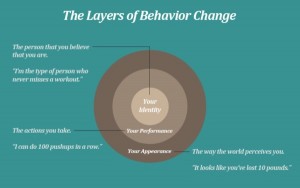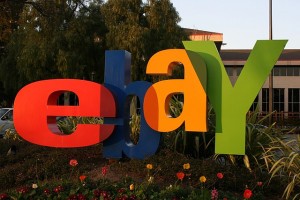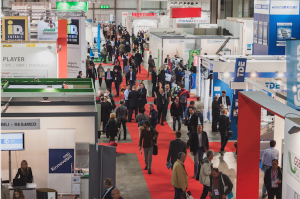Startup Stock Photo
In today’s modern world, Learning and Development managers have a challenge to a) keep up with technological advances; b) present information that is fresh and relevant and c) engage a changing demographic of learners. As more millennials attain the jobs left by a retiring baby boomer generation, the presentation of instructional material becomes more intricate. Many of today’s learners (including your employees) want to be entertained, as well as ingest information that is short, concise, and straight to the point.
There are many theories that can help guide you to create informative and engaging learning material. However, there is an online resource that could also help generate some ingenious ideas for your instructional teams, and that resource may surprise you.
If you are all familiar with BuzzFeed, that previous sentence should sound familiar. BuzzFeed uses clickbait tactics to drive readership to its website. Writers will often use quizzes and lists to keep the readers both informed and entertained. While it is unlikely you would ever create learning materials on the “10 Cutest Kittens You’ve Ever Seen”, the techniques (if utilized effectively) implemented by BuzzFeed can help instructional designers and other Learning and Development team members to create informative and engaging learning assets. These techniques should not derail your department down a path of sensationalism. You want your teams to still apply the same theories and principles of instructional design that was first presented during employee onboarding and training. At the same time, you want to ensure that the content still aligns with your company’s business goals and brand.
Here are four ways Learning and Development teams can utilize BuzzFeed as an eLearning tool:
Be bold and test different designs in the course. BuzzFeed is constantly testing and utilizing different designs to cater to different audiences. Some of the articles on BuzzFeed are detailed narratives while others are simply lists. Instructional designers and other members of your Learning and Development team should be encouraged to step outside the box so-to-speak, and get creative with the different designs. If he or she are limited by templates, then challenge your them to be creative with the design and presentation of the content.
Use catchy headlines to get learners excited for the material. The writers at BuzzFeed are artists really when it comes to crafting catchy and often ambiguous headlines. These headlines are used as bait to lure the readers to the content. You can implement the same methodology when creating headlines for different learning assets. Think about common headlines you will often see in, let’s say, an eLearning course:
- Introduction
- Course Objectives
- Safety Training
Challenge your team to spin these headers (or titles) into statements that will get the learners excited for the information he or she is about to engage with in the course. Push him or her to use active voice and action verbs to help those headlines almost jump from the screen.
Insert graphics and images to tell the story rather than words. You’ve heard the saying “a picture is worth a thousand words.” The content developers at BuzzFeed wear this statement on their sleeves. The articles are generally bleeding with graphics and small (and often comical) animated GIFs. These images add life and personality to the content. During content development, everyone should take a step back and consider whether imagery can be used in place of written discourse. Images and graphics can increase engagement and can help the learner remember, or retain, the information.
Keep the information short and sweet. Articles you generally read in BuzzFeed don’t beat around the bush by any means; they generally get straight to the point. The bite-size content is intended for people on the go. Your learners are also people on the go. As a team, the Learning and Development think-tank should research and implement the ideologies of content chunking during content development. Presenting information in smaller chunks will help increase understanding for your learners.
Business & Finance Articles on Business 2 Community(49)