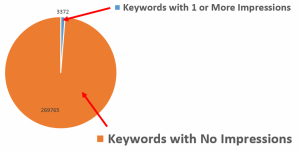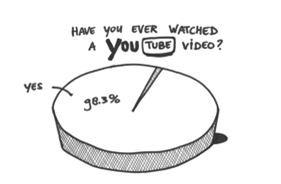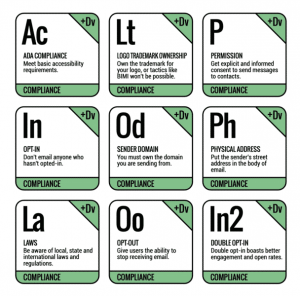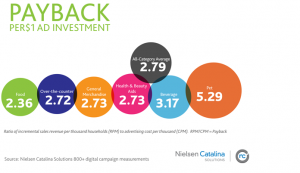CRM implementation can be difficult on managers and executives. In fact, if you’ve ever brought in any kind of new software, system, or process for your team to use on a daily basis, you know all about those difficulties. It’s likely you received some pushback.
Perhaps you heard things like:
“But we’re used to this process, and it works well.”
“Ugh… it’s just going to be one more system to manage.”
“How is yet another software program going to make us more efficient?”
Once you start implementing a CRM, you may experience this same kind of pushback. And it’s understandable—we’re all creatures of habit. Once we get accustomed to things happening a certain way, we like them to stay that way! And the way your team does their daily work is no exception.
And let’s not forget about you! Transitioning from one way of doing things to an entirely new way can be difficult for the boss, too. Not knowing exactly how things will go, how people will react, or what to expect from a new system can make implementing a new CRM a little nerve-wracking.
Lucky for you, your CRM implementation process doesn’t have to be one that frustrates you or your team. Follow these two steps, and your team will be smooth-sailing in no time.
2 Simple Steps To Making CRM Implementation A Breeze
1. Choose the right CRM.
This may seem obvious, but the system you choose will ultimately dictate how your company and team benefit from using a CRM. If you choose the right system for your company’s needs, you will certainly reap great benefits—a reduced workload for you and your team members, the need for only one system to access any information you need, simplification of the entire sales process, and a great way to begin optimizing your revenue cycle.
However, if you happen to choose a CRM that is not the best fit for you, unfortunately, there will be consequences.
You may find that the system actually makes work more difficult for you, or that it lacks capabilities and features you need. If that happens, you can count on your sales team trying to work around the system. (And who could blame them?)
Team members trying to work around the system can result in:
- Your “investment” actually wasting money.
- Data you want recorded in the system being recorded elsewhere, creating multiple versions of records.
- Your sales team working inefficiently because of the time wasted figuring out how to work around the new CRM.
- Some of your leads and deals falling through the cracks because of a poorly managed sales pipeline.
Here are a couple tips to help you choose the CRM that will best fit your company. These will help you avoid the mess and the headaches that come with choosing the wrong CRM.
Specifically identify what you want to use a CRM for.
Think about where your business is currently, and where you want to be. Then, identify what it’s going to take to get there. Do you need to better manage your contacts and their interactions with you? Does your sales team need more time for phone calls and closing deals? Maybe you need to have a better way to manage your pipeline. Or, perhaps you need to hone in on things your sales team needs to improve on, so sales can become a more efficient and productive department. Whatever the reasons are, you need to have them clearly identified so you’ll know what to look for in a CRM.
Now, compare each CRM system to those needs.
When looking at a CRM system, compare its capabilities to the list of reasons you need a CRM. In order to be a useful CRM for your company, the core functions must align with your needs.
The core functions or focus of any given CRM can be broken into three categories: contact management, sales force automation (SFA), and sales performance management (SPM).
A CRM built for contact management is designed to focus on tracking and storing your contacts’ information (not a shocker!). CRMs made for SFA focus on automating redundant tasks and pipeline management. And CRMs for SPM give you reporting capabilities that let you track and manage your sales team’s activities so you can further better your sales department.
Knowing the core functions of a CRM will help you choose one that will align with your goals and set your company up for success. A system that isn’t designed to meet your needs will just drag your business down.
2. Train to use the CRM.
Once you have chosen the perfect CRM for your company, you absolutely need to be trained to use it. Even if the CRM boasts about an easy-to-use interface and seems user-friendly enough, it’s worth the time to train your team. If you don’t, your sales team will end up frustrated, and it will interfere with the sales process. Here’s why.
Without training, your team has to fumble around a CRM, trying to figure out how to perform basic functions in the software—never mind the more complex things. If your team is spending their time teaching themselves how to use the system, they’re spending less time with your leads, potentially causing you to lose out on sales and deals. Inevitably, your sales people will come across something they can’t teach themselves how to do, and they may even find it takes longer to do their work because they don’t know how to use the CRM properly. And once your team reaches that point, they’ll figure out a way to work around the CRM, which wastes time and money.
If you want your team to use your new CRM confidently and work more efficiently, you have to train them. Here are three ways to do it.
Attend training sessions.
Some CRM companies offer live online training sessions you can register for, in order to teach you how to use the CRM. At one of these sessions, a CRM expert will walk your team through anything and everything the software can do.
Watch video demonstrations.
Many companies have videos on their websites that give step-by-step instructions on how to use certain features within their CRM. And because videos allow the user to pause and rewind, your team members can learn at their own pace.
Have a reseller teach you in-person.
Many CRM companies partner with resellers to provide their customers with specific services. Resellers work outside the CRM company, but have gone through extensive training for a particular CRM. If you’re looking for personalized training (and have the budget for it), bringing a reseller into your organization gives you and your team access to one-on-one coaching.
Prepare yourself for success.
CRM implementation takes work. But, if you take the time to find the right CRM for your company and make sure you train your team, you’ll not only set your team up for success, but you’ll foster an environment of efficiency, productivity, and profitability.
Check out this white paper for even more information about what the perfect CRM can do for your company: 5 Ways Choosing The Right CRM Means More For Your Business.
(168)