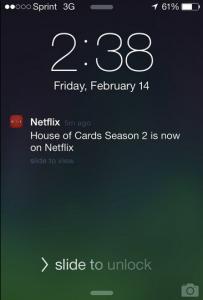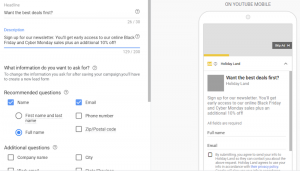Who would have thought just a few weeks ago that so many nations would come to a standstill (almost) due to the rapid spread of the pandemic i.e. COVID-19. Life is no more about getting dressed for the office in the morning, spending a long time commuting, working with your colleagues, and coming back home in the evening.
The same old scenario has changed and how! As companies of all types have shut down their operations, they have asked their workers to work from home as a precautionary measure. Unfortunately, most employees are struggling to be productive because they are not using the best work from home tools.
As a Chief Marketing Officer at ProofHub, I understand how important using the best remote work tools is to ensure the best performance out of my team members. Before we switched to remote working, I made sure that all my team managers and members have installed the right tools for effective collaboration.
I have done extensive research on such tools and found the following software applications to be reliable and effective in helping remote employees to achieve successful results in less time. Read on to more about it.
Best Work From Home Tools For Project Management
Poor collaboration, time wasted due to using multiple tools, missed deadlines, and unclear task management are some common problems when managing projects. In comes the ProofHub and you have a highly functional all-in-one project management and online collaboration software with all the built-in tools you need in one centralized location.
You can store, organize, and share documents, communicate instantly with the team and clients, create tasks and assign them, track the project’s progress, and much more. ProofHub does not charge per user, which makes it affordable as compared to Asana and Wrike. It’s one common platform to get all the things done more easily and quickly.
2. Jira
Jira is an issue tracking, bug tracking, and project management solution developed by Australian company Atlassian. Jira is a powerful tool that can be utilized by all teams throughout any organization. It is packed with advanced features like customizable workflows, bugs and defect management, advanced reporting, etc, that allows users to collaborate seamlessly with each other and optimize their work processes.
Jira software is easy to extend, highly configurable, and usable in all sorts of situations. Dedicated apps for both iOS and Android devices allow for project tracking and management in real-time. Jira is available on both cloud-hosted and on-premises deployment with different pricing options.
3. Workzone
Workzone is a web-based project management software that helps to keep projects on the track and keep team members in the loop. Around since 2000, it is rated as one the most comprehensive online project management apps that is used by teams to organize projects, create and assign tasks, and notify when tasks are delayed.
Workzone is robust, but simple enough for teams to use it easily. The ideal balance of power and simplicity makes it the right fit for most teams. Excellent customer service, unlimited training & support makes it one of the best remote team management tools.
Best Work From Home Tools For Voice Calls and Video Conferencing
4. Zoom
Zoom is a popular, cloud-based video-conferencing application that can be used to virtually connect with team members or employers when an in-person meeting is not possible. Zoom offers the highest quality video, audio, and screen-sharing experience for teams of all sizes.
Highly reliable and easy to use, Zoom is capable of hosting and broadcasting online meetings that can allow up to 100 interactive video participants and 10,000 view-only attendees. Small and medium businesses can use Zoom to improve collaboration among teams and remote employees with a single touch of their browsers or mobile devices.
5. Skype
Labeled as one of the best VoIP solution providers in the world, Skype offers instant messaging, group chat, video chat, group video conferencing, and image sharing. Calls from Skype to actual landlines and mobile phone numbers are also available at very low rates, which makes it one of the most inexpensive work from home team communication tools.
Up to 250 people can participate in a video conference, and it operates on all devices, from desktop computers to mobile phones.
6. TeamViewer
TeamViewer is an all-in-one visual communication tool for internet-based remote access and support. It allows users to connect to multiple workstations remotely through a highly accessible and efficient system. TeamViewer is compatible with multiple platforms, including macOS X, Windows, Android, Linux, and iOS.
TeamViewer brings a lot of advantages for remote users, like easy transfer of control from one party to another, team sessions for managing multiple parties at any given time, quick and easy file sharing, and much more.
Best Work From Home Tools For Time Tracking
7. Time Doctor
Time Doctor is a reliable and accurate tool for tracking work time. It can be used by freelancers to keep a sharp eye on the time spent on doing every task and ensure time wastage is eliminated.
Business owners can monitor the activity of their team from any location with the help of exact and specific data gathered by the tool, which can also be used as recorded proof of services rendered. Time Doctor is a flexible and robust solution that is easy to use and contributes to improving productivity and staff efficiency.
8. Toggl
Toggl is a simple-to-navigate time tracking tool that provides the correct information on the amount of time spent by your employees on every project. The main feature of Toggl is that it also informs where and how your employees are spending their time. It allows you to detect work areas where time can be saved and utilized for other tasks, thus leading to better time management.
The tool can be used both online and offline and offers native apps for desktop, Android and iOS that sync together in real-time. Accurate billing, profitability analysis and easy project management are some of the benefits of using this cloud-based time tracking tool.
9. Harvest
Harvest is a cloud-based time management tool designed for businesses of all sizes. The tool provides timesheet and invoicing features for small businesses and freelancers. Some of its key features include project management, scheduling and invoicing, time and expense management, and team management.
Powerful reporting tools provide users with easy access to real-time information related to time, projects, and budgets. The tool is user-friendly, super-fast, and streamlines the time-tracking process. Harvest offers a free trial plan and 2 pricing packages.
Best Work From Home Tools For Web Development
10. CodePen
CodePen is a collaborative live coding environment where users can learn, build, test, and share their code and receive feedback from other developers. Whether you need to rebuild a reduced test case to figure out a bug, demonstrate your latest creation, or find a template for a particular design pattern, you can do all of that and more with CodePen.
CodePen PRO has features like Collab Mode and Professor Mode which allows you to pair programs in real-time as well as allow a group of trainees to follow you during teaching respectively.
11. Bootstrap
Bootstrap labels itself as the world’s most popular front-end component library. It is an HTML, CSS, and JS framework for building responsive, mobile-first projects on the web. The best thing about Bootstrap is it saves a lot of time for the modern developer. Other advantages of Bootstrap include: easy to use, lightning fast, extensive framework, and large support community.
Bootstrap does not need to be installed on a computer or server. You can include the Bootstrap library in your project and it’s all ready to use.
12. GitHub
GitHub is considered as one of the best web-based Git repository hosting platforms to host and review code, manage projects, and build software alongside millions of other users worldwide. GitHub offers users a web-based graphical interface, desktop application, and mobile integration.
Creating and configuring code, identifying and addressing bugs immediately, and collaboration on code becomes very easy in real-time. GitHub’s robust API integration and flexibility make it an ideal platform for both new and experienced developers.
Bottom Line
Whether you’re an employer, project manager, remote team member or a freelancer, using the best tools available will help you achieve excellent results. The work from home tools mentioned here have been found to help users achieve high levels of efficiency and productivity.
Originally published on Medium.com
Business & Finance Articles on Business 2 Community
(22)