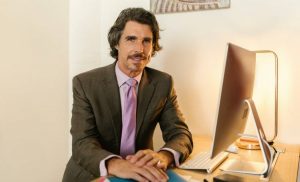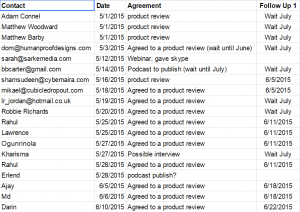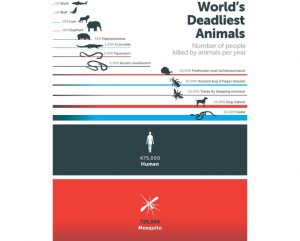What’s the #1 Tool to help do your SEO, Social Media or PPC job better?
There are so many useful, time-saving and just plain cool marketing tools today. Actually there are so many it’s really tough to know which ones are really worthwhile. One of the best ways to figure out what works is to ask people in the industry what works for them. For this post I asked 10 digital marketing experts at Search Engine People (SEP) to tell me me about their favorite tool that makes their job easier.
Kari Clarkson

Area of Expertise: Marketing Automation
Most Useful Tool: HubSpot is a little too obvious, so I’ve chosen Piktochart!www.piktochart.com
What Makes the Tool Great: I like this tool because it makes creating infographics, tip sheets or check lists etc. very easy.
The tool is easy to use, they provide some great templates for free and an even larger selection for a monthly fee.
Using Piktochart is a great tool to help put the notion “cook once and eat five times” into effect by creating easily digestible content from more content-rich offers like eBooks – which is great for our team since marketing automation relies partially on having great content offers. Plus it’s a great way to be creative a have a little fun!
Follow Kari on Linkdein
Andrei Petrik

Area of Expertise: I’m a Marketing Manager responsible for planning and executing various marketing initiatives to attract web traffic, create awareness and promote the brand, and generate leads for the sales team. More specifically, I work on things such as ad campaigns, email marketing, optimizing the website for conversions and always testing and exploring new lead generation sources.
Most Useful Tool: Feedly
What Makes the Tool Great: The developments in digital marketing move fast and and constantly evolving. Feedly is my top tool to stay current, relevant and on top industry trends. It allows me to add RSS feeds from multiple industry sources and authoritative blogs to help me stay in the know. I often open up Feedly the first thing in the morning and at the end of the day. I quickly scan hundreds of articles within a very short time, pick up things that are relevant for me, read or save them for later, and even share good, relevant content with my networks directly from Feedly.
Follow Andrei on Twitter
David Ross

Area of Expertise: SMB Business Development (Sales)
Most Useful Tool: SEMRush
What makes the tool great:
It captures and provides me with historical data & insight onto a prospective client’s Google Search Efforts (SEO & PPC)
Follow David on Twitter: @davidrossCAN
Kristen Godel

Area of Expertise: Digital Account Manager
Favorite tool that helps you do what you do better: http://www.siteliner.com/
What makes the tool great: Allows for a really quick check on multiple details about your website. The tool crawls your website looking for things such as duplicate content (internal & external), as well as how many redirects and broken URLs exist on the site.
The GREAT thing about this tool is it also allows for you to compare your website with other websites on the web to see how you line up with the averages. There is a free scan limit of 250 pages – not great for large sites, but still provides a pretty good idea of the health of the website.
Follow Kristen: @kristengodelsep
Gina Hamilton

Area of Expertise: Digital Account Manager and Business Development Support
Favorite tool that helps you do what you do better: Moz Tools & Wappalyzer
What makes the tools great:
Moz Tools: At a glance, you can tell a sites authority, with one click you can see how good the Meta Tags are on a specific URL, I can use it on Chrome and FF Browsers. Just very powerful.
Wappalyzer – I like this because at a glance I can see all the back end technology and tracking tools a site is using. This helps shed light on the complexity of the site and how easy or difficult it would be for our development team to work with it.
Follow Gina on Linkedin
Jordan Minuk

Area of Expertise: Paid Media Specialist
Favorite tool that helps you do what you do better: AdWords Editor – I know it’s not a cool new flashy toy but it definitely can make life easier (I’d extend this to Facebook’s power editor as well).
What makes the tool great:
Bulk edits and uploads – this especially becomes handy with larger accounts with more to change and add.
Follow Jordan on Twitter: @JordanMinuk
Alicia Thomas

Area of Expertise: I am Content Manager at SEP, where I develop web content strategies and create premium content for clients as well as SEP.
Favorite tool that helps you do what you do better: www.piktochart.com
What makes the tool great:
This tool is amazing for creating professional looking infographics quickly. It’s great for non-designers like myself because it can automatically create graphs and images to help you visualize your data. Plus, it’s customizable and has a huge variety of templates so that your end result doesn’t look like it came from a template. I use it for more than just infographics – it’s also convenient when I need to create an attractive graph for a report, presentation or shareable image for social media.
Follow Alicia On Twitter
Krystal Carter

Area of Expertise:PPC. I build and manage highly optimized paid campaigns for our clients across Google, Bing and social media platforms.
Favorite tool that helps you do what you do better: Excel
What makes the tool great: Any day, Excel is my favourite tool for a number of reasons. My top reason is that it’s great for taking ad copy or landing page testing to the next level. What I would really like to know is the significance level and whether my ad copy, bids, landing page, etc. performed better because of a coincidence, or due to the variable(s) I changed. Once enough data is collected, I can use Excel to perform statistical tests using metrics such as clicks, conversion rates, click-through rates, impressions/revenue per impression, etc. At the end of the day, you want to maximize ad performance based on the best decisions.
Follow Krystal on Twitter
Ruud Hein
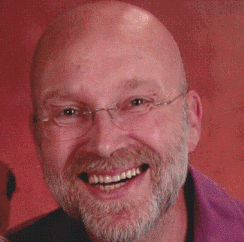
Area of Expertise: SEO — and the editor of the SEP blog.
Favorite tool that helps you do what you do better:
Windows Live Writer helps me stay productive as an editor. I find it the best way to publish to a blog.
On the SEO side I’m a huge fan of A1 Website Analyzer. For my money it’s the best audit tool out there.
What makes the tool great:
Windows Live Writer gives me the desktop editing experience of a good word processor. It easily can switch between WYSIWYG and code, but also can show a preview of how the content will look in its own template.
A1 Website Analyzer is the best site crawler out there. Bar none. It will suck up any site, any size, and gather all the relevant data. If I have to pick only 1 SEO tool, this is it.
Follow Ruud on Twitter
What Is Your Favorite Digital Marketing Tool?
Do you use any of these tools? Do you find them as helpful as these experts do? Are you using anything better? Let’s us know in the comments below and feel free to share your favorite tool!
* Lead image adapted from paulwoolrich
10 Of SEP’s Digital Marketing Experts Share Their Favorite Tools
The post 10 Of SEP’s Digital Marketing Experts Share Their Favorite Tools appeared first on Search Engine People Blog.
(75)