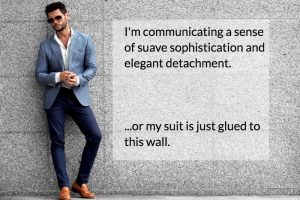Columnist Jose Cebrian explains why marketers need to think less about reactivating their inactive email subscribers and focus more on reaching that audience in other ways.

One of the most universal challenges in email marketing is deciding what to do with the inactive group within your email list. For many, that group can make up nearly half of the email addresses in your marketing database.
But “inactive” does not necessarily equal “useless.” There are ways to connect with that group and reopen your lines of communication with many potentially valuable customers.
The inactive group in your email database consists of people who have not opted out but haven’t opened or clicked in a certain amount of time. Twelve months of inactivity seems to be the most common wisdom on time frame; however, in Gmail, many use six months of inactivity to define this group.
We are specifically excluding any other information, such as last purchase or last site visit, because we are ultimately addressing a deliverability issue, not a marketing issue.
For many, the incremental cost of over-mailing is not the main deterrent to sending emails to these people. The issue is deliverability and the certainty that your reputation decreases if you send emails to people who don’t respond.
As marketers, we need to be smarter about how we define “inactive” and figure out how to efficiently leverage that email address as a means to communicate with people.
Ultimately, we need to start thinking less about reactivation and more about continuity of addressability. When you do, the situation seems less severe.
First, you need to measure your inactive group. If you haven’t already, you need to identify last open and click dates and then segment the audience by that date, usually in 30-day increments.
You can do this in many email and marketing cloud platforms, but if you have a marketing database, it’s usually better to do the work on top of that. Once you have groups segmented, you can see the size of your inactive audience as you have defined it.
So, what to do with it now that you have defined it?
Email Tactics
In email, our first priority is to figure out who we can reintroduce into the normal emailing stream. For that group, we need to begin to overlay additional non-deliverability information such as last site visit, last purchase (online or offline) and customer service information.
We’re looking for signs of non-email activity that shows the owner of the email address is otherwise engaged with your brand. Those people have shown an interest and thus have a higher propensity to engage with you via email.
If your business has a seasonality component, you need to also look at activity patterns to identify seasonal buyers who should be contacted during those key times of the year. Almost any of these recent activities would put that person in a group to which occasional emailing may still be warranted.
The remainder should be dropped into a low-cadence, high-impact campaign stream. This is what most people consider a reactivation campaign.
With this type of campaign, you are attempting to solicit a different response by essentially sending an enhanced offer or an enticing subject line (“We miss you,” “Was it something we said?”). Based on what we’ve seen across clients, you should expect about a 10 percent engagement rate of those emailed.
But before reintroducing anyone to your normal emailing stream or deploying your reactivation email campaign, it is important to first reduce some of the deliverability risk associated with sending to inactive or otherwise riskier groups.
Help decrease bounces by running the inactive email group through an email cleansing service. While this won’t guarantee you won’t hit a trap, it will identify unmailable addresses before you try to send to them.
After you’ve attempted to email these previously dormant subscribers, it is critical that you measure the impact of the two general emailing tactics. You’ll need to design this up front to ensure that analysis can be performed and reporting is impactful.
You’re looking to see if you are getting increases (usually revenue) from these groups and if there are clusters of people who tend to be re-engaging. You can use that information in targeting or further refinement of your reactivation strategy.
Realistically, you will need to balance the fact that you can do this with whether you should do this, from a financial perspective. All of the above takes time. And time means investment, either in opportunity cost or hard cost for outside services.
The effort is about the same for all email programs. So for the smaller-sized unengaged audiences, these programs may not be worth it.
You will need to project return based on your business type, seasonality and ability to measure, then balance that against the return of other projects that are likely on your road map. For larger companies, you need to invest in getting this right given the cost of acquisition programs.
Moving Beyond Email
The above tactics work, but we still face deliverability challenges when trying to reach these people. So rather than focusing only on the email delivery channel, we need to also think about how to leverage email addresses in other channels.
To use the tactics below, we should not limit ourselves solely to inactives, but we should ensure that our message recognizes their status and is appropriate.
It’s important to note that your privacy policy is of utmost relevance. If you say you will use an email address for no other reason, you must uphold that promise.
Also, each of the tactics below allows you to leverage lookalike models. These are important to expand your reach for general acquisition, but when trying to engage with specific customers, they become less so.
Outside of the email channel, marketers can use email addresses for:
- Facebook Custom Audiences: Marketers can match their email addresses with those of Facebook and display ads in the main feed and right rail. This is by far the most mature offering, and many companies are doing it already.
- Twitter: Similar to the above, you can match email address and get ad placement within a person’s Twitter feed.
- LiveIntent: LiveIntent allows you to match hashed email addresses with their network of email ad inventory. When a person that you match to both opens an email, you can display your ad in another email program’s message to drive the person to your website or to sign up for the email program again.
- Data Management Platform (DMP): Email addresses can be used to match to cookies and device IDs and stored in a DMP. Once defined, this group can be targeted for addressable display buys across the web.
- Google Custom Match: The most recent offering to tie email address to other channels allows marketers to match their email address with Google’s primary email address for a user (which means that it doesn’t have to be a Gmail address) and connect with that person in Gmail, search and YouTube for inclusion and exclusion.
In summary, we all have a common issue of email addresses becoming inactive. We can be smarter about how we define those inactives and execute creative email reactivation campaigns to recapture a portion of those addresses and get them back into the email program.
But ultimately, these inactives are a small percentage that may or may not be a worthwhile focus for your company, compared to other tactics.
As forward-thinking, people-based marketers, if we can switch our thinking from email-only reactivation to continued addressability across media and channels, we can create reach and frequency with this valuable audience in addressable social, addressable display and several Google properties.
They’re not gone, they just may be gone from your email program.
Some opinions expressed in this article may be those of a guest author and not necessarily Marketing Land. Staff authors are listed here.
(Some images used under license from Shutterstock.com.)
Marketing Land – Internet Marketing News, Strategies & Tips
(35)