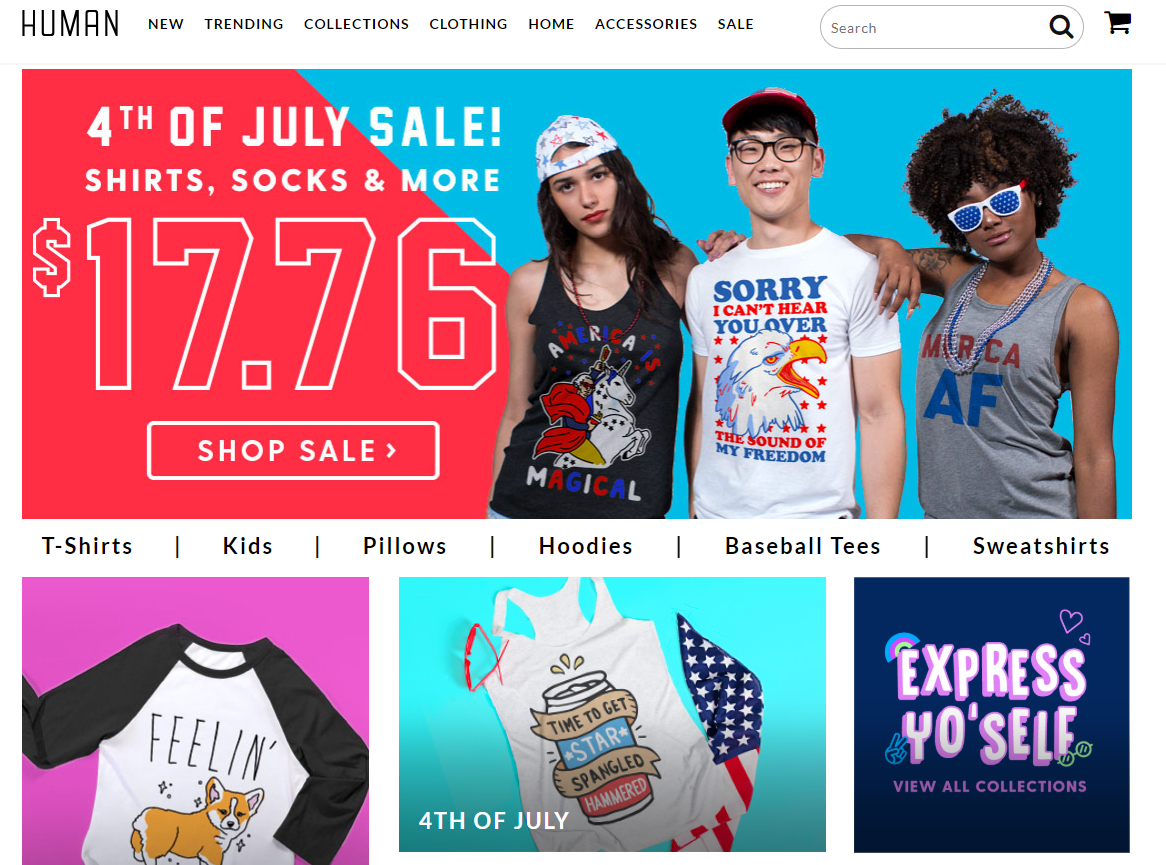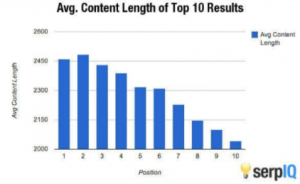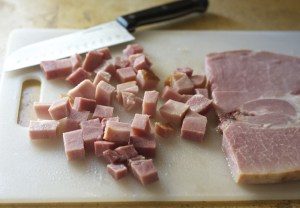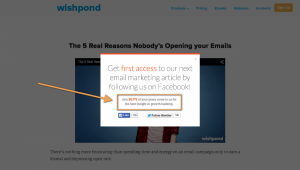— July 10, 2018
Most eCommerce business owners can be divided into two distinct groups: those who think Facebook ads are king, and those who think Google Ads rule. If you are one of those eCommerce entrepreneurs who seem to be leaning very heavily one way or the other, you’re missing the BIG picture.
If you’re exclusively sticking to Facebook and other social media ads, then you’re disregarding the benefits of taking all that money spent generating brand awareness with social ads to the next level: recapturing potential buyers into your sales funnel with Google.
For those of you who are adamant about only putting your advertising budget into paid search, you’re missing out on all the generated lead volume that Facebook ads help you build. Lead volume is important if you want to win in the competitive search keyword game.
Here’s the thing: your potential shoppers aren’t sticking to just one channel. Instead, they bounce around the internet and make their buying decisions in a non-linear way. Therefore, the secret to a winning marketing strategy isn’t black or white (Facebook or Google Ads); it’s in integrating social media and paid search marketing strategies so that they work together to bring you more, better-targeted traffic and increased conversions. In short: you need them both!
Why You Need Paid Search Marketing
Access to Invaluable Data: The data generated from running paid campaigns will give you valuable insights into high/low performing products, popular keywords, and effective content, all of which will help you mold better strategies across all your advertising channels.
Reaching Shoppers with Higher Buying Intent: Reaching Google searchers means attracting the attention of potential shoppers while they are actively looking for what you’re selling.
Driving Consistent, Immediate Traffic: Paid search brings consistent, targeted traffic to your store from the minute your ads go live.
SEO Building: While building your organic traffic in the long-term, paid search compliments your SEO efforts short-term by not only making your store more relevant, which assists with rankings, but by bringing instant traffic until you’re fully SEO optimized.
Why You Need Social Marketing
Boosting Traffic While Building Awareness: Facebook marketing helps advertisers build the awareness about newly launched products, sites or categories while driving traffic to those pages.
Improved Site SEO: By using Facebook and other social media ads to drive more traffic to your SEO-optimized online store, product pages or blog as shown above, you help push those pages higher up SERPs (search engine results pages) more quickly.
Unprecedented Targeting: Social media PPC offers advertisers a wider range of demographic and interest targeting options, which can be used to segment your market to to deliver highly targeted campaigns for almost any objective, whether it is building awareness or driving product conversions.
Building Customer Loyalty Through Customer Service: In today’s eCommerce market, many customers turn to Facebook instead of a brand’s website to get their questions answered. Building a presence on Facebook and other social media platforms while providing immediate responses to online comments and questions placed on your pages or in your ads can help drive trust and build customer retention and loyalty.
For an eCommerce business to really succeed and hit those 7- or 8-figure marks, a marketing channel mix is key. You need what each marketing channel brings to the table; and you need them to work together. The higher conversion rates that Google Ads boast, and the formidable exposure from running Facebook and Instagram ads, enable you to create a steady stream of traffic while moving customers up the sales funnel to drive conversions.
In the next sections, we will outline why and how to integrate Facebook and paid search marketing strategies.
The Why: How Facebook Ads Impact Search Ads
When a new potential shopper sees your Facebook or Instagram ad and is introduced to your eCommerce brand for the first time, the chances are high that they will not engage (convert) at that exact moment.
The more likely scenario is that after seeing your social media ads, that shopper is more likely to reach your website through Google search at a later stage. There are two ways that this happens:
1. They Search Specifically for Your Brand
The first way a shopper might reach out is by Googling your brand specifically. Let’s say your potential shoppers see a few of the campaigns you’re running, and as they see the ads they begin to trust your brand more. These shoppers might then Google your brand or website at a later stage to find out more.
The problem is that a lot of online store owners feel that there isn’t any clear data to back this up. Why? The fault lies in how this kind of Facebook traffic is shown on Google Analytics. There is no definitive way for Analytics to tell you exactly what is the percentage of Google traffic that is generated from those who have seen your brand on Facebook and then Googled your store afterwards. However, you can look for direct traffic spikes or branded impressions that occur after launching your Facebook campaigns.
Pro Tip: If you’re not bidding on your own branded keywords, you are missing out on a lot of that juicy excess traffic your Facebook ads are bringing you. Branded keywords not only help you increase and protect this awesome visibility but also help you dominate search pages, give you better traffic control and management, help you get more clicks, and push higher conversion rates.
2. They Search Specifically for What You’re Selling
The second scenario is when a shopper sees your ads and then forgets about you and carries on their internet life as normal. Then, while they are actively searching for a specific product that you just happen to sell, they see your brand name come up in a paid search listing. You’re now a brand they know through the awareness and trust you have built through your Facebook ads, which means they are more likely to click your search listing.
Again, this is tricky to measure, as these results will show on your Analytics as paid or organic search traffic. But as before, it’s important to look at the whole picture of your traffic and data.
There are numerous case studies out there to back up the fact that potential shoppers who are exposed to your brand through Facebook ads increase overall traffic. Even Facebook did one that found there was a 6.3% traffic lift after Facebook campaign exposure. Or this one from Kenshoo, which found the sweet spot for search and social investment.
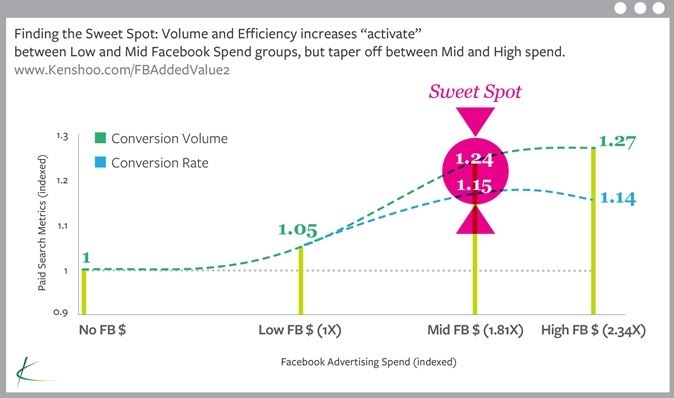
Let’s say you’re running a Facebook campaign that is generating a lot of interest, but you are not getting as many bites (a.k.a. conversions) as you would like for the amount of interest it is generating. You could be leveraging the higher click-through rate on average which Google Ads offer, to take those interested potential shoppers to the next stage. Without paid search, you’re leaving revenue – a lot of revenue – on the table.
To understand just how important this is, think of Google as the net that catches all the unused demand or awareness that your Facebook campaigns generate while bringing brand new potential shoppers into the net. Now think of paid search as the tool that helps you close that net tighter to keep them in your grasp.
The How: 3 Key Steps to Integrating Marketing Strategies
Step 1: Study the Data
The key to integrating your strategies is to look deeply into all the nooks and crannies of your data. This not only points to where you are performing or failing, but will also point to gaps in strategies that either advertising platform can fill. Additionally, studying your data more closely will enable you to track those hard-to-measure analytics we mentioned, by doing a good study of where your stats sit before you integrate your strategies.
Here is a list of the minimum data points you should be getting to know intimately.
- Look at Conversion Rates. Which campaign on which platform is bringing you the highest number of conversions?
- Your ROI track record. In other words, which campaigns give you the best return on investment? You should assess which platform is bringing you the best ROIs overall, as well as tracking which campaigns in each give you the best returns on your investments.
- Your competitors. Follow your competitors on Facebook, see where they appear in SERP hierarchy and look at their branding and copy to try to gauge where their buyers are coming from and what pain points are triggering engagement.
- Traffic Sources. Study where your traffic is coming from and look for any areas where sudden traffic peaks occur, and then match them to when your Facebook campaigns were launched.
Another point worth mentioning, which is hard to qualify, is looking at how much effort you are putting into campaigns. For example, let’s say you’re running a semi-successful Google Ads campaign, but it is taking you a lot of admin time and effort to maintain the conversion rate. You could say that it has a high effort level, compared with an average campaign that has fewer conversions but doesn’t require much management, which leaves you more time to cover more marketing channels. This assessment will help factor time into your ROIs as well as point to areas where you need to be adding more automation.
Pro Tip: Cut down on PPC management by automating as much as you can, with tools such as Facebook automation rules for Facebook ads, Dynamic Search Ads (DSA) for Google Search or Traffic Booster for all your Google Ads.
Step 2: Understanding Brand Consistency
Yes, it is important that you tailor your advertising message to fit the advertising channel, your objective for that channel, and the target audience using it. However, that doesn’t mean that there shouldn’t be symmetry with branding across all platforms and channels.
The whole purpose of integrating Facebook and paid search marketing strategies is that they feed off of each other, and you can’t do that if you look like different companies on each channel. You need a strong brand presence to build trust and awareness, and the most important way to uphold that is to ensure there is a brand consistency through every advertising channel.
This can be as simple as ensuring that you are using the same type of language or tone in your ad and site, or as involved as creating awesomely branded visuals and ‘feel’ through consistent design.
An excellent example of an eCommerce brand winning at brand consistency is the online store Look Human. Here is what they ‘look’ like on their site, in Google search, on Instagram, and in their Facebook ads.
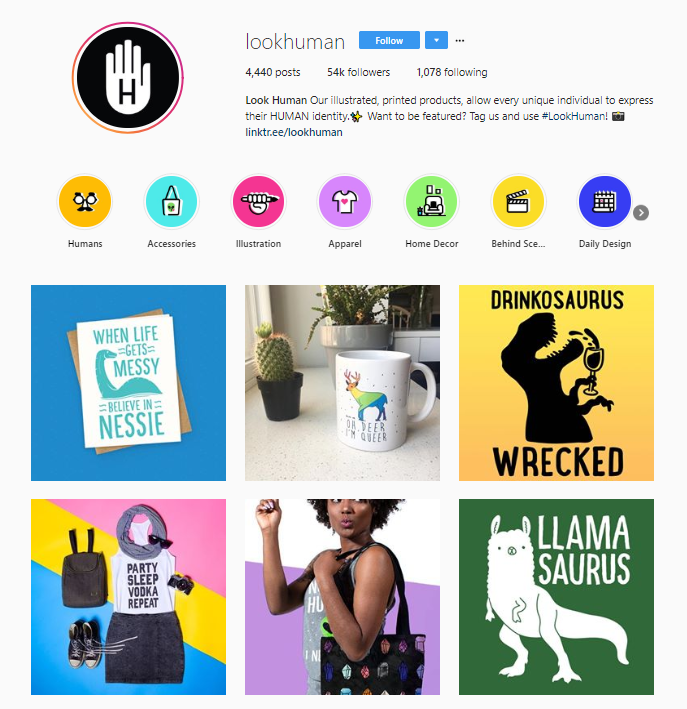
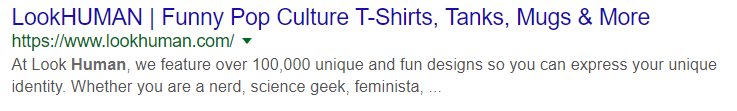
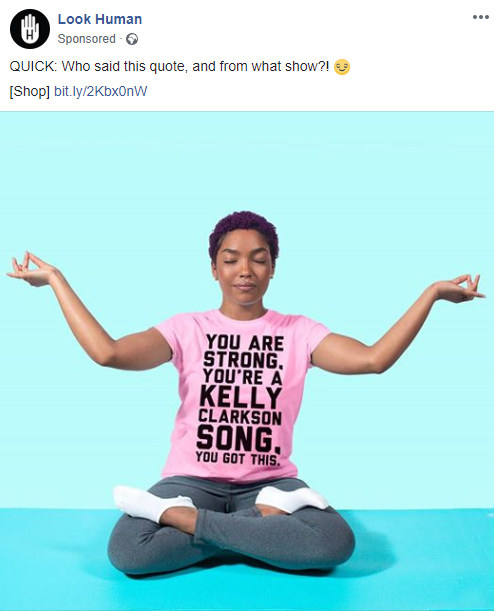
Step 3: The Starter Google Ads/Facebook Combination Strategy Every eCommercer Needs
Now that you have a full picture of all your advertising and site data, and understand how important brand consistency is to the symmetry of this channel mix, it’s time to look at campaign structures and types that integrate Facebook and paid search ads. We’ve put together an integrated marketing campaign strategy, specially designed for online sellers that includes what a basic integrated strategy should include:
-
- Google Search Ads targeting new potential shoppers
- Facebook Dynamic Product Ads to retarget the traffic generated from those search ads
- Facebook Awareness campaigns that target new shoppers using valuable paid search data
- Google Dynamic Search campaigns that remarket traffic generated from Facebook ads
Let’s dig deeper into each.
1. Launch Google Search Ads
The first campaigns you should be running is your Google Search Ad campaigns, targeting new potential shoppers. These include bidding on branded keywords, as we suggested above, in order to immediately start generating new, highly targeted traffic to your store while catching those searchers who have seen your Facebook ads.
If you have been putting all your effort into mastering Facebook and need a crash course in Google Ads then visit our Full Google AdWords Guide. For those of you who know the benefits of Google Ads but just don’t have the time you need to manage and optimize them for optimum results, then head over to Traffic Booster to find out how you can get awesome results with zero effort.
2. Remarketing Google and Site Traffic With Facebook Dynamic Product Ads
The next must-have campaign type you should have in your integrated marketing strategy is Facebook Dynamic Ads.
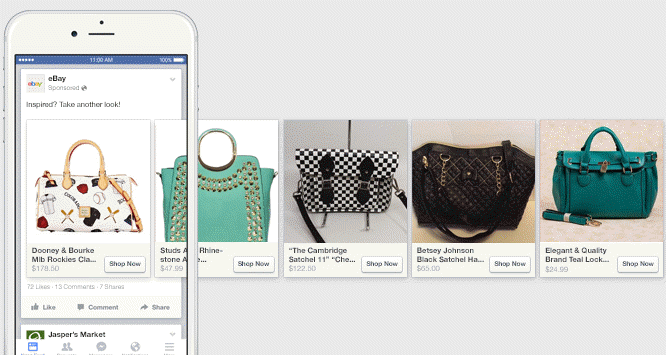
As we learned from last week’s post, 8 Quick Facebook Dynamic Product Ad Optimization Tips for Better Success, Dynamic ads are a must-have eCommerce marketing tool that requires little more than a working product feed and Facebook Pixel to get running. The idea is to build a successful Dynamic campaign based on the traffic you’re already getting to your store through other channels, and therefore recapturing potential shoppers that already have brand awareness.
3. Create a Google Campaign for Remarketing Facebook Referrals
We know that remarketing is powerful and we now know that Facebook ads feed Google search, therefore including a Google remarketing campaign is a no-brainer.
By having a remarketing Paid Search campaign in place that captures all those people who have previously visited your site through a specific Facebook ad, you can create higher-converting paid search campaigns. This can be done by creating such a remarketing list through Remarketing Lists for Search Ads (RLSA).
One of the best paid search campaign types to run remarketing ads with is Dynamic Search Ads (DSA), which will help you automatically (or, dynamically, if you will) showcase specific products in search to this remarketing list.
4. Use Paid Search Data to Build Facebook Audience Targeting for Awareness Campaigns
Next, you want to ensure that you include a Facebook campaign to find new potential shoppers, using all that valuable data that your Google paid search gives you. Here are two types of Facebook campaigns/targeting you can run based on paid search data:
Highly-Targeted Brand Awareness Facebook Campaigns
Google Ads give you access to great demographic data on those who you converted, which you can take advantage of with Facebook brand awareness campaigns by specifically targeting new customers in a way that goes beyond what lookalikes offer you.
This can include anything from the times of day you are converting most, to the amount spent per product per location, therefore enabling you to segment your ads down to very specific audiences, which in turn increases your conversion rates.
Build Facebook Campaigns Around Non-Branded Queries
Another way you can use paid search data is by taking your best performing keywords or phrases and implementing them into your Facebook ads for better success. Let’s say you are running paid search ads and one of your top performing terms is ‘running shoes.’ You could then use that information to build a very specific Facebook audience that has a connection to running shoes.
It’s important to note, though, that awareness ads that use these Facebook custom audience hacks may not have the highest ROIs at the start because this is the first time these potential shoppers hear about you and they need some warming up. But what those ROI stats don’t account for is the power that brand awareness has when that potential shopper sees your next promotion on Facebook or comes across you on Google.
—
Boom! You are well on your way to driving more sales with an integrated Facebook and paid search marketing strategy. Remember to look at your data and marketing strategy as a whole, so that you plan your marketing strategies across channels to build a symbiotic plan that leaves no stone (potential sale) unturned!
Digital & Social Articles on Business 2 Community
(54)