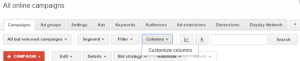As a small business owner, you already know how important it is to have an online presence. With over 2.14 billion online shoppers expected to buy goods and services by the end of 2021, you can see why all of your effort should be on building your business’ website.
However, creating a website is just the beginning. If you’re going to convert customers, you need a superior functioning website that is a pleasure to use.
Now, when making your website, you can either do it yourself (if you have the time and the technological skill), hire your own designer (if you have the budget), or (if you have limited start-up budget, like most entrepreneurs starting a business) use an artificial intelligence website builder like Bookmark to do it for you.
Whichever option you choose, we are going to teach you a little bit about what goes into successfully intuitive websites. Pay attention because what we are covering in today’s post is very important to know for small business owners. If you don’t know the difference between user interface design and user experience design, you’ll be at a severe disadvantage when you try to optimize your business website.
Okay, let’s begin. You may be asking what are these two terms and what do they mean for my website. Good question! They are core principles you need to consider when making a website because they centre around how your customers will interact with your website. Good user design makes the difference between a usable website and one people won’t return to.
You’ll find many blogs online that use both UI and UX interchangeably. Even though these disciplines go hand-in-hand, UI and UX actually tackle completely different areas of design.
Here’s what you need to know about their differences.
User Interface Design (UI)

In website creation, user interface or UI can be defined as a series of pages, screens, text entry fields, and visual elements such as icons and buttons that are designed to assist the user to interact with a platform or device. That is, it is the basic look and feel of the website or personality of the brand.
User interface design is synonymous to front-end development, meaning it manages information, tasks, and workflows to turn something complex, in the background, into something simple and visual for users to interact with. You can think of UI as the intersection between programming and digital graphic design.
The word digital, here, is important because the user interface design is digital. Only in a digital space, can UI take complicated code or instructions and visually represent it in a way for users to access and manipulate.
This sounds confusing because, well, it is. Don’t worry. Here’s an analogy that might help clear things up.
Picture a car; for the sake of the analogy, picture a mustang. Alright, you see the mustang and see that it is visually appealing in ways other cars – let’s say mini-vans – are not. Technically, the mustang and mini-van have the same components like an engine and brake pads, but visually they appear to be different. The components of these vehicles are a part of the user experience design. The user interface design comprises the panels of the car, the dashboard, the steering wheel, and the pedals. Everything the user can see, feel, and interact with is user interface design.
It’s the exact same for a website. UI design can mean anything from entire layouts to more nuanced visual representations like transitions, interface animations, and micro-interactions.
If you are still unsure what UI is, condense it down into the following:
- user interface design = visual design + interaction design.
User Experience Design (UX)
User experience, on the other hand, involves how easy or difficult it is to navigate or interact with user interface elements on your website. This kind of design takes in account how intuitive the UI elements visitors interact with are, as they can be some of the more detailed aspects of your website.
Typically, UX design refers to how users ‘flow’ through your website. It tries to find the steps that users are expected to follow during an initial navigation of your website and make them easier to accomplish. For example, the average user needs some form of guide and support, like inherent steps laid out for them, to sign up for a newsletter or email list.
In other words, UX design focuses on satisfying a customer’s experience through ease-of-use as well as improving the overall pleasure they receive when interacting with your website or product.

Here’s another way to look at user experience design in comparison to user interface design: If the human body were a product, the bones represent the code that gives it structure. Its internal organs represent the UX design, which measures and optimizes against input to support life functions. On the other hand, user interface design is the cosmetics of the product – its senses, skin, hair, and overall visual presentation.
Through this analogy, we can see UX designers are concerned with how the user interface operates at its core to optimize and sustain itself rather than how it presents itself.
Lastly, iterative analysis is a very important part of user experience, as designers will create wire-frames of interface interactions and solicit user feedback to improve design. Once the designers have enough feedback, they will integrate the changes needed into the design in order to create a more intuitive experience for users.
This is kind of like asking a dietitian for advice on which healthy foods to eat, so your body performs at its best.
Here’s a simplified version of UX:
- user experience design = operational design + feedback
The History of UI and UX
Back in the day, users had to use the internal command line interface and computers had no graphics, icons, buttons, or mouse. To use a computer, you had to learn programming language.
The first line of graphical user interface came from Xerox PARC which used icons, windows, drop-down menus, check boxes, and radio buttons. These features allowed the user to open and move files, and to delete them as well.
While such elements pale in comparison to what’s available today, in its stage, graphical user interface (GUI) was in fact a revolution in computer technology. It meant that users didn’t have to use code to navigate through pages, and it made computers a lot more accessible to users.
The introduction of the GUI meant that a new breed of designers was needed to focus and enhance the graphical interface of personal computers. That is what originally brought the UI designer onto the scene. We’ve seen this particular discipline grow and evolve over the past couple of decades, and it will probably continue to evolve in the future.
How They Are Used Together
Even though UX and UI design have different areas of focus, they work together to create a cohesive website navigation experience.
UI designers tend to focus on creating the visual interfaces for websites and applications. They are usually contracted to design digital layouts for products or brands. While they’re worried with how things will appear on screen, UX designers are looking at how they can optimize flow. Optimizing flow could mean checking how all of the buttons are used to navigate from one page to the next or how the interface serves information to the user.
For example, if you need more buttons to get from page to page, user experience will determine how to best organize the buttons to facilitate your goal, while user interface will decide how to adapt those designs to fit a new layout.
Most users will notice the overall features that are meant to draw them into your website (UI design), but when properly implemented, the finer, more invisible, details (UX design) are what keep the visitor there after becoming accustomed.
UI and UX design operates hand in hand to complement the features and details of the website with the intention of drawing the user closer to your product or service. To maximize the potential of your responsive website to bring in customers, make sure you or your designer understands the importance of maintaining a balance between the two.
To get a simpler idea of the difference between user experience and user interface design, take a look at the following infographic.
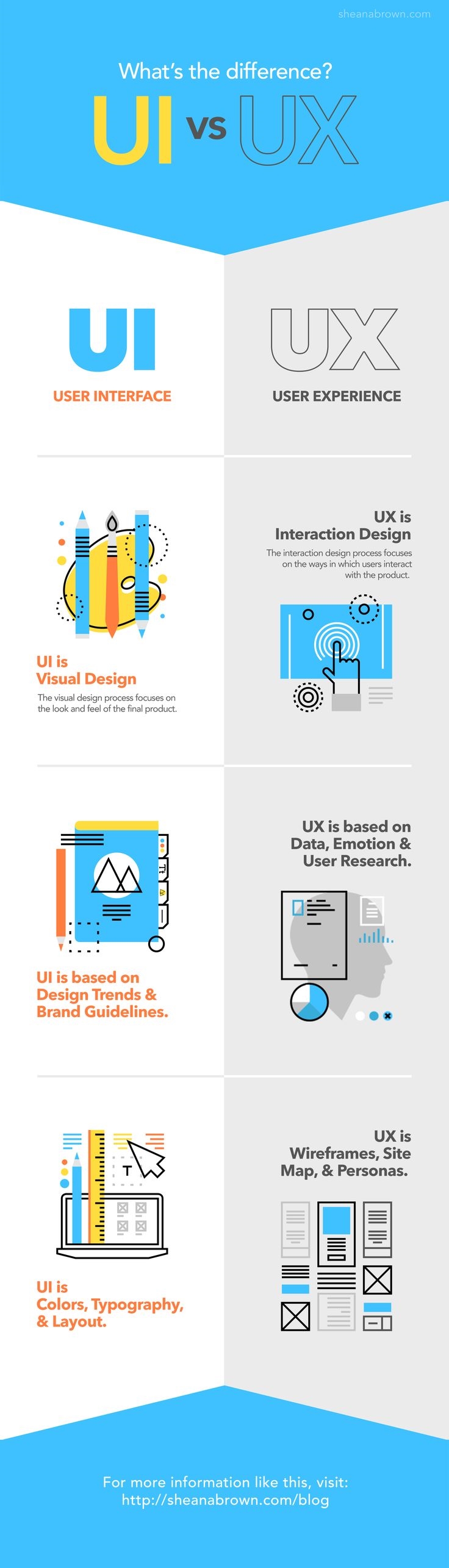
Digital & Social Articles on Business 2 Community
(54)