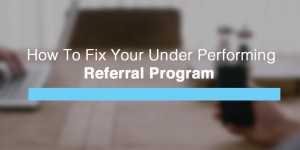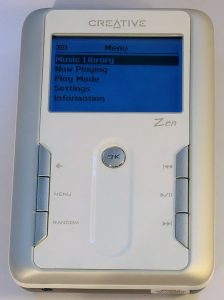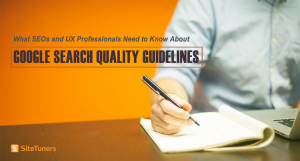Are you hesitating to start a YouTube channel just because you don’t have the knowledge to create videos or can’t afford the expensive equipment? What if we told you that you don’t need any expert knowledge or premium software to make videos?
That’s right, in this post, we’ll show you exactly how to create your first YouTube video for free, even if you have no knowledge of making videos.
Video marketing is one of the best strategies for building brand awareness and growing a business. In fact, even the most popular entrepreneurs and celebrities, like Will Smith, are now rushing to YouTube to create their presence on the video-based social network.
YouTube is also a great place to generate leads and sales as well. According to recent studies, video marketers generate 66% more qualified leads per year and see 54% increase in brand awareness.
YouTube is a fast-growing platform, but you’re not too late to start a channel. Let’s find out how to create your first video so that you can quickly start growing your own YouTube channel today.
Find an effective topic
Creating a video around a subject that you know about is important to making sure your video offers unique and useful information. But, you also need to make sure that people are interested in your video topic as well. Otherwise, all your efforts will go to waste.
Start your search for an effective topic on YouTube. Simply enter a keyword related to your industry in the YouTube search and it will show several auto-suggestions related to your keyword.
These auto-suggestions are generated based on popular user search terms. That makes them great topics for creating videos. Pick one of those topics to create your first video.
If you want to take this search process to the next level, try using a keyword analyzing tool like Ubersuggest to come up with better topic ideas,
Write a killer script
Whether you’re creating a tutorial or simple tips and tricks video, you need a script to make your video look and sound more professional. Without a script you will never be able to create a professional video that people actually want to watch, unless you’re Gary Vaynerchuk.
Here are a few tips you can follow to create a video script.
- Follow the KISS principle: When writing your script, don’t try or pretend to be smarter than everyone else. Just “Keep It Simple, Stupid”.
- Use simple words: Use a conversational tone and speak like you’re talking to your best friend.
- Make a promise: At the start of your video, summarize your video. Make a promise like a solution to a problem or a hack to get better results.
- Use bullet points: Summarize the key points of your video in one-liners to make them easier to understand.
- Include a CTA: Use the end of your script to add your call to action, like to ask people to subscribe, like your video, or leave a comment.
Edit like a pro
Editing the video is probably the most difficult part of making a video. It’s also the reason many people give up on YouTube because they believe it’s a job only experts can do or requires expensive software. That’s not entirely true.
Yes, you do need to learn how to use a video editing software to cut and edit your videos. But, you don’t need to spend any money on premium software or video editors to get that job done.
In fact, you can edit your videos all by yourself using a free software like HitFilm Express. This software is completely free to use and you can easily learn to use it with its database full of tutorial videos. You can get started in less than 30 minutes.
Create a custom thumbnail
Make sure to create a custom thumbnail to add to your video when uploading it to YouTube. Videos with custom thumbnails get better click-through rate than other videos.
First, you’ll need to verify your YouTube channel to enable custom thumbnails in videos. Then, you can use a tool like Canva to easily create great thumbnails for your videos.
Bonus: Convert blog posts into videos
Of course, if you don’t have the time to do all the heavy work or if you’re camera shy, you can still create videos using your blog posts.
When converting your videos into blog posts, you don’t have to worry about writing a script, narrating, recording, or editing your videos. You can instantly create the video with just a few clicks.
Lumen5 is a great app that uses AI-based technology to transform blog posts into videos. After entering a blog post URL into the app, it will automatically create a script using the key points discussed in the blog post and generate a video based on the details.
Then, you can easily edit and customize the video and publish it directly to your social media channels. It’s as simple as that.
In conclusion
Don’t worry about view counts and subscriber numbers. Much like growing a blog and ranking blog posts on Google, it takes a while before YouTube can rank your videos in search results. So, it might take a while before you start seeing results.
Keep making great videos and promoting them on social media. Eventually, you will see the fruits of your efforts.
Now, grab your phone and start recording your videos.
Digital & Social Articles on Business 2 Community(95)