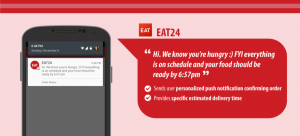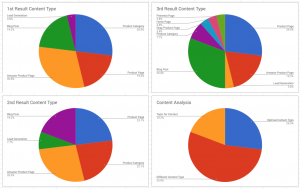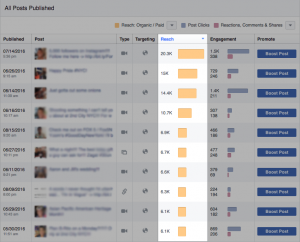Humans, by nature, love it when they receive something that has been tailor-made for them. Be it an exclusive birthday gift, a customized vacation, or simply a personalized email.
While the oldest, easiest, and most common form of personalization in emails is adding the general ‘Hi Jenny’, ‘Hello Peter’ greeting, the latest and more complicated version involves creating a customer persona in order to enable sending of highly personalized content in emails. A study states that approximately 58% of marketers are already using real-time personalization.
The other day, Monks came across a research stating that 92.6% people rate visual dimension as the main factor affecting their purchase decision. Now that’s a HUGE number; so huge that it triggered the Monks in the Monastery to write about personalized images in email.
From incorporating your subscriber’s name over any attractive image to sending images of products searched/abandoned by them, there is great scope here for email marketers.
Different ways to use personalized images in Email
First Name Personalization
1. Birthday Email
The easiest way to personalize an image is writing the name of your recipient over a beautiful image. This kind of personalization works exceptionally well while sending a birthday email, which itself is a personalized email.
Future Care sends good wishes to its subscribers on their birthday, writing ‘Happy Birthday, (name)’ on a birthday cake image. This certainly makes the subscriber feel special.

2. Product/service Announcement Email
Introducing your new product by personalizing the product image (by writing subscriber’s name on it) in an email is a great idea indeed! By choosing to introduce your new product to them first, you are actually giving your subscriber the feeling that they matter the most to you.
Lucozade Energy introduces its new cloudy lemonade through this email, which is personalized with subscriber’s name on the image.

3. Discount Announcement Email
Marketers can personalize images in emails that announce discounts. This kind of personalization goes a long way in enhancing conversions.
Thorntons sent out this email to announce its Christmas discounts using a different route to make subscribers feel special. Adding the subscriber’s name on ‘Santa’s nice list’, they have hit the nail on the head.

Using Subscriber’s Photo in Email
Marketers, to personalize their emails, can use profile photos of those subscribers who sign up for emails from social media platforms. This can be done because they have chosen to share their information with you. Educational institutes/ Universities too can use this way of personalization to make their emails more interesting. The photos of students in the institute’s database can be used in emails sent to the respective students to grab attention.
Store Location Map in Email
Incorporating a personalized ‘nearest store location’ map or a map with ‘location of stores in your city’ will not only grab eyeballs but also leave a good impression on the subscriber, who will feel happy about your help.
Charming Charlie’s sale promotion email encourages the subscriber to take advantage of the discounts and encourages them further by helping them with the store that is closest to their location.

Product Recommendation Emails Based on Search
Triggered emails are sent out when a particular subscriber searches for particular products/services on your website. Such emails can have images of those specific items. This helps in re-generating the subscriber’s interest. This email with personalized images can be coupled with recommended product images with a ‘you may also like’ title, again based on subscriber’s search history.
This email sent by Sur La Table makes best use of the points mentioned above.

Cart Abandonment Emails with Personalized Images
Personalized images can best be used in cart abandonment emails – displaying pictures of the products left by the subscriber in their cart helps to urge them to buy the things they had liked. It becomes easier to convert the prospect into sales lead as these are the items which they themselves had decided to put in the cart.
Crate & Barrel’s cart abandonment email encourages the abandoner to go for the awesome item, and the image of the product makes a huge difference in reigniting their desire to buy.

Personalized re-targeting – Blog/whitepaper/e-book Recommendation Email
Based on the reading history of a particular subscriber, you can send images of or from your latest blogs/whitepaper/e-book to get better views or downloads. For example, if a particular subscriber has downloaded one of your whitepapers on a specific topic, the next time you write a blog or any piece of content on a similar topic, you can send a recommendation with attractive images from that piece of content.
Wrap-up
Using personalized images helps your emails get the attention that’s needed in order to make a campaign successful. This clever way of bringing novelty to every single email you send at your end is sure to take over the email marketing world by storm.
So why just restrict to personalizing content and not spice up your campaign with personalized images in email marketing templates?
Digital & Social Articles on Business 2 Community(49)