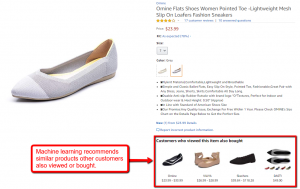Here are some great shortcuts that will help you attract more clients and generate more business for yourself on LinkedIn!
Having spent 48 straight months discovering the best ways to sell products and services using LinkedIn, it’s been incredible to watch the platform evolve into the best business-to-business themed marketplace on the planet.
And make no mistake – with 430 million members in more than 200 countries, and with 2 new members joining every second, LinkedIn has quickly become the hub for all things professional when it comes to social networks.
I want to spend the rest of this post showing you 3 great shortcuts that will help you attract more clients and generate more business for yourself on LinkedIn.
Tool 1: Rapportive
Rapportive is a great (and free!) add-on for Gmail users. It takes just a few seconds to install via Google’s Chrome browser and works with Mozilla’s Firefox as well.
Rapportive taps into your Gmail inbox and immediately pulls up any related LinkedIn profiles, Twitter handles, Skype accounts, websites or other online entities tied to a person’s email address.
(See what Rapportive looks like in action.)
In addition, Rapportive enables you to send someone a personalized LinkedIn invite without leaving your Gmail inbox. If you’re using LinkedIn as a lead generation and content marketing platform (and you should be!), Rapportive is a great way to effectively and efficiently build your network from right inside your Gmail.
(FYI, you can also integrate a similar setup with LinkedIn and Yahoo! Mail.)
Tool 2: LinkedIn Connection Revealer
With LinkedIn, size matters.
The larger the overall network of people you are connected to, the more visibility and influence you have on the world’s largest professional social network.
Ideally, you want to invite and connect with people who are (A) in your target market/audience or (B) are connected to members of your ideal or target audience.
In a perfect world, you’d also want to connect with people who have huge networks of their own – people with hundreds (if not thousands) of connections.
Right now, it’s hard to tell, because anyone with more than 500 connections just shows up as “500+ connections” when you look at his or her LinkedIn profile.
But with this nifty (and free) plugin for the Google Chrome browser, you’re now able to see how many total connections everyone in your network has.
The plugin is called LinkedIn Connection Revealer. Note that this plugin only works with people you are already connected to as a 1st level connection. (It won’t work with 2nd or 3rd level connections.)
(See what LinkedIn Connection Revealer looks like in action and how it works.)
Along with knowing how many 1st level connections people in your network REALLY have (not just “500+”), you can also use this to strategically network with people that have huge LinkedIn networks in hopes you can leverage their platform or network to promote your services.
Tool 3: Headlinr
You can write prose prettier than Hemingway, but if you headline stinks, nobody will read it.
More bad news: Creating magnetic headlines can take years of study and practice to perfect … unless you take a shortcut, and one of my favorites is called Headlinr.
It’s a (paid) Google Chrome browser add-on, and it works like a “fill-in-the-blank” headline writing tool.
With Headlinr, you put in the topic of your post and the plugin immediately pulls up hundreds of creative, proven headlines with your topic inserted directly into them.
(See how Headlinr looks and works here.)
I love Headlinr, because I just type in my topic (“LinkedIn Tips”) and it immediately gives me hundreds of popular, proven headlines with that phrase (“LinkedIn Tips”) that I can choose from and even split test on my blog or elsewhere.
Shortcuts = Success
If, like me, you’re convinced (or even just curious) that LinkedIn is the best place online to generate business for yourself, these shortcuts will fit nicely into your overall marketing plan on the network.
Give them a shot and get busy over on LinkedIn!
Digital & Social Articles on Business 2 Community(13)