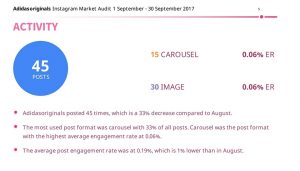Digital marketing poses a series of logistical and technical challenges that seem to morph every day. Modern digital asset management programs offer the technology to meet many of these challenges, but it is a deep toolset that is best mastered one step at a time. As you move up to higher-level uses of the tools you will get more value from the features they offer. How are you using these tools today? In this series I’ll share some ideas to help you see where you are at and where you are headed. If you have started with digital marketing recently, there are some basics that are important to get right and fairly easy to do with the right tools.
- Use dynamic media everywhere!
How many derivative images do you need? One for your home or category page, another for product detail pages, another for search results and shopping cart pages, more for the range of mobile devices, another for a catalog? It is common to have 20 or more different versions of a master image—and that’s before you begin creating targeted and personalized variations. Start by replacing all static images with right-sized dynamic media to all sites, apps, and devices your customers may be using to interact with your brand.
We call this concept dynamic, responsive imaging. It’s the ability to create a new derivative image on demand adjusting for a variety of factors. For instance, you want the images to be sized correctly for the device and experience, but you also want to control quality, pixel density (for example, retina displays can show higher resolution images), and sharpening, and you may even want to crop to a region of interest on a smaller device size.
- Use dynamic image sets to increase conversion
Dynamic image sets are important to display greater product detail for today’s online shopper and to assure them that it is the right purchase. You can give your customers alternate views, zoom, and color swatches using this technology.
Alternate views let the customers see the product from a variety of angles. With dynamic media, each view only needs to be shot and processed once to produce a master. You can use the rest of your budget to get many views of the product instead of many versions of the same view. The more you can show your customers about the product, the more you reduce their uncertainty and boost your conversion rates.
In-line zoom viewers allow you to show the full-sized image with full panning and scrolling. This is especially needed on smaller mobile screens. Thumbnail images rendered on those screens will not give customers the visual information they need to convince them to take your product to the checkout screen. The in-line feature keeps the image from filling the entire screen, which can disrupt the experience and hide key details such as the add-to-cart button.
Do you offer color choices for your products? With dynamic media you can show your customers all of the possibilities without shooting each product in each color. All you need is the same single master for each product that you used for product display and color/fabric swatches. The digital asset management tool will create a high-resolution preview for each product-color combination on demand, perfectly sized, and rendered for any viewing screen. The product pages at verabradley.com show several views of the product, and all of them can be changed to show the product in all of the available color patterns.
- Free up your creatives!
Dynamic media can help you control and improve your site experiences on demand, freeing up your creative teams to focus on innovative projects rather than working on administrative tasks such as modifying derivative images. This can mean thousands of hours per year in savings. All of this can be automated so that when you shoot new products, image sets can be created and added to your site within minutes. In the next post we’ll move beyond the basics and discuss multimedia and dive more deeply into mobile use cases.
(275)