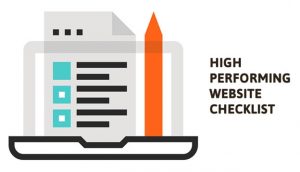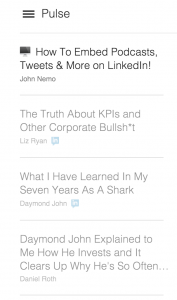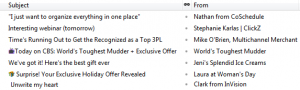— August 7, 2017

FirmBee / Pixabay
Where do people today typically go to scope out possible purchases? No, not to a brick and mortar storefront, or to the mall, or even to a mega-retailer like Amazon. In fact, more than 175 million active users head to Pinterest each month to daydream and research.
According to Pinterest, 87% of Pinterest users have purchased a product thanks to information found on the site and 93% have used the platform to plan future purchases.
So no matter what kind of business you run, the key is pinning Pinterest images related to the work that you do. A home remodeler or contractor could share “after” photos of gorgeous kitchens. A personal shopper could share images of clothing he or she has recently chosen for a client. A hair salon could show images of recent client hairstyles, a restaurant could share images of the colorful produce used in its dishes, and a consultant could create and share infographics related to their client work.
What makes Pinterest so perfect for businesses is that, clearly, buyers are congregating there. So what can you do to get people looking at your images?
Here are 9 tips for attracting attention and getting your Pinterest images noticed:
1. Taller is better
Unlike nearly every other social media platform that prefers horizontally-oriented images, Pinterest’s format is organized vertically. Research conducted on Pinterest images by Curalate found that images with an aspect ratio between 2:3 and 4:5 (meaning the image is taller than it is wide) get 60% more repins.
2. No selfies
Or faces at all. Curalate also discovered that images without faces are repinned 23% more. Apparently, people turn to Pinterest for help finding products and featuring people within the images is a big turnoff.
3. Add in video
Don’t limit yourself to pinning static images – you can embed YouTube videos in Pinterest posts, too. Video works well for demonstrating a process or showing how a product works or troubleshooting a common issue. The number of videos posted on Pinterest has surged 60% in the last year, the company reports, reflecting consumer interest for the medium.
4. Name files using keywords
To attract eyeballs with Google’s help, name your image files using a keyword related to your business, such as “preventing-stinkbugs.” That way, when someone types in the keyword or phrase, your image will rank higher in Google’s search results.
5. When in doubt, use shades of red
Researchers at Yahoo Labs and Georgia Tech discovered that images with reds, purples, or pinks as the dominant color were shared most. Surprisingly, blues, greens, yellows, and black did not do well.
6. Colorful wins
Pinterest users want to see color, and lots of it. Pinterest is not the place to use black and white photos, no matter how beautiful. Images with multiple dominant colors, versus, say, a single main color, are repinned 3.25 times more, says Curalate’s research.
7. Tweak the lighting
Image lighting on Pinterest is a lot like Goldilocks – if it’s too light or too dark, no one will repin. You need to make sure the lighting enhances the colors in your image so that they really pop.
8. Close-up is better
Images clearly focused on a single item do better than those with lots of background showing. Images with less than 30% background – meaning not much around the item – are repinned more.
9. Add a description
The most popular images on Pinterest have words to describe the items either in the description below or added over top of the image. It’s smart to include verbiage to explain what users are seeing, and including a logo or website URL helps people track your business down.
Digital & Social Articles on Business 2 Community
(57)