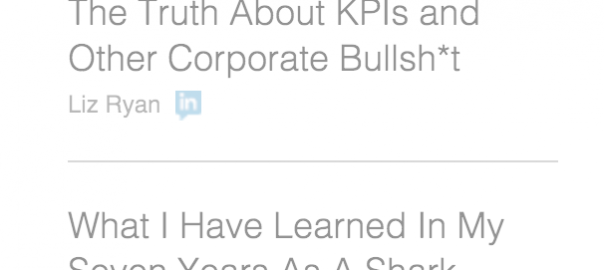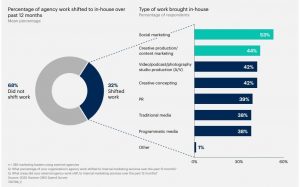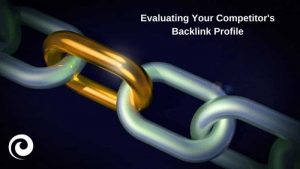I know, I know … LinkedIn is a serious, business-oriented professional network.
I can hear the “harrumph!” from here of those who think animated GIFs, emojis and similar pieces of content are tacky, uncouth expressions better suited for 13-year-old girls than on a “professional” network like LinkedIn.
To those critics, I say this: Lighten up and hear me out!
Why Emojis Matter
To be clear, I’m not suggesting you channel your inner 7th grader and go bonkers loading up your profile with emojis galore.
Rather, I’m suggesting you take a closer look at the value of these eye-catching, colorful expressions of creativity and branding and how they can enhance your LinkedIn presence.
It’s been scientifically proven that our brains process images far faster than we do text, and human beings are visual creates – a creative image makes our brain stop and take notice online.
So, I’d argue, emojis, when used correctly and with good taste, have their place over on LinkedIn. They’re also a great way to express your “personal brand” creatively as well!

Using Emojis on Your LinkedIn Profile Page
Want to add emojis to your LinkedIn profile page?
It’s simple – just copy-and-paste the emoji you’d like to use directly into any text area of your profile and it should work. That can include your headline, job titles, summary areas, and so on.
Go here and visit this live post on LinkedIn to see what they look like in action.
NOTE: If you’re unsure how to access emojis on a desktop or laptop computer keyboard (and it varies depending on computer type), then use a mobile device.
Open up your iPhone and send yourself an email of then emojis you want to use.
(When composing a message on an iPhone, you’ll see an emoji face at the bottom of the keyboard as you type. Just click that face to access and insert emojis.)
Open that email up on your desktop or laptop computer, and then copy and paste those emojis right onto LinkedIn.
You can also open the LinkedIn mobile app on your iPhone and edit your profile from inside the LinkedIn app, adding emojis that way.

Adding Emojis to LinkedIn Posts and Headlines
It works the same way – just copy-and-paste the emoji you want to use right into your LinkedIn blog post headline or directly into the post (including the headline) itself.

Should You Use Emojis on LinkedIn?
I understand in some situations and with some industries or professions or job types, it might not be “appropriate” to utilize emojis.
At the end of the day, it’s up to you and what you’re comfortable with. For me, I want my personal brand to stand out and showcase my personality and creativity. Emojis, when used correctly, help my profile page, posts, headlines and overall “brand” stand out a bit more in the flood of text that flows in front of people’s eyes on LinkedIn day after day.
If nothing else, I love that LinkedIn is with the times, giving us options galore to express our creativity and branding on the platform.
Have fun!
Want More Sales Strategies Tips Like This?
Download my free eBook “8 Secrets to Selling More on LinkedIn” and register for my Free Webinar on using LinkedIn to generate more sales leads, clients and revenue:
Digital & Social Articles on Business 2 Community
(217)