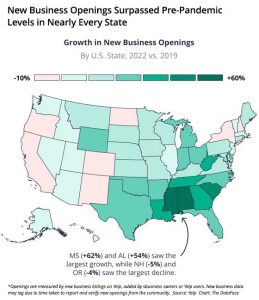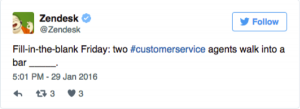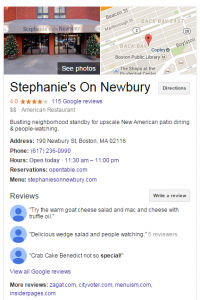You’ve heard the phrase, “nothing personal, it’s just business.” This is generally used in situations involving organized crime…and CRMs. However, Contactually’s different. Why? Because you can use Contactually to manage your personal and business contacts. I do it every day.
As with many startup companies, personal and work life tend to blend. Being part of a startup allows you to work with some cool people. You probably spend a lot of time on work. You probably care about what you do. You’re probably attempt to be efficient with your time, budget, and schedule. So if you can use one software for two solutions — hooray! Listed below is how I do just that.
Here’s how I use Contactually for personal contact management and professional contact management:
For business reasons, it’s pretty obvious. I have clients who I need to keep in touch with at different intervals. I need to send certain messages to certain clients (email templates, is that you?). I have regularly scheduled emails go out after training sessions.
Let’s get personal and talk buckets. I put my personal contacts into buckets with time frames ONLY. It doesn’t matter to me if this contact of mine is from yoga class, from college, or just a random stranger. I ask myself, how frequently do I want to stay in touch with this person?
Examples of my personal bucket names:
- 3 Month Follow Up
- 6 Month Follow Up
- 12 Month Follow Up
I bet you can figure out the follow up time frames on those buckets.
Some of you may be thinking “Lumping all your contacts into a big bucket?! What about organization?” It’s important for me to easily query everyone who is part of my volunteer group, alumni group, or even my travel buddies. This is where tags come in. I simply tag my contacts with the group or organization I want them to be associated with. Then, when I need to email all of them, I simply search for that tag from the Contacts tab and send a ScaleMail.
A second thing I rely heavily on are tasks. I try to log a task every single day in Contactually. Is a friend going through a hard time? I’ll make sure to send a nice note the following week. Someone is going on vacation? I’ll make sure to send them an email two weeks after they’ve returned when they will love the idea of recapping their journey to someone. Contactually even reminded me to wish my little sister a happy birthday. OF COURSE, I knew her birthday was that particular day, but I was so busy with traveling and training that I had forgotten to actually call her. Thank you for the reminder, Contactually!
I take the personal contact management system even further by utilizing programs. A program I use all the time is for when a contact recently changed jobs. The program steps consist of just two steps. The first is to send them a “Congrats!” email immediately. The next step is reach back out again in 3 months when the contact has (hopefully!) settled into their new job. Very few people rarely reach out a second time so that is a way I distinguish myself from others. Contactually for the win!
Another program I use is just focused one person — my brother. We share a cell phone bill so I make sure that 24th of every month I approve a task to send him an email asking him for his portion. I will review the templated email to make sure the correct amount is listed and then send away.
In summary, my recommendation would be: Focus buckets on time frames, keep organizations to tags only, and get creative with programs. Contactually is an awesome tool to manage your business contacts but it also can be extraordinarily helpful to manage your personal contacts!
(241)