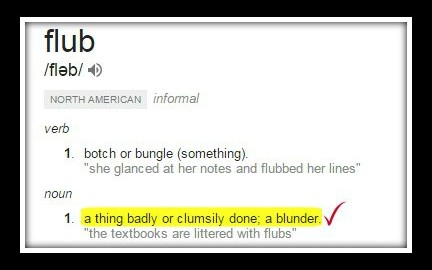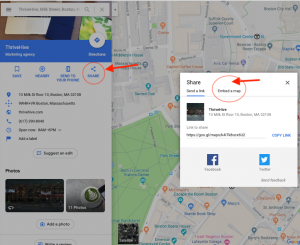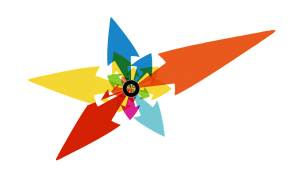December 29, 2014
Many small business owners use Linkedin for business in ALL the wrong ways. Here are three very specific flubs that may be destroying your connections before they’ve begun.
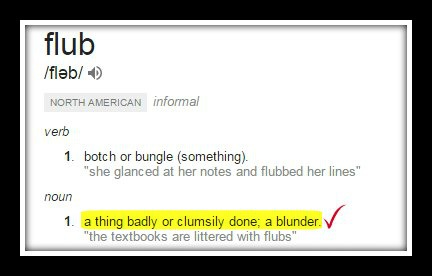
Linkedin for Business Flub #1: Linkedin greeting cards.
T’is the season for… an overwhelming abundance of Linkedin greeting cards. There is little more aggravating to a supremely busy executive than an inbox filled weekly with dozens of “season’s greetings e-cards” from dozens and dozens of random strangers.
My guess is that an “expert” or three claimed it was a brilliant idea to “foster a personal connection with all the people in your network by… sending Linkedin greeting cards!”
My assertion is that someone told you wrong.
Stop. Think:
Who is your target audience?
- What do they like?
- What do they dislike?
- What kind of personality are they?
- How much time do they spend at the computer?
Again, you use Linkedin FOR BUSINESS PURPOSES.
Before using the network to randomly blast hundreds of business-minded strangers about a holiday which they may not even celebrate, consider:
- Have you corresponded before, or will this be your first contact? If your first, delete it.
- Is this an audience who would be receptive to receiving greeting cards? If unsure in any way, cancel it.
Linkedin greeting cards “can” work… if used correctly.
If you’re marketing to certain consumers, for instance, then greeting cards could be a fine idea. If you’re sending them to existing customers, even better. (Just don’t make either group click a link to see the card, or your message goes back into the “annoyance” category.)
As a business owner already inundated with mail from various sources, the inevitable overflow of “holiday special offers” from what seems like every company I’ve ever done business with is already enough to inspire a migraine! Please take this standpoint into account when communicating with your contacts.
Digression:
It’s similarly a pure pain when services I subscribe to (or once did) all fill my inbox with notes saying, “Hey, just wanted to say … happy ‘Holiday X’ and thanks for being a customer … we love you!!!!”
Hrrmph.
If they’re that “thankful” that I’m a customer, then they should give me something free. (But heavens to Betsy, not more Linkedin greeting cards!)
If you’re not writing during a holiday to kick me a freebie, then save it, because it’s not USEFUL.
Flub Fix #1: Express authentic appreciation for your clients by writing them at another time during the year with your “thanks”—not when everyone and their uncle Jeb is following the bandwagon and inundating your poor client with yet more mail.
Linkedin for Business Flub #2: The default “reply-all.”
When using Linkedin for business, it’s always the wrong, wrong move to “reply all” to a group of people not expecting your reply.
What does this mean?
Unless you’re having a group conversation—of which you’re sure the other recipients are all aware—never, ever click that double arrow to reply to any message you’ve received.
Why not?
Well… let’s just say that my name is H. T. Major, not “Greg”… and that I did not send this blasted greeting card:
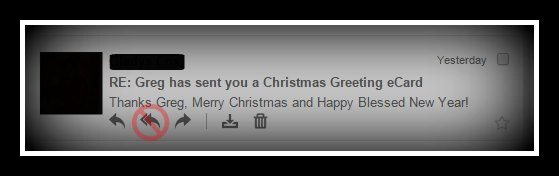
Flub Fix #2: If you’re a bit technologically challenged, that’s okay; play it safe and just don’t respond to ANY message that doesn’t appear to truly be intended for you. This is a great rule of thumb anyway, as phishing scams are real, and cause new cases of identity theft all the time.
Linkedin for Business Flub #3: The impersonal call-to-action.
If you’ve never corresponded with a contact before, please stop pitching them on your business opportunities, telling them to “look at” or “check out” your website because it’s so cool, and allowing automated notices to go out asking them to add you to “CallApp” (whatever that is).
These impersonal communications only make you look like an e-business novice—and run the risk of destroying potential connections before you’ve truly made them.
What a bummer.
At best, the person you spam will forget who you are immediately after deleting your message. If you’re the type to send unsolicited offers regularly, however, then they’ll likely go out of their way to delete and perhaps block you from their Linkedin list altogether.
And that’s just not the response you’re after.
Sigh. Didn’t I mention that my name is not “Abdul” … and that I wouldn’t be interested, anyway, in a solicitation sent in the following fashion?
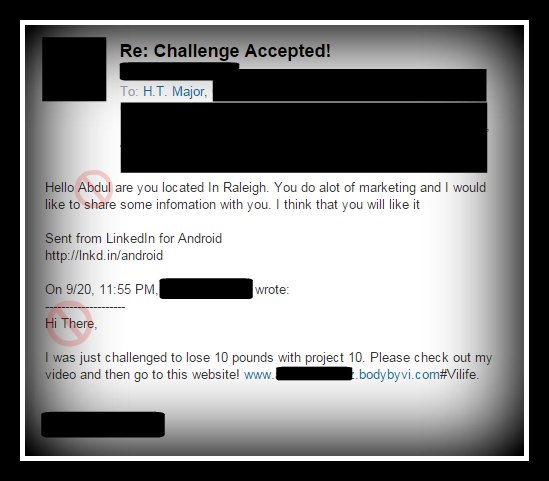
And as for the original sender… who sends A WOMAN an unsolicited ad for a weight loss product? 😉 Sounds like playing with fire to me.
Flub Fix #3: Always, always use the name of your contact when using Linkedin for business reasons. It’s right there! They’ll certainly realize you’ve sent a “bulk” message if you don’t do the bare minimum: use their name.
The Reveal:
When using Linkedin for business, PUT THOUGHT into the message you’re sending… ideally, before you send it. And please, no more Linkedin greeting cards, mass replies, or automated “app” notifications—you’re killing your image with these!
(383)