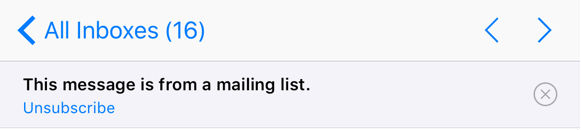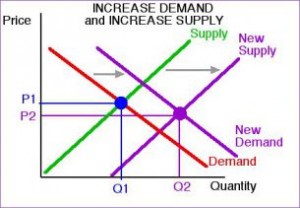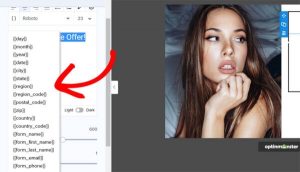If you’re unfamiliar with List-Unsubscribe, it’s an optional piece of text that you add to the technical header of your emails The text instructs email clients – such as iOS10, Hotmail and Gmail – to automatically show the unsubscribe button in the header.

One of Apple’s new features in the latest iOS10 update
The List-Unsubscribe feature was something that dotmailer implemented a long time ago (in fact, we were one of the first), and most email service providers that already include the LU header will support this new functionality automatically.
Why has it been added?
The purpose of the button is firstly to make it easier for subscribers to leave the mailing list if they wish to.
Secondly, it encourages people to unsubscribe from the content they don’t want to receive, rather than mark the email as spam/junk. Spam reports can severely damage companies’ and ESPs’ sender reputations or, worse still, lead to blacklisting.
Will users see the unsubscribe button every time?
As far as early tests show, the new unsubscribe button will appear for users initially. Once ignored, it’ll automatically go away based on cached preferences.
Am I going to lose lots of subscribers now?
It depends. The aim of the button is to stop complaints and if you’re getting complaints, you need to ask yourself why: is your content poor and irrelevant, are the broadcasts of your emails badly timed, or are you sending to bad data? When I talk about bad data, I mean either purchased contacts or very old subscribers.
If you answer yes to any of the above then you probably are at risk of losing people, but that’s not necessarily a bad thing. Understanding why they’re complaining (now unsubscribing in iOS10) is much more important, and this information can be gleaned through the unsubscribe process. You’d rather lose the people who risk ruining your reputation and focus on the ones who want to hear from you.
The moral of the story is if you collect and use good data, and your email content is timely and relevant, then the new iOS10 addition isn’t going to affect you. By making use of tools like dotmailer’s dynamic content module, segmentation, the automation Program Builder and send time optimization, you can send hyper-personalized emails more frequently, resulting in sending more email in aggregate. This can have a really positive impact on the total opens, clicks and ROI.
Should I have an unsubscribe button at the top and the bottom of my emails?
If you’re not getting many complaints, people know that the unsubscribe button is at the bottom of the email. If you’re getting loads of complaints and deliverability issues, then hold your hands up and realize that perhaps your data practices haven’t been the best in the past and it’s time do something about it. In this instance, there’s no harm in putting it at the top for a short period and letting those who genuinely don’t want your emails to unsubscribe, without causing damage.
You can monitor the number of complaints you’re getting and over time you’ll notice the quality of your data improving. Once you see this transition then perhaps it’s time to remove it from being quite so prominent.
After all, there’s no need to try and force someone to stay on your mailing list. If someone wants to unsubscribe then I’m sure there’s little you can do to dissuade them at this point. You’re only adding fuel to the fire by making it difficult to do so.
If you want to find out how else iOS10 could affect email, check out this blog post by Litmus.
Digital & Social Articles on Business 2 Community(47)