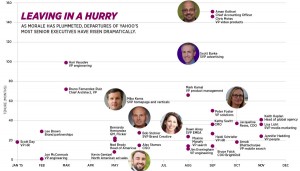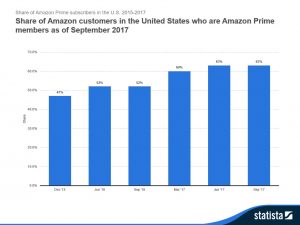LinkedIn is so much more than an online resume. It’s a place to connect with industry insiders and customers. It’s a place to scout leads and seek business opportunities.
Your summary is the front door to your LinkedIn profile. It’s the first thing people read through after landing on your profile page, and it can make or break your ability to connect with your intended audience.
Here are the five steps you need to take to create an effective, true-to-you LinkedIn summary that stands out from the crowd and helps you reach your goals.
1. Decide on Your Voice
First person or third person – it doesn’t really matter on LinkedIn. What are you comfortable with?
I usually recommend to my service-industry clients that they write in first person, because it can make the whole summary feel friendlier.
But a speaker might want to write in the third person to convey more authority. It’s really a personal decision.
2. Know Your Purpose
Your LinkedIn summary is going to look completely different if you’re trying to attract sales leads versus if you were trying to find a job. The motivation behind your profile will drastically impact how you should write your summary.
What’s the purpose of your LinkedIn profile? Are you:
- Increasing your business’s visibility? Talk more about why you started your business and what differentiates your business from others in your industry.
- Attracting sales leads? Talk more about the benefits and value of your products and services, and how you personally work to ensure satisfied customers.
- Finding a job or freelance work? Talk more about your accomplishments and what you’re currently looking for in a job.
- Hiring more employees? Talk more about your company culture and what makes your company unique in the industry.
3. Pull Out Your Resume
Grab your resume – but do NOT dump it into your summary! Instead, mine it for powerful phrases. Look for:
- Big accomplishments – Add stats to go with them if you can. Did you save your last employer millions of dollars? Did you help your last client go from a 3% conversion rate on their online ad to 10%?
- Superpowers – What can you do better than anyone else? Can you spot a spelling mistake from ten miles away or fix a broken computer over the phone in five minutes flat?
- Values – What drives your decision-making? What is a “good day” to you?
- Stand-out attributes – How do you stand out from the other people on LinkedIn that might have similar resumes? Do you have extra-amazing focus due to your long history of running marathons?
- Passions – What gets you pumped? What makes you want to be the first person in the office every morning? Or – and I like to put this section at the end for punch (again, personal choice) – what do you do in your personal time?
With the purpose (Step 2) in mind, take these nuggets and turn them into paragraphs that highlight who you really are, and how you will bring value to your intended audience.
4. Make the First Paragraph Count
The first few sentences of your LinkedIn profile summary are crucial to convincing people to keep reading. Think of those sentences like an extended headline. Make them powerful, memorable and enticing.
You don’t have to be grammatically correct, here, either (though a writer like me might want to be careful of going TOO overboard with the creative grammar). You can use single-word sentences or phrases separated by pipes, like this:
Meticulous. Detail oriented. Deadline-driven.
Meticulous writer | Detail-oriented project manager | Deadline-driven content marketing expert
I personally prefer natural sentences to these punctuated phrases – I think they’re more professional – but it really is a personal choice.
No matter how you decide to write that first paragraph, make it count!
5. Add Media If You’ve Got It
LinkedIn allows you to upload images, videos and documents to your profile summary. Use this to make your profile more engaging and help your intended audience get to know you better.
Are you an author? Upload an image of your book cover with a blurb about the book.
Are you a great speaker? Upload a video of you speaking at a recent conference.
In Summary
LinkedIn has a 2,000-word character limitation for the summary section, but that is plenty of room to convey a strong message to your intended audience. Spend some time crafting your LinkedIn profile summary, and update it as often as you need to for it to be 100% accurate at all times. After all, your summary is your audience’s window into you.
(237)