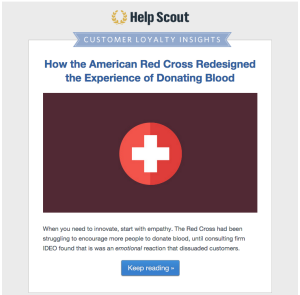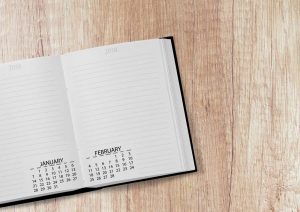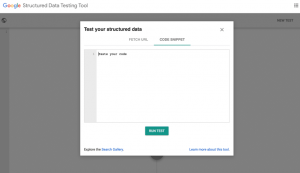— May 30, 2019

What is ad ops’ daily routine like in digital video advertising?
At first glance, their common tasks, for the most part, cover several aspects, like ongoing communication with Supply/Demand partners, video ad integration & setup and further ad optimization. Pretty easy to handle, you’d say? Well, don’t rush into conclusions.
The truth is, a qualified video ad ops manager not only needs to be a brilliant multi-tasker, but somewhat an effective crisis manager, too, both capable of forecasting risks in advance, and keen on troubleshooting issues fast & with minimum damage, when they occur.
What are the risks? Well, when it comes to online video advertising, ad integration is perhaps the most challenging aspect to handle.
The key reason is obvious: it’s compatibility, or the lack of it, to be exact, e.g. between a video ad server and a publisher’s video player, which usually takes a huge toll on the overall ad performance.
Namely, some of the frequent issues include infinite ad buffering, poor quality of rendered ad creatives and inconsistent tracking of ad events, just to name the few.
The Ultimate Fight for Compatibility
While the introduction of global video ad standards (VAST / VPAID and Google IMA), has undoubtedly, reduced the number of compatibility issues, ongoing adoption of newer versions of VAST, i.e. VAST 4.1 and further, for example, remains inconsistent across the video ad industry.
Could this bring us “back to square one”? The answer is: no, not really, but the lack of compatibility between third-party video ad tech solutions remains a problem.
Of course, things would be much easier, if all parties both on the Supply and Demand side were eager to exclusively use the same video ad tech solutions, but let’s get real: “it ain’t gonna happen”.
How to Streamline Video Ad Integration
In spite of the industry’s continuous struggle against compatibility issues, there ARE some simple, yet rather effective ways that can help ad ops managers handle the video ad integration smoother, hence streamline their daily workflow.
Namely, one of these implies the use of a so-called video ad tag tester/validator.
What is a VAST Tag Tester?
The essence of any video tag tester is simple: it’s an online tool that enables checking video ad response and fixing issues, if any – in advance, that is, prior to sending the ad tag to publishers for further use (i.e. integration).
Quite predictably, many video ad tech companies provide their in-house solutions, usually aimed at showcasing peculiar video ad capabilities they’re offering, – to customers.
Namely, Google offers using its Video Suite Inspector, AdPlayer.Pro enables testing video ads with its VAST Inspector & Video Ad Tag Tester, SpringServe provides clients with its featured VAST Tag Tester, too, – and these are just a few examples from a much longer list of options.
How to use a VAST Inspector / Video Tag Tester?
Truth be told, VAST inspector tools are exceptionally easy-to-use. In fact, to test a video ad tag, you only need to take 3 simple steps:
1. Select an advertising client (type of video ad tag).
2. Paste a video tag into the input field.
3. Click the “Test Ad” button.
Digital & Social Articles on Business 2 Community
(37)