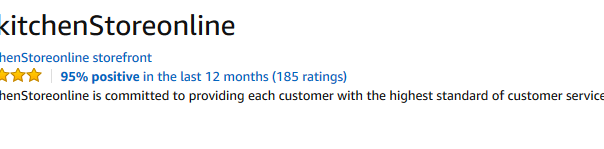— June 14, 2018
Amazon ranks seller performance in many ways, with one of the most important being your seller rating. It is a rating of how customers feel about you as a seller and the service you’ve provided them. If you want to get sales and win a share of the elusive Buy Box, it’s something you should know about and pay close attention to.
Your Amazon seller rating ranges from 0-100, with 0 being the absolute worst you can score and 100 marking perfection. A seller rating of over 95% is expected, ideally over 98%.
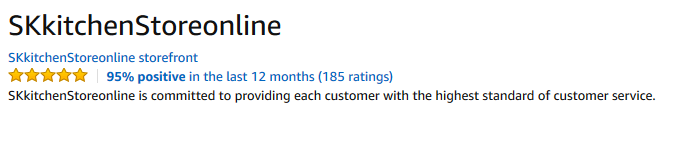
Amazon seller rating explained
For each order, Amazon grades your performance on the following metrics:
- Shipping time: The shipping time you advertise for an item should be reflected in reality.
- Seller cancellations: You’ll lose points if a buyer places an order and you cancel it.
- Chargebacks: This is when a buyer contacts their credit card company to make good the loss on a disputed or fraudulent transaction.
- Customer inquiries: The longer you wait to answer customers’ questions, the more likely it is that you’ll lose points on your rating; you should be aiming to reply to all customers’ inquiries within 24 hours.
- Feedback: If you’re consistently getting negative reviews, your seller rating is going to take a hit. (Keep reading to find out how to avoid negative feedback.)
- A-to-Z claims: When a buyer feels any of the above weren’t to their liking, they can make an A-to-Z claim so that Amazon will investigate their issue.
Amazon knows that a decent time frame is needed to properly assess your worth as a seller, so they look at all orders from the last 365 days.
For example, you’re assigned a score on each individual order, then all the scores from all orders in the last 365 days are tallied up, then divided by the number of orders. If you’re “Not Yet Rated”, this means that you have had zero orders in the last 365 days.
Not all scorable areas are given the same weight. A-to-Z claims are penalized more heavily than a late shipment, as the marketplace sees that as a more serious issue. Also, performance on recent orders is more important than those in the past.
You can earn bonus points (no more than 10 on each order) when you provide service that goes above and beyond what’s expected.
To qualify for bonus points, an order must meet all of the following criteria:
- No events listed for the Order Quality Score
- Order shipped with a valid tracking number
- Order delivered within 3 working days after it is placed
- Order delivered by the minimum promised arrival date
- Order does not result in refunds or concessions
Why is the Amazon seller rating important?
If you have a high seller rating, you will undoubtedly have a better relationship with Amazon and their customers.
A high rating also helps you stay ahead of your current and potential competition. Even a few negative reviews can have a detrimental effect on your sales and Buy Box chances.
As 82% of all sales on Amazon go through the Buy Box, anything that affects your chances of winning a share of it is a big deal. Amazon considers sellers with a better seller rating as more reliable, and as a result, its algorithm will favor them. Even if you miss out on the Buy Box and end up in the ‘other sellers’ list, a high seller rating will provide social proof to potential buyers that you’re a reliable seller.
Your seller rating is also one of the performance metrics Amazon looks at before deciding to suspend a seller.
5 Tips to Improve Your Amazon Seller Rating
1. Identify What it Means
Before you can start getting great feedback, you have to discover what to do to get you there. This includes being 100% honest about a product’s specifications and responding to customers promptly.
2. Answer Questions and Address Concerns Quickly
There are no days off when it comes to customers’ questions on Amazon. The online marketplace has made customer satisfaction its number one priority, and that extends to each of its sellers. This doesn’t mean you have to answer emails at 3:00 in the morning, but you should aim to respond to everything within 24 hours.
3. Ask How You’re Doing
Customers are more likely to leave unsolicited feedback if the experience was negative than if it was positive. This is because people expect each experience to be at least uneventful; when it’s bad, they feel compelled to speak out and warn others.
For those buyers likely to leave positive feedback, you may need to take the initiative and ask them to leave a review.
If you want to be proactive and super attentive, shoot them an email before asking for feedback, so you have a chance to address any concerns they may have.
4. Know Amazon’s Guidelines
Getting negative feedback is an inevitable part of selling online. When it happens, don’t ignore it. Instead, check whether the feedback is in line with Amazon’s guidelines. If not, send Amazon a quick message to ask for its removal.
Seller feedback shouldn’t contain anything about the product, just the service you’ve provided. If you find that a customer has left a product review as seller feedback, again, just fire off a short message to Amazon.
When communicating with Amazon, they appreciate brevity, so something like, “This is a product review; please remove it,” will suffice.
One of the benefits of using Fulfillment by Amazon (FBA) is that Amazon takes responsibility for any issues with shipping and packaging. Just be sure to keep a close eye on feedback like this to make sure Amazon strikes through any neutral or negative reviews so they don’t affect your metrics and in turn, your sales!
5. Communicate Professionally
A negative review can be an opportunity to improve an area of your business. Reach out to unhappy buyers to get more details on just what they’re upset with. Was it the product arriving one day later than expected? Did the product not match the description? Whatever it was, communicate with them politely and professionally and see how you can improve their customer experience.
And if you manage to turn the situation around, remind them how important customer service is to you, and ask them politely to consider removing their feedback. Here’s a free email template which you may find useful.
How to avoid negative feedback
Negative feedback (1- or 2-star reviews) on Amazon can harm your seller rating and decrease your chances of winning the Buy Box. Here’s a list of dos and don’ts based on Amazon’s own advice.
Following these tips will not only prevent you from receiving negative feedback but will also encourage an upsurge in positive feedback:
- Do respond to customers promptly.
- Do explain why you need to cancel an order.
- Do list your items correctly so that customers receive what they’re expecting.
- Do provide tracking information for the package you’ve sent.
- Do abide by Amazon’s guidelines.
- Don’t package the item without proper care.
- Don’t pester buyers for feedback.
Final thoughts
If l had to point out just one factor that could make or break your success on Amazon, I’d say it’s how your customers feel about you – which is illustrated in your seller rating. If you create happy customers, you’ll be a winner in any business, especially on Amazon.
Good sellers try to do a good job, while great sellers are never content with a good job and always try to find ways to improve.
Putting a system in place (whether manually or automatically) to increase your positive feedback and product reviews, as well as helping you react to negative feedback, is vital to your long-term sales and success on Amazon.
Digital & Social Articles on Business 2 Community
(46)