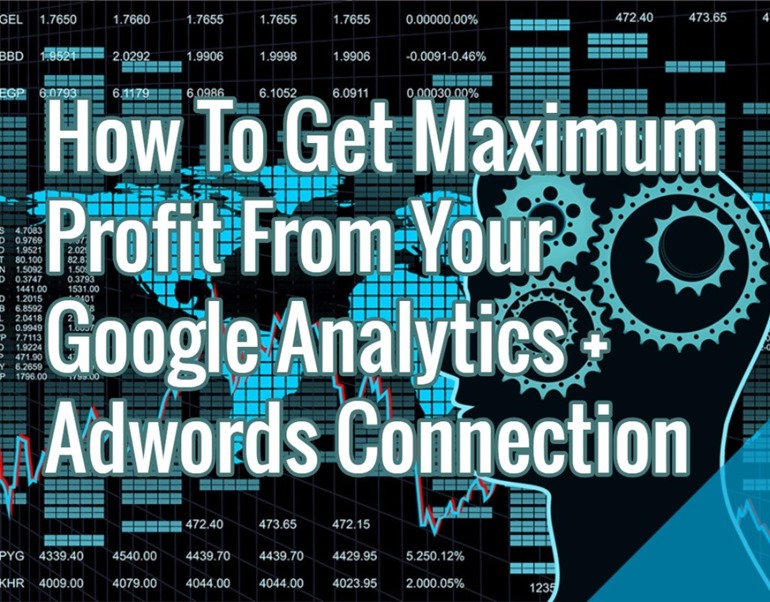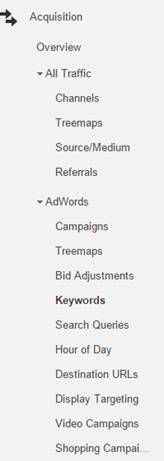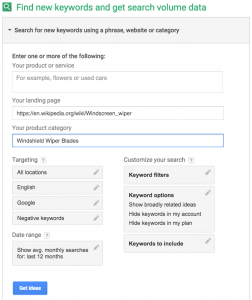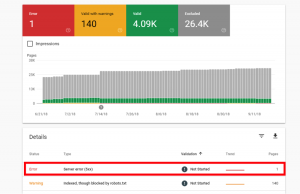So, you’ve linked your Google AdWords and Google Analytics Accounts so you can see campaign data in GA. Setting up the link wasn’t so bad – but what are you going to get out of it that you couldn’t find in AdWords, and where should you look? Google Analytics can be overwhelming enough without this new layer.
Adwords has already been telling you what you spend on which keywords, and hopefully what conversions you got. In other words, it has been telling you what you paid to get traffic to your site. But, until you link to Analytics, you didn’t know what happened to that traffic. And since you paid for every single one of those visits, you want to understand what they do on your site – both the ones who converted, and the ones who didn’t.
If you’re using UTM tagging, you already know a bit about your paid traffic. You can see that in analytics via the reports that use source/medium.
But with your new connection some of the key advantages are being able to see GA engagement and demographics, as well as other data at the campaign, ad group and even keyword level.
Find Adwords Specific Reports In The Acquisition Section
Now it’s time to use the reports to make the most of that paid traffic.
Does The Volume Make Sense?
Check what percentage of traffic your paid search drives, and then what percentage of your conversion it drives.
Ideally, it contributes more conversions for its volume than referral and other traffic sources. After all, you paid for that user to get there, and they were searching to solve a problem – did you resolve the problem for them, and they converted?
Good – paid is contributing 29% of traffic by 36% of goals!
What Is The Engagement Like?
Your PPC engagement should be strong. After all, you, not the search engine algorithm, is determining what page they landed on.
If you’ve got it wrong and they’re bouncing without converting, or seem to be flipping through multiple pages, think about each ad’s promise, and whether or not the landing page is delivering on that promise. If it’s not, change it, fast.
Look at your engagement at different levels – by keyword, by ad text and see if engagement is as you’d expect. Are people coming in on a product keyword and consuming a lot of pages/visit? Does this mean you landing page isn’t giving them what your ad said it would?
Is Their Behavior Different?
You can’t get data about time on site, bounce rates, or demographics within AdWords, but you can see it once you link Analytics.
Are people who come in on paid campaigns behaving differently than other traffic sources? Which ad groups contribute the most positive behavior metrics for your goals? Do certain campaigns or ad groups drive mostly new visitors, since they discovered your product through an upper funnel campaign? Can you use that data to justify the higher CPA of those campaigns, since they bring other tangible benefits? Are some of your expensive keywords failing to drive conversion, but also failing to drive engaged users? Pause them.
Day Parting
Analytics has a simple “Hour of Day” report in the Adwords section that can be a good secondary check for any day parting you have turned on in AdWords.
Is your budget running out early in the day, and should you make adjustments based on peak times?
Layer in AdWords Campaign data to see if there’s a significant difference by geographical campaign or mid or upper funnel you hadn’t considered
Remarketing
One way your new linking will make life easier for you is to build great remarketing lists.
By using GA, you can set up a remarketing audience using built in segments, like “returning users”. But you can define the audience almost any way you want to – by demographics or by traffic source, or page visited.
Use the Audience builder in the Admin screen and define as many lists by specific criteria you choose. You can use any GA segment to create your list. No on-site remarketing codes required!
Then, just apply the remarketing audience you have created to a GDN campaign in AdWords.
Don’t Be A Silo
Finally, don’t forget that the data you’ve gleaned from analyzing paid keywords may help your SEO efforts. If you’ve found paid keywords which attract new visitors, or which convert well, make sure you have site content targeting those keywords organically. And if you don’t, you’ve found some potential new content areas to explore. See if you can start bringing in some high performing users without paying for the click.
By combining your ad data and your analytics reporting, you have powerful additional insight into how visitors behave after the click, and what they’re doing on your site. Use it to optimize those hard earned SEM marketing dollars, and make every click count.
Hand-Picked Related Articles:
* Adapted lead image: ![]() Some rights reserved by KamiPhuc
Some rights reserved by KamiPhuc
How To Get Maximum Profit From Your Google Analytics + Adwords Connection
The post How To Get Maximum Profit From Your Google Analytics + Adwords Connection appeared first on Search Engine People Blog.
Search Engine People Blog(71)