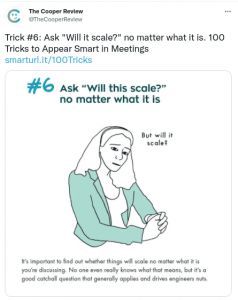Social media is a robust giant that continues to grow and expand with every new platform and feature debuting each year. Like Facebook, Instagram, and Twitter, LinkedIn is a social media platform. However, you wouldn’t post pictures from last night’s house party or upload that funny but inappropriate YouTube video to LinkedIn. Why? Unlike most social media platforms, LinkedIn is for professionals. It is designed to help people make business connections, find employment, and express their professional opinions.
If you want to maximize your LinkedIn success, knowing how to change your LinkedIn URL may very well be the difference that helps you gain employment. If you’re a business, it could be the difference that enables you to attract potential clients or consumers.
With that in mind, let’s take a closer look at:
- Why you should have a custom URL
- How to customize and edit LinkedIn URLs
- Ways to use your customized URL to maximize its benefits
What is a LinkedIn URL?
A LinkedIn URL is a unique LinkedIn profile link. This is a web address someone could put into their address bar on their internet browser and be instantly directed to your LinkedIn profile page. It’s vital to ensure your LinkedIn URL enhances your professional brand instead of creating an unnecessary distraction.
Remember, this isn’t your 90s MySpace account. You want to impress potential employers with your page. That’s why it’s essential to know how to change Linkedin URLs to make it easy for people to find and connect with you.
Now that you know what a LinkedIn URL is, do you need to create a Linkedin custom URL? Read on to find out.
Why Should You Create a Custom URL?
It’s not just enough to have a resume or even a well-thought-out cover letter in today’s competitive job market. Employers want to discover your online brand; they want to be assured that your resume aligns with your job goals. It’s important to create a professional online presence. After all, in today’s modern world, it’s all but guaranteed your future employer will use this as part of their vetting process.
Here are the top three reasons why you should customize LinkedIn URLs:
Your Profile Will Be Easier to Find
A short and easy-to-remember URL is much more appealing to both future employers and networking professionals. Plus, a personalized URL could attract more traffic to your page.
It Exudes Professionalism
What your custom LinkedIn URL says about you as a professional is just as important as the information on the page. A quick glance at a custom URL will say you’re detailed-oriented, serious about your career, and someone who takes initiative. These three attributes are very attractive to potential employers.
Can be Linked to Other Professional Materials
A short, custom URL will look neat and concise on any materials your future employer will see. Share your link everywhere you can, and help guide other professionals to your LinkedIn profile.
How to Use a LinkedIn URL
One of the benefits of LinkedIn is that it gives potential employers insight into your professional experience and credentials. Including your LinkedIn URL on your professional documents, such as your resume, is a simple and effective way to direct prospective employers to your career history.
Attach your link to your resume, business cards, cover letter, or to your portfolio, and maximize your chances of furthering your career by using a LinkedIn URL to your advantage.
How to Create a Custom LinkedIn URL
Industry professionals and hiring managers will see your LinkedIn URL. Optimize your chances of success by following these steps:
- Click your profile picture on the top right-hand corner and select “View Profile.”
- Click “Edit public profile & URL” on the right-hand side. This will take you to the “Public profile settings” page.
- Under “Edit your custom URL” on the right-hand side, click the “Edit” icon next to your public profile URL.
- Now it’s time to choose your new URL. We recommend writing your first and last name as it appears on your professional documents for consistency.
- Click “Save.”
Keep in mind, Linkedin public URLs are available on a first-come, first-serve basis. However, once an account is closed, the LinkedIn custom URL will be available after 180 days from the date of the account closure.
If you want to change LinkedIn URLs at any point, the platform allows five changes within 180 days. However, setting something in stone early will enable other professionals to become familiar with you and your brand sooner rather than later.
Digital & Social Articles on Business 2 Community
(76)