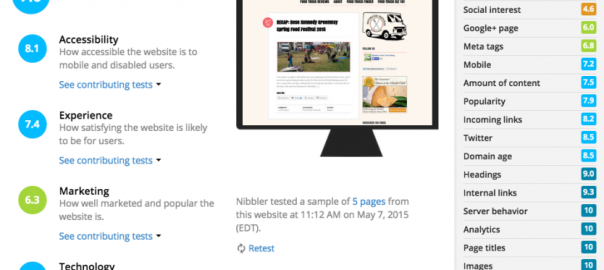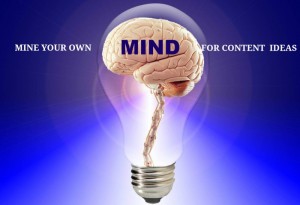Marketing graders are handy tools to have around, evaluating and grading your website to help you improve your marketing performance. Today we’re looking at 10 awesome marketing graders that will help you get a sense of how far you’ve come down the marketing road, and where you should focus your gaze next to improve your marketing campaigns across the board.
1. Nibbler
Nibbler is a marketing grader that provides an overall grade for your website experience, along with 4 specialized grades focusing on:
- Accessibility: How accessible is the site for mobile and disabled users?
- Experience: How user-friendly is your web experience?
- Marketing: How well are you marketing your site and promoting it on social media?
- Technology: What is the design and functionality of the site?

Each section contains a dropdown providing more information. There you’ll find your ranking for individual tests, dealing with a huge list of specific metrics like Facebook activity, coding errors, your site’s printability, etc.
Nibbler is definitely a great marketing grader tool to help you get a sense of what areas your website could improve on, with a colorful grading system that provides an easy read.
2. AdWords Performance Grader
WordStream’s very own AdWords Grader is another super handy tool that evaluates your AdWords PPC account, giving an impressively packed report on where your campaigns thrive and where they wither and die.

The AdWords Grader tests your account on:
- Negative Keywords: Negative keywords make sure you aren’t wasting money on non-relevant keywords. Do you have the right amount of negative keywords in your account?
- Quality Score: A major factor in Google’s ranking algorithm, having a good Quality Score is a must for PPC.
- Impression Share: Are your PPC ads appearing for relevant queries?
- Click-Through Rate (CTR): A strong CTR means you have targeted, relevant ads. A low CTR can put you into the danger zone.
- Account Activity: Are you logging into your AdWords account regularly and updating your settings?
- Long-tail Keyword Optimization: Long-tail keywords make for more targeted, cost-effective campaigns. Make sure your account is loaded with keywords.
- Ad Text Optimization: Do you have enough text ads to be appropriately targeting your various keywords groups?
- Landing Page Optimization: More landing pages make for more targeted messages that speak to visitors. Do you have the right number of landing pages?
- Mobile Advertising: Mobile PPC is hot these days. Are you following mobile advertising best practices?
- PPC Best Practices: Make sure you’re following the expert PPC guidelines to ensure your account is up to snuff.
That’s quite the impressive array of metrics. The AdWords Grader doesn’t just toss numbers in your face – it provides actionable tips you can take immediately which will help you improve your PPC performance.

WordStream’s PPC marketing grader sets you against the standards in your industry, letting you see how your numbers compare to others with similar budgets and pushing you to improve. If you do PPC (and why wouldn’t you?), the AdWords Grader is an obvious must-use.
3. HubSpot Marketing Grader
HubSpot Marketing Grader gives you a short and sweet overview of your marketing status.

The tool gives you an overall grade on a scale from 1-100, then digs in and checks your site against metrics in five categories:
- Blogging
- Social Media
- SEO
- Lead Generation
- Mobile
Each category has a checklist. The blogging checklist looks like this:

For each item on the checklist, you can get details about that metric, find out why it’s important, and learn how to correct your site if you’re not yet up to par.
For most marketers, many of these checklist items will concern things you’ve already thought of. For example, most of what is on the blogging checklist above is pretty darn obvious for experienced marketers. However, the marketing grader is an awesome tool for newbies who want to make sure that they’re killing it in the marketing arena.
4. Woorank
Woorank is another helpful marketing grader that runs a boatload of tests on your website, measuring where you’re doing well and where you need to improve.
The Woorank grader provides a score on a scale of 1-100 to give you a general idea of where you stand. It also shows visual colored bars to illustrate how many tests you’ve passed, to what degree you can improve, and the number of major errors found on your site.

You’ll also get a marketing checklist with top recommended actions, along with detailed explanations of how to fix top priority tasks.
Woorank looks at every metric imaginable, from broken links, heading usage, and keyword usage to robots.txt, speed, and mobile-friendliness. One thing’s for sure, there’s no way you’ll leave Woorank with nothing to improve upon.

5. Quick Sprout Website Analyzer
Quick Sprout Website Analyzer provides a fast and easy site analysis, giving you an SEO and site speed score along with a more a detailed report of your best and worst areas.

Looks like my site has much to improve upon
(I wish they wouldn’t tell me that my website is the 1,893,204th most popular website in the world. It’s as demeaning as a participation award.)
Some interesting metrics the Quick Sprout Grader analyzes includes:
- Heading tags that are too long or too short
- Popularity on social media
- Backlink counter and number of indexed pages
- Your site’s most used words, two word phrases, and three word phrases
- Load time analysis for HTML, images, script, and CSS
The QuickSprout Website Analyzer also lets you do a competitor analysis with up to three other sites, so you can see how you compare against others.
6. Shopify Ecommerce Store Grader
The Shopify Ecommerce Store Grader is specifically designed to evaluate ecommerce stores (considering the tool’s name, not a huge shock).
This ecommerce grader gives a great quick and dirty assessment of your online store. You also don’t need a Shopify store to get graded – any ecommerce store will do just fine.

The Shopify Ecommerce Grader evaluates you on a hefty list of points, including:
- A contact phone number on your site and a contact us link
- Free shipping offers
- A privacy policy
- Alt tags for your images
- Social media accounts
If you’re looking to optimize your ecommerce store into the best shop it can be, definitely give it a shot.
7. Clarity Grader
The Clarity Grader isn’t as sleek and stylish as the other graders, but it’s a pretty amazing tool for digging into your content and analyzing your writing.

The Clarity Grader looks to help you make your copy more clear and readable by calling your attention to:
- Long sentences
- Passive language
- Average sentence length
The Clarity Grader takes it one step further, analyzing your least readable website pages and pinpointing exactly which sentences to correct.

Clarity Grader notes that people on the web today don’t read – they scan. This is why the Clarity Grader encourages you to keep sentences short and to write in the more compelling active tense, rather than the passive tense.
The Clarity Grader also looks to correct clichés and jargon you may be using, which makes better writing easy as pie.
Some other ways to keep your text readable for the web include:
- Use bullet points. Bullet points make content more scannable and can help break up text.
- Create new paragraphs every few sentences. In academic writing, paragraphs can go on for entire pages, but in web writing, the more white space, the better. For this reason, most writers prefer to use short paragraphs of just 3-6 sentences.
- Insert images. Images provide a visual breather for readers. The best images build upon the text you’ve written surrounding it.
- Bold font. Bolding and italicizing text can help draw emphasis to certain words or phrases, making your content easier for readers to digest.
8. Dare Boost
Another powerful grader tool comes from Dare Boost. One unique offering from the Dare Boost grader is the ability to have your performance analyzed based on user experiences from specific geographical areas and devices.

My only issue with Dare Boost is that the language can be pretty technical for basic users. There was definitely a lot that went over my head, although this may be the perfect project to hand off to a webmaster (good thing you can download the report into a PDF).

this makes 0% sense to me
That being said, just because I can’t understand many of the suggestions doesn’t mean that they aren’t valuable – in fact, they seem like very important suggestions that I’ll have to dig in and research to decipher.
Clicking the “read more” button for each issue provides tons more information about the error, showing you exactly where the problem is and detailing how to fix it. It’s pretty incredible how much helpful info is packed in.
Note: You need to sign up for a (free) account in order to see the detailed tips. Before signing up, info gets blurred out, which is a wee bit sneaky.

Oh DareBoost, you coy little fox
9. W3C Validator
The W3C Validator is simple but useful, showing you exactly which code errors are happening on your site and pinpointing where to go to fix them, line by line.


Again, similar to DareBoost, which also deal with code specifics, the language here can be a bit thick for coding greenhorns, but no doubt you can find a coding pro to help you decipher the computer language.
Use W3C Validator to ensure that your code is neat, clean, and fully functional.
10. Google Page Speed Insights
Google’s Page Speed Insights is a page speed grader that scores your site for mobile and desktop loading speed.

In addition to a snapshot score, you’ll be given code red and code yellow suggestions, in varying degrees of urgency.
Page speed is an important factor of SEO that we often gloss – make sure you’re taking the time to build a fast, clean website that doesn’t keep visitors waiting around(who are we kidding? They won’t wait, they’ll just click elsewhere).
May Your Website Be Improved!
Hopefully these marketing graders have given you the knowledge you need to improve upon your websites and other marketing campaigns. Do you have any favorite marketing grader tools we didn’t mention here? Share your favorites in the comments!
(243)