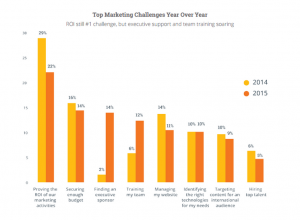Keep in mind, this also works for any prospects you’re looking to target. It’s a trick that I’ve used in the past, and I can guarantee you, it works. It’s effective, cheap, fast, and you can truly see the results.
When you want to to impress your VIP clients, maybe certain members of the press, potential investors, friends, etc., why not target them with super personalized ads?! You can use this as a reminder to them about your brand, increase brand awareness, or to target them directly and turn them into leads.

There are two ways to do it. The first is to do it on your own. The second is to hire a managed service like CrossGraph and have them run it. Both are effective although with CrossGraph you can run campaigns on a CPA model, which is nice to know in the back of your head.
To run it by yourself:
- Click Ads tab -> “Tools” -> “Audiences”
- “Create Audience” -> “Custom Audience” -> “Customer List” -> “Copy and paste your customer list”
- Paste the email addresses, listed on their Facebook profiles.
- You need to add at least 30 entries.
- Create new ads, choose your custom audience, Optimize For: “Clicks To Website”, Pricing (important): “Get the most website clicks at the best price”.

Bazinga! You now have your entire audience to market to, and now you just need to get a nice landing page setup (preferably with a free download, email opt-in, etc.).
To run it with CrossGraph:
- Collect your email addresses
- Connect with an account executive
- Setup a landing page within CrossGraph’s landing page builder
- Begin!

CrossGraph uses Facebook’s Ads API to not only target that list, but also find out who they influence, and also targets them. So, if you’re setup on a CPA model, get ready for some hot leads! It’s fully managed, the landing page can also cookie your visitors who went and didn’t sign up, so you can retarget them programmatically as well.
Try it out yourself and tweet me how it went!
Digital & Social Articles on Business 2 Community(126)