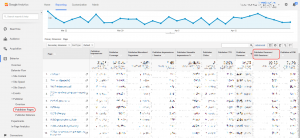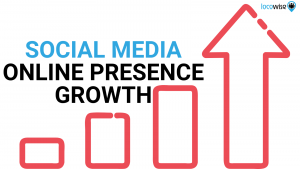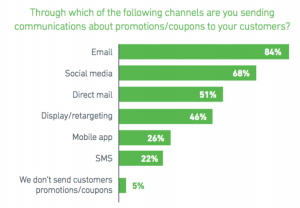Fully optimize your Google My Business listing to boost local search using post best practices
Posting to your Google My Business page is key for local search engine optimization.
By using all of the Google My Business (GMB) features — which include posts (formatted similarly to a social media feed) — businesses are able to capitalize on local search habits and gain greater visibility in search results.
For companies that have yet to utilize these more personalized facets of their GMB listings, it may seem daunting to enlist yet another social platform in its arsenal of digital profiles. By learning the best practices for Google My Business posts businesses can remove stress and increase engagement in local search.
The importance of a Google My Business listing
As has been broadly discussed, GMB listings are often the first experience users have with a company when beginning their search, making these listings incredibly important for businesses in all industries.
Google My Business listings show users everything from how to find the business, what it looks like, what the hours are, and more.
Google My Business posts are a way to go a step beyond basic business information. GMB posts allow businesses to engage with the community and give the public a bit of the personality behind a brand, leading to an increased sense of trust in visitors. Plus, Google loves a fully optimized listing.
Use Google My Business posts to engage audiences
When users come across businesses on Google, they are able to see posts, events, notices, and promotions in Google search and Map results. Use posts to market
- Events such as upcoming specials.
- Notices, including changes to business hours, establishment requirements, and more.
- Timely promotions like flash sales and holiday discounts.
By tailoring GMB posts to fit a business and current circumstances related to it, businesses can give potential customers a look at what they can expect when visiting the establishment and increase engagement for upcoming events and sales.
Make the most of your Google My Business Posts
As with any other social media platform, there is a strategy for making the most of your Google My Business posts. By using these tactics digital marketers can create strong posts that inform and engage with customers, without being pushy.
For stronger GMB posts be sure to:
Keep it short!
Like Twitter, shorter is better. Include only the necessary details. Be brief to keep them engaged and get the message across.
Use a high-quality photo.
While photos are not required for GMB posts, they are recommended. However, if a photo is low quality or has poor lighting, it may do more harm than good. If the plan is to include photos, make sure they are bright, crisp, and clear.
Headlines inspire action.
An active voice is important. As with the body text, it is important to keep it short. Use the 58-characters limit to craft a headline and inspire action.
Call users to action.
Conclude posts with a clear call to action. Invite users to “Call Now,” “Learn More,” or “Book a Reservation.”
Get inspiration for your Google My Business posts
Explore how your competitors are utilizing this platform. You can also explore Google’s support pages for examples of how to craft the most effective GMB posts.
Following best practices when creating GMB posts will help you utilize this platform to its fullest, draw customers into your business, and enhance the user experience from the moment visitors click on your listing.
Digital & Social Articles on Business 2 Community
(13)