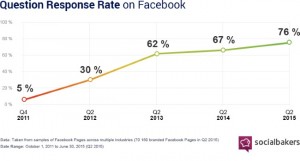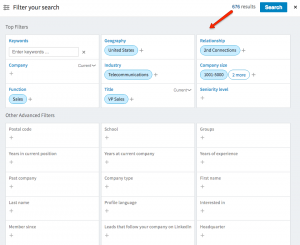— November 28, 2017

Careful analysis of user traffic, performance, and engagement is critical to understanding the true ROI of a B2B website design and marketing campaign. This article takes a closer look at the important metrics you and your marketing team should be evaluating to see how your marketing campaigns are performing. If you need a quick recap of Google Analytics (GA), check out Part 1, otherwise, let’s dive in.
From the Google Analytics main dashboard, there are 5 main categories on the left-hand side where you can drill down into the details to access helpful data to inform your marketing and web design strategy. These include Real-Time, Audience, Acquisition, Behavior, and Conversions. While Real-Time data has relevant applications, we find that taking a holistic look at website traffic and activity provides better information, so we’ll be focusing on the other four main reports in this article.
Audience: Who Is Visiting Your Website
The Audience section of GA provides a plethora of data on who is visiting your website. You can view everything from age to interests to geographic location to the type of device they are using to view your B2B website. The data that can be mined from the Audience section is particularly helpful in building a clear buyer persona profile. The more complete and detailed the buyer personas you can put together, the more personalized and relevant your marketing and ad campaigns can be.
The drawback of this section is that there can be a lot of unnecessary information as well. For example, it may not provide a lot of value to your marketing strategy to know what other affinities your website visitors have. If you are marketing a robust SaaS product for HR managers, it may not matter that 3% of your website visitors consider themselves “foodies.” For this reason, we end up focusing much of our tracking and evaluation efforts on the other three categories.
Acquisition: Channels Driving Traffic
When it comes to marketing budgets and sales projections, it’s essential to know where your leads are coming from and what channels are driving quality traffic to your B2B website. It’s also a good way to track the performance of various campaigns you may be running. Under the Acquisition category, we are particularly interested in the “All Traffic” reports for “Channels” and “Source/Medium” for our B2B web designs, particularly in the months following a website launch.
The “Channels” report shows a nice breakdown of how visitors are getting to the website, be it via search engines (Organic), by clicking on a link or browser bookmark (Direct), through a directory or partner website (Referral), by clicking on an ad (PPC or Retargeting), via a social network (Social), or even from an email campaign (Email). If you are tracking goal conversions in GA, you can also do a broad attribution to see which channels are performing best for garnering leads.
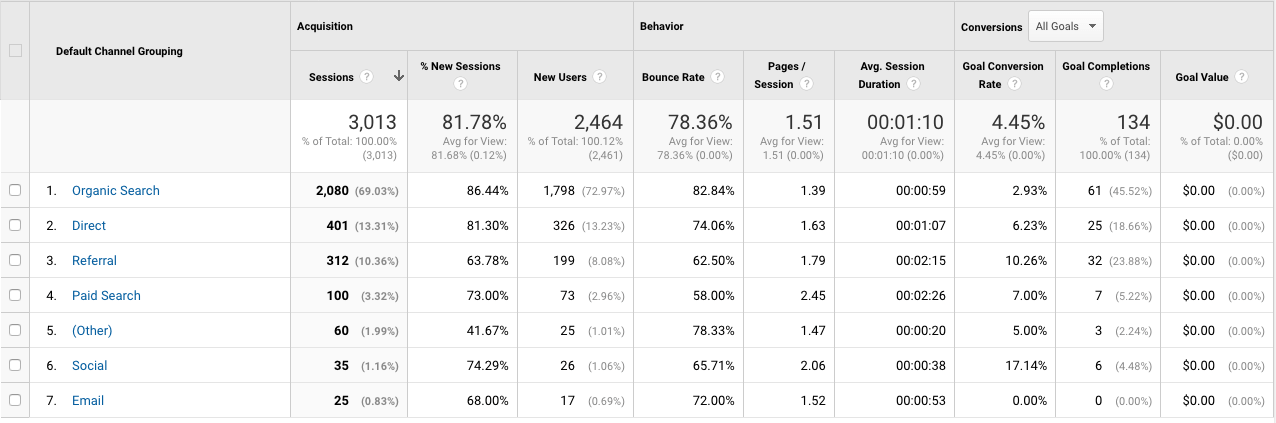
The “Source/Medium” report digs even deeper than the “Channel” report by providing specifics on which search engines are sending traffic (Google, Bing, Yahoo) or which referral sites are sending over traffic. Lead attribution is even more specific at this point and is excellent input for designing future marketing campaigns.
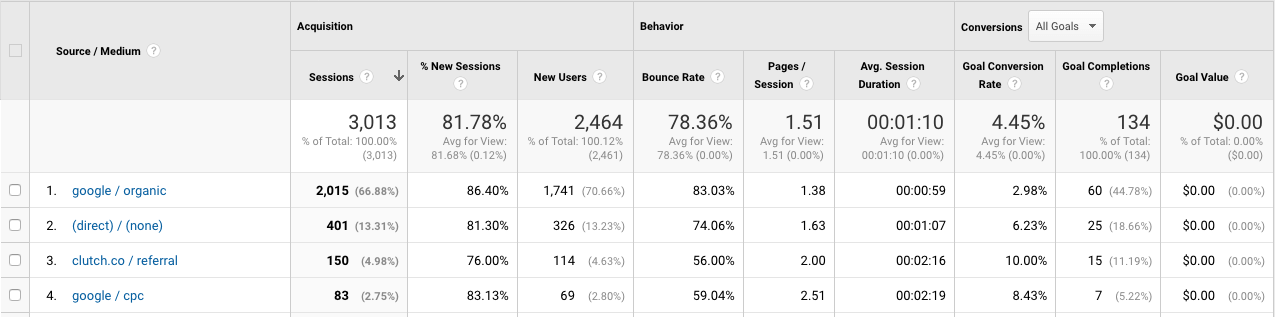
There are a variety of other reports in the acquisition section, but those are the two main ones we recommend for B2B marketing professionals.
Behavior: Visitor Engagement and Activity
For marketers considering a B2B web design update, launching a content marketing strategy, or evaluating the efficacy of an existing marketing strategy, the Behavior section of GA has a bunch of worthwhile reports.
It can be tough to guess what pages or content matters most to your website visitors, but GA has taken out the guesswork with the “Site Content” reports. Under “Site Content,” the “All Pages” and “Landing Pages” are particularly helpful for understanding which website pages have the most visitors, the average time on each page, and the bounce rate.
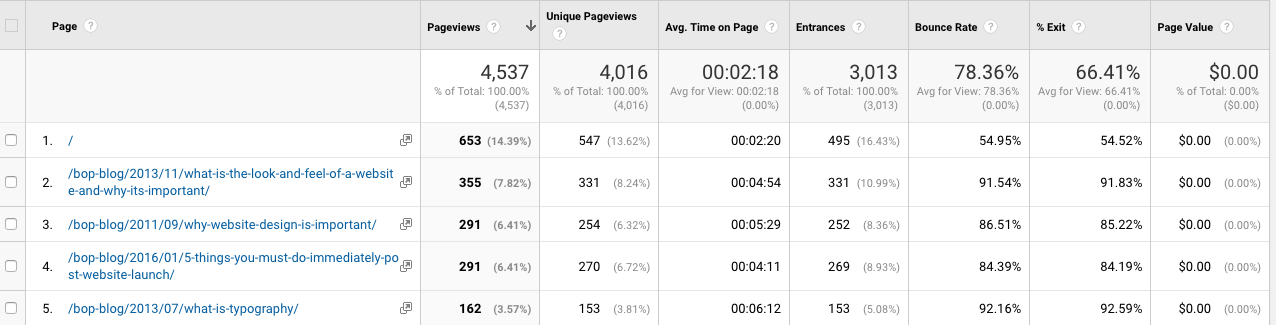
As you can see from this example, several older blogs on the Bop Design website are still quite popular with website visitors. This type of information can be informative for a B2B web design project to inform the project team that all the blog content needs to be transferred to the new website.
The “Landing Pages” report under “Site Content” is great for breaking down the web pages that are bringing visitors to the website. Ideally, you should have a separate SEO tracking tool (like Moz), however, this report will still give you an indication of pages that are either bringing in organic traffic or referral traffic.
When it comes to ongoing content marketing, both of these reports are quite helpful for showing which content is performing well by driving traffic and engaging the audience.
Conversions: Lead Generation
We’ll say it: at the end of the day, leads are typically the most important metric for CMOs and other C-level professionals. While it’s not the only lead tracking tool out there for B2B websites, GA does a pretty darn good job of providing the necessary information on where leads are coming and how many leads a website is capturing.
A great overview report in GA is the “Overview” report in the “Goals” section of Conversions. From this report, you can see how many trackable leads (up to 20 different trackable goals), a B2B website is generating during a given timeframe. This report aggregates each type of lead for a high-level view of leads.
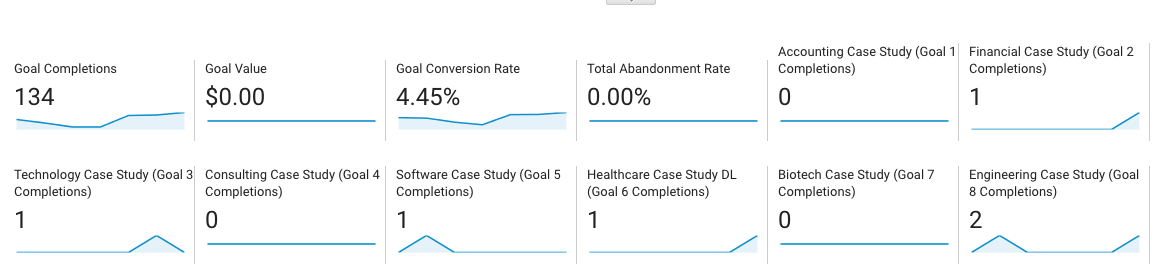
Always Rely on Data
It’s human nature to believe that anecdotal information is, in effect, fact. However, when it comes to managing a marketing budget, planning for a B2B website design project, or evaluating the performance of a content marketing strategy, anecdotal evidence doesn’t provide real data. Google Analytics is a great tool for providing quality metrics regarding marketing campaigns, search engine optimization efficacy, and the overall user experience on a website.
Digital & Social Articles on Business 2 Community
(19)