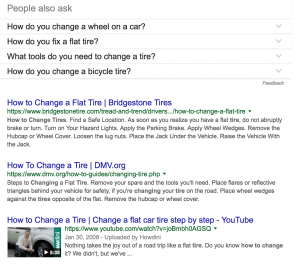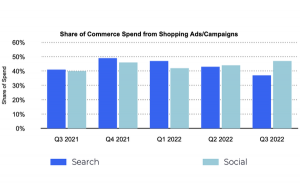— May 21, 2018
LinkedIn is great, but you’re not using its full potential if you’re not on Sales Navigator—a platform that allows B2B sales professionals to get in touch with decision-makers and clients.
Unlike a basic LinkedIn profile, this tool allows you get lead recommendations, find and filter prospects and get updates on saved leads. And, if it’s not a part of your lead generation strategy, then you’re missing out on A LOT.
How can your business leverage LinkedIn Sales Navigator? Let’s discuss how you can navigate this new platform:
1. Hire Socially-Engaged Sales Reps
First, hire socially engaged sales reps to ensure your team’s success. Here are some hiring tips:
- Choose experienced reps to take charge of your team
- Consider virtual assistants and remote workers
Once you’ve assembled a team, you can gauge their performance with LinkedIn’s Social Selling Index (SSI).

The index analyzes the activities of sales reps and determines what they’re doing right, and where they might need improvement.
2. Create a Strong Sales Profile
Before you dive into lead generation, build a strong sales profile for everyone in your team. Prospects will judge your business based on the profile of your sales reps. So, if their profiles are incomplete and cluttered with wrong grammar, that’s a major turn-off.
What does a strong sales profile look like? LinkedIn has a few tips:
- Upload a professional photo
- Get LinkedIn recommendations from colleagues and clients to highlight your team’s skills and experience
- Write an effective LinkedIn headline that highlights your team members’ specialty and professional value. If your team members received an award or were featured on authoritative news sites, include it to get an instant credibility boost.
- List down their past experiences and encourage them to highlight their contributions and skills
- Share content that is of interest to the prospects that you are targeting.
- Add media such as ebooks, white papers and presentations that can complement their past experiences. For example, if a team member’s campaign was featured on CampaignLive, then include a link to the press release.
- Encourage connections to give skill endorsements and return the favor.
- Join LinkedIn groups to promote your expertise and to start discussions with potential prospects.
Want to learn more tips for building LinkedIn profiles? Check out this post by LinkedIn Marketing Leader Dougherty on how to optimize your LinkedIn profile.
3. Identify High-Quality Leads
Identifying high-quality leads take time, but it’ll get you better results and conversions. In fact, LinkedIn found that only half of B2B consumers contacted by sales teams, were the right people to connect with.
Fortunately, LinkedIn provides premium search filters that allow you to find and filter prospects based on industry, relationship (i.e. 1st degree connections), company and industry.
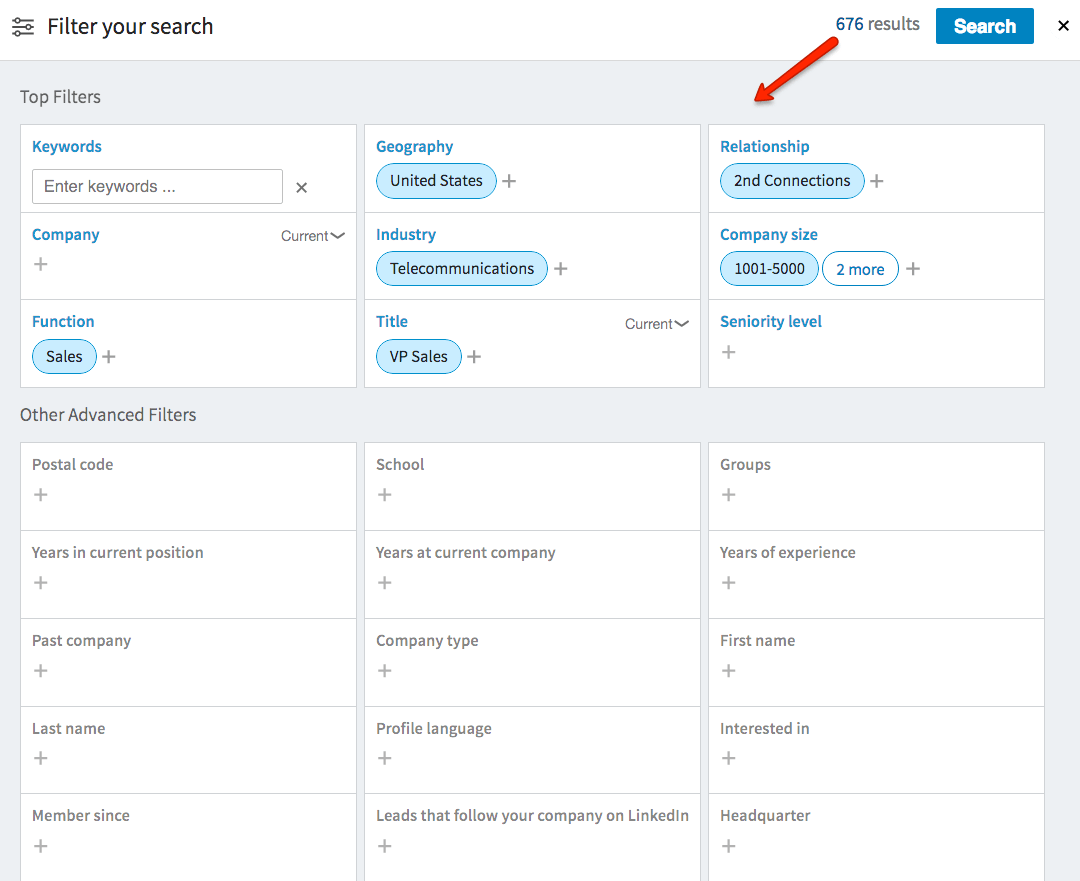
4. Reach Out and Close Deals
Now that you’ve found great prospects, it’s time to reach out and close deals.
With LinkedIn Sales Navigator, you can send InMail campaigns or sponsored updates. According to LinkedIn, 64% of B2B decision-makers like receiving relevant content.
Here are some ideas for reaching out to prospects:
- Add CTAs to your LinkedIn profile to get prospects on your website
- Post eBooks, case studies, newsletters and white papers. These should discuss why readers need your product or service, and how it will benefit their company.
- Ask teams to promote your product or service by participating in LinkedIn Groups or responding to comments in your feed.
- Find great examples of how other sales reps engage with their target accounts. Compile these screenshots and show it to your team for future reference.
Aside from InMails, LinkedIn helps you get in touch with potential leads through connections with peers. A good tip is to leverage your connections for a nice introduction.

Getting Started with LinkedIn Sales Navigator
It’s a lot to take in.
LinkedIn Sales Navigator comes with a ton of new features.
Not only does it allow professionals to create authentic and personalized introductions, but it also makes the sales process a mutually beneficial experience.
And, it’ll be an important sales tool for years to come.
While you’ll need to experiment to find out what works, LinkedIn has a variety of options to help you get started.
Digital & Social Articles on Business 2 Community
(61)