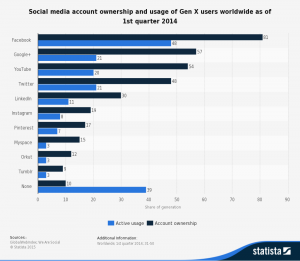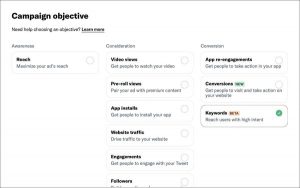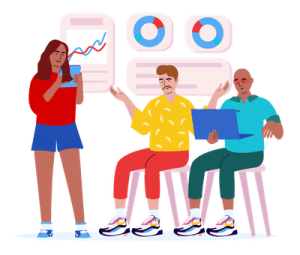Pinners love finding delicious recipes, sharing their latest DIY projects, and getting inspiration for their latest round of interior decorating. Pinterest is a no-fuss, vision board for interests, hobbies, and so much more. As consumers scroll through Pinterest, you as a small business owner want to grab their attention with your products and services. Consumers’ social media feeds are being flooded with annoying advertisements, so avoid being too sale-oriented. Instead, focus on incorporating your brand into the Pinterest platform, without sticking out like a sore thumb. Pinterest posts that get customers pinning (and more importantly, buying) are realistic, innovative, and helpful!
Pinners love finding delicious recipes, sharing their latest DIY projects, and getting inspiration for their latest round of interior decorating. Pinterest is a no-fuss, vision board for interests, hobbies, and so much more. As consumers scroll through Pinterest, you as a small business owner want to grab their attention with your products and services. Consumers’ social media feeds are being flooded with annoying advertisements, so avoid being too sale-oriented. Instead, focus on incorporating your brand into the Pinterest platform, without sticking out like a sore thumb. Pinterest posts that get customers pinning (and more importantly, buying) are realistic, innovative, and helpful!
Let’s take a look at some Pinterest tips for an instant revamp of your page:
Start with your profile page
The Pinterest business account simplifies Pinterest management with cool features and a dashboard of tools that include analytics. Your profile page should express who you are as a brand and be an extension of your other online profiles. Always make sure to verify your website and have proper contact information.
Create industry-specific boards and pins
Good quality boards and pins should capture your brand. Use similar board topics to reinforce your products and services. For example, a restaurant will benefit from creating a recipe board and even a health and fitness board. Do your pins belong to more than one category? Don’t be afraid to pin your images to several different boards. While you have always been able to move your boards around for seasonal or time-sensitive topics, Pinterest just recently made the option to move pins around within a board available!
Don’t forget page links
Complete your pins with the necessary page links. It streamlines the consumers purchasing process. Always remember to be careful when pinning content that isn’t yours. Follow the pin link before you re-pin; if it goes to a legitimate website, then you know there won’t be a copyright issue.
Let your customers know about your Pinterest page
Inform your customers about your Pinterest page; whether it’s your style or DIYs, give consumers a good reason to follow you. Add Pinterest icons on your website, blog, and other social media channels.
Write creative descriptions
Informative descriptions help users find your pins. Posting a berry smoothie recipe? Add recipe details and other keywords in the description. This goes for your board’s names as well. Try to name them with titles that you think your customers would be searching for.
Ready to jump in? You’ve got the tools to engage and gain customers using Pinterest. Small changes such as, improving your profile and adding page links will make a big difference and create measurable results. Need Pinterest expertise? Our beast team is here to help!
(249)