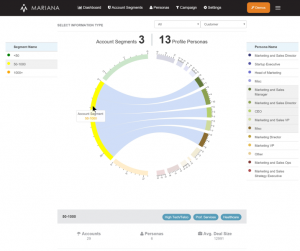Of all of the major advertising channels, it’s fair to say that Facebook has the most advanced targeting options available. Almost 2.5 billion users worldwide provide the network with a wealth of data that you can use to pinpoint the most niche of target audiences – anyone from people travelling in your area right now, to newly-engaged users in the market for a wedding dress.
As an added bonus, Instagram has the exact same targeting options provided by parent company Facebook, which makes these two networks a powerful combo.
We’ve mentioned before that Facebook targeting options are one of the top reasons to use this network as an advertising platform. The only problem is there are a lot of settings to get your head around. This guide explains everything you need to know about Facebook targeting and the kind of audiences you can use it to reach.
A quick overview of Facebook targeting
You’ll find comprehensive information about Facebook targeting on the Facebook for Business website, but you have to navigate through a lot of pages to get specific targeting options and their use cases!
When you create a campaign in Facebook advertising, you define who will see your ads by creating an audience. You apply your targeting settings to each audience and you can save these for future use on other campaigns, ad sets and ads.
There are three different types of audiences that you can create. Each one comes with different targeting options:
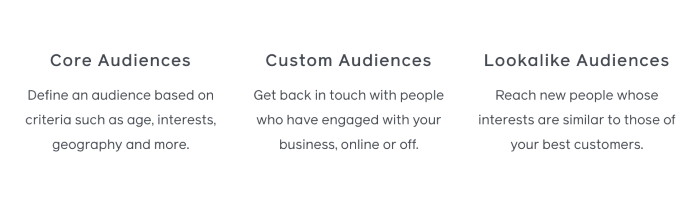
Source: Facebook for Business
- Core Audiences: Target audiences based on age, interests, location and more.
- Custom Audiences: Target users who have already engaged with your brand.
- Lookalike Audiences: Reach new audiences that show similar interests as your existing customers.
As you can see, each audience type is designed to help you do very different things.
Core Audiences simply help you show your ads to relevant users, but they also give you a lot of control over how specific your target audiences are. So the bulk of this article will be looking at the different targeting options available within Core Audiences – simply because there are so many of them.
Custom Audiences and Lookalike Audiences are powerful tools but they’re much easier to describe and understand.
Unfortunately, Ad Manager doesn’t structure targeting in the way you might expect after reading the documentation on Facebook for Business. You don’t select the type of audience you want to create and then apply the relevant targeting options. All of these settings are bundled together into one Audience section, which might cause some confusion at first.
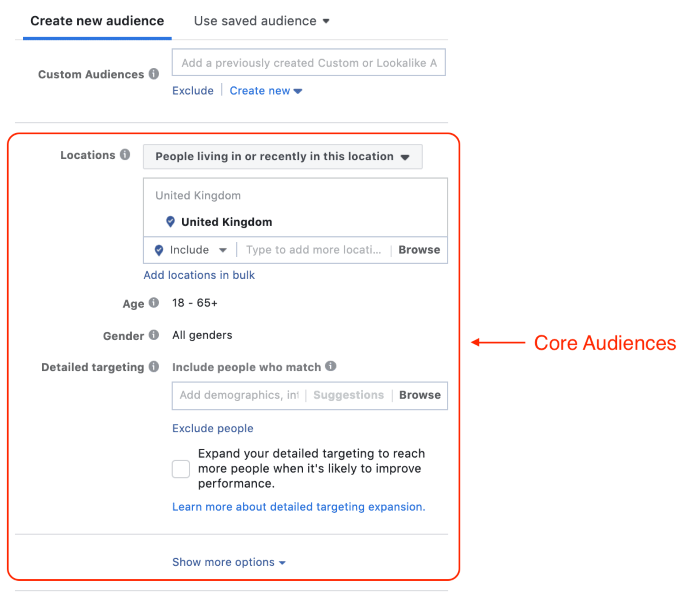
As you can see, there’s no mention of Core Audiences at all. These targeting options are simply listed in the section outlined above with most of your targeting options hiding in the Detailed targeting section. While Lookalike Audiences are also hidden within the Custom Audiences section.
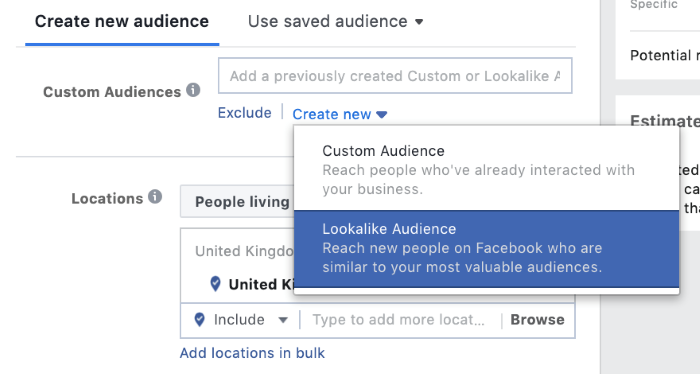
At a glance, this implementation doesn’t make much sense but it does allow you to combine different audience types seamlessly. I would still argue this could be done in a way that makes the separate audience types more obvious by simply using the interface, but there you go.
The remainder of this guide will clearly separate these audience types but structure everything in a way that makes sense to using the Audience section in Ad Manager and applying targeting settings to them.
1. Core Audiences in Facebook Advertising
First, it’s probably a good idea to summarise what kind of targeting sections we’ll be looking at:
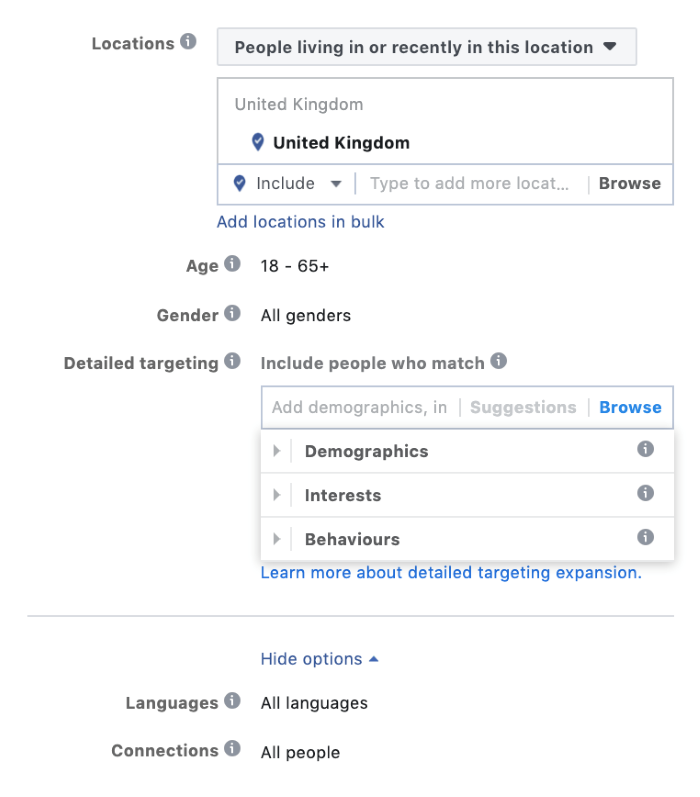
We looked at a similar image earlier but the one above reveals what you see when you click Browse on the Detailed targeting section and Show more options tab at the bottom of targeting dash. So, now you can see the kind of targeting options available here:
- Locations
- Age
- Gender
- Detailed targeting: Demographics, Interests and Behaviours
- Languages
- Connections
Age, gender and languages are self-explanatory so we don’t need to look at those. But we are going to explore the other targeting options in more detail.
a) Locations targeting
Facebook Advertising offers advanced location targeting options that go way beyond targeting people currently in your selected areas. Facebook’s location data is able to determine the difference between where people live and the places they visit.
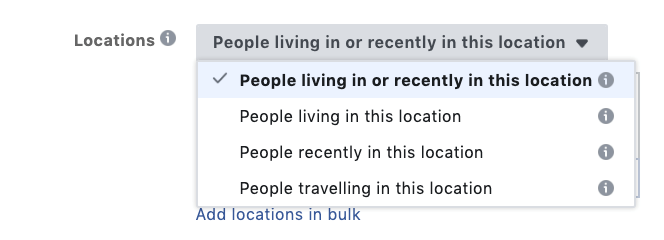
This allows you to target users based on the following location options:
- People living or recently in this location (default)
- People living in this location
- People recently in this location
- People travelling in this location
So you can specifically choose to target people who are known to live in your selected locations, ruling out people who are simply visiting or were recently there and their current location data hasn’t updated to where they are now.
This is a feat in itself.
Even more impressive is the fact that travel brands, restaurants and any business that wants to attract tourists or other people temporarily in the local areas can do so by selecting People travelling in this location.
You simply don’t get this kind of advanced location targeting on most advertising platforms.
b) Detailed targeting
Detailed targeting is where you can apply and combine highly-specific targeting options to define almost any audience you could think of. This is broken into three sections – Demographics, Interests and Behaviours.
Demographics targeting
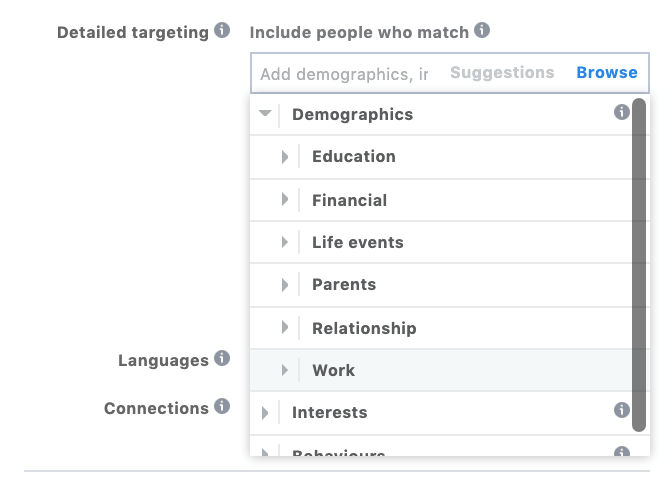
Under Demographics, you’ll find the following sub-categories which each contain their own set of specific targeting settings:
- Education
- Financial
- Life events
- Parents
- Relationship
- Work
Within Education, you can target users based on their level of education, fields of study, where they studied and specific years of undergraduate study. The Financial section allows you to select audiences based on their household income being in the top 5%, top 10%, top 10-25% and the top 25-50%.
Now, Life events are one of the most powerful targeting options in Facebook Advertising and this requires an entire section of its own. So we’ll skip this one for now and cover it in the detail it deserves in the next section.
In the meantime, you’ve got the Parenting targeting options, which allow you to select the following:
- All parents
- New parents
- Parents with adult children
- Parents with pre-schoolers
- Parents with pre-teens
- Parents with primary school children
- Parents with teenagers
- Parents with toddlers
This means brands can target new parents with ads for nappies and similar products, knowing that their ads will be seen by the right audience. Likewise, a software company that develops apps to make online browsing safer for young children can ensure parents with youngsters become aware of its product.
You can also target Facebook users based on their relationship status, including civil partnership, complicated, divorced, domestic partnership, engaged, in a relationship, married, open relationship, separated, single, unspecified and widowed.
Aside from targeting couples with Valentine’s Day ads, you can use Facebook’s Relationship targeting options with great effect when you combine them with Life events, as we’ll explore in the next section.
Before that, let’s take a moment to look at options within Work targeting. First up, you can pinpoint audiences based on who they work for by specifying Employers. You can also define Job titles to target people in certain positions and also target the following industries:
- Administrative services
- Architecture and engineering
- Arts, entertainment, sports and media
- Business and finance
- Cleaning and maintenance
- Community and social services
- Computation and mathematics
- Construction and extraction
- Education and libraries
- Farming, fishing and forestry
- Food and restaurants
- Government employees
- Healthcare and medical services
- UT and technical services
- Installation and repair services
- Management
- Military
- Production
- Protective services
- Sales
- Transport and moving
- Veterans (US)
And that does it for demographics targeting, except for the not-so-small matter of Life events.
i) Life events targeting
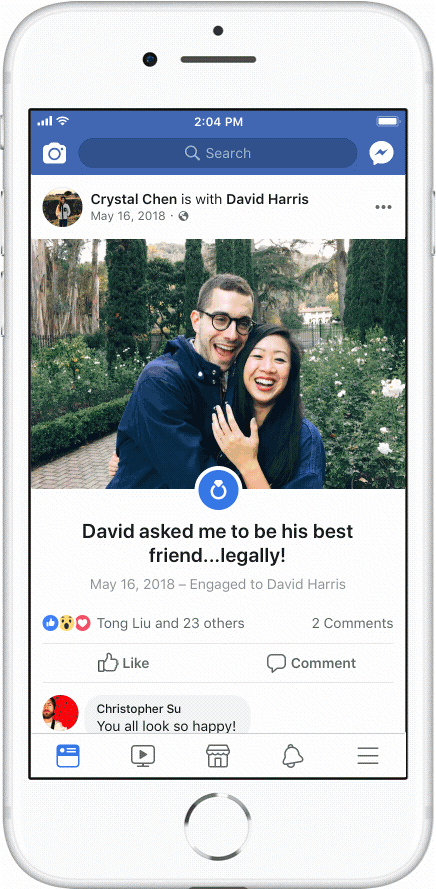
Life events allow Facebook users to share and celebrate key moments in their lives like getting married, moving home or getting a new job. They also allow advertisers to target users based on these Life events and deliver relevant messages – e.g. targeting brides-to-be with ads for wedding dresses.
These are emotional moments in people’s lives, which make them highly receptive to the right message.
You can target the following Life events in Facebook Advertising:
- Anniversary: Anniversary within 30 days; Anniversary within 31-40 days.
- Away from family
- Away from home town
- Date of birth: Month of birth, Upcoming birthday.
- Friends of: Men with an upcoming birthday, Women with an upcoming birthday, Newly engaged people, Newlyweds, People who have recently moved.
- Long-distance relationship
- New job
- New relationship
- Newly engaged (one year)
- Newly engaged (six months)
- Newlywed (one year)
- Newlywed (three months)
- Newlywed (six months)
- Recently moved
So you can use Life events to target users with friends that are newly engaged, suggesting the perfect location for stag and hen dos, for example. Or you can combine options to target newlyweds who have just moved in together with ads for anything from home insurance to a new sofa.
This gives you an idea of how niche you can get with Life events, even before you combine them with other targeting options.
ii) Interests targeting
If you thought Demographics targeting had a lot of settings to cover, wait until you see what’s lurking under Interests targeting in Ad Manager. This is where you can pinpoint audiences based on the interests they demonstrate while using Facebook – the kind of content, pages and brands they engage with.
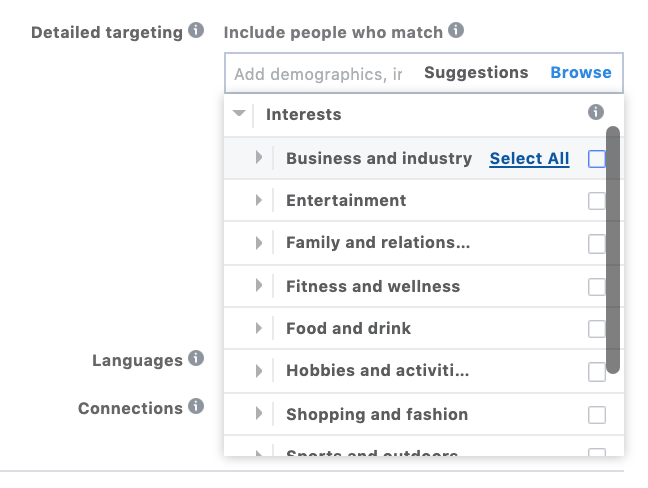
We’re not going to cover every targeting option available in Interests because there are simply too many of them. Instead, we’ll list the broad categories and explain what kind of targeting options are available within them.
- Business and industry: Dozens of business types and industries from advertising to healthcare and small business.
- Entertainment: Specific types and genre of films, games, live events music, reading and television programmes.
- Family and relationships: Dating, family, fatherhood, friendship, marriage, motherhood, parenting and weddings.
- Fitness and wellness: Bodybuilding, meditation, physical exercise, physical fitness, running, weight training and yoga.
- Food and drink: Specific types of alcoholic drinks, cooking, cuisine, drinks, food and restaurants.
- Hobbies and activities: Various types of hobbies and activities within arts and music, current events, home and garden, pets, political and social issues, travel and vehicles.
- Shopping and fashion: A range of specific areas within beauty, clothing, fashion accessories, shopping (boutiques, coupons, discount shops, luxury goods etc) and toys.
- Sports and outdoors: A range of outdoor sports (boating, campaign, fishing, surfing etc) and a wide range of competitive sports (football, basketball, golf, tennis etc).
- Technology: A range of specific interests in computers (memory, monitors, processors, software etc) and consumer technology.
There are hundreds of interest targeting options available and you can combine these to pinpoint even more specific audiences. For example, you can create an audience of people interested in yoga and non-fiction to promote a yoga book. And you can also use interest targeting to verify that your demographics targeting is pinpointing the right audience – e.g. small business owners who are actually engaging with content related to small business, software and marketing.
iii) Behaviours targeting
With Behaviours targeting, you can specify audiences based on a range of purchase actions or interests that signify purchase intent. This includes previous purchases, device usage and a range of other targeting options. This will make more sense after we summarise the targeting options available here.
- Anniversary: People with an anniversary in 60-91 days.
- Consumer classification: Audiences in a number of countries who prefer buying “high-value” goods or audiences who prefer buying “mid- and high-value” goods.
- Digital activities: Gamers, early technology adopters, Facebook Payments users, Facebook page admins, preferred internet browser, preferred operating system and more.
- Ex-pats: Friends of ex-pats, family members of ex-pats and people who have lived in a range of specific countries in the past and now live abroad (e.g. People who lived in Australia but now live abroad).
- Mobile device user: Device brands, operating systems and more.
- Mobile device user/device use time: A range of time frames to target users based on how long they’ve been using their current mobile device.
- More categories: Interested in upcoming events and marketing API developers.
- Multicultural affinity: A number of multicultural affinities for US audiences.
- Politics: US only.
- Purchase behaviour: People who have clicked on Facebook CTA buttons within the past week.
- Ramadan month: Users who engage with content related to Ramadan and close friends of users who engage with such content.
- Soccer: Football fans and friends of football fans.
- Travel: Frequent travellers, frequent international travellers and people who recently returned from travelling.
So here you might decide you want to target early technology adopters who have had their most recent phone for 19-24 months and are due for an upgrade. You could even target Android and iOS users separately with ads for the latest offerings or people using specific handsets (e.g. Samsung Galaxy S9) to tempt them into upgrading to the next model.
c) Connections targeting
The final aspect of Core Audiences targeting we need to look at is Connections, which allows you to target users and their friends, based on how they interact with your online brand.
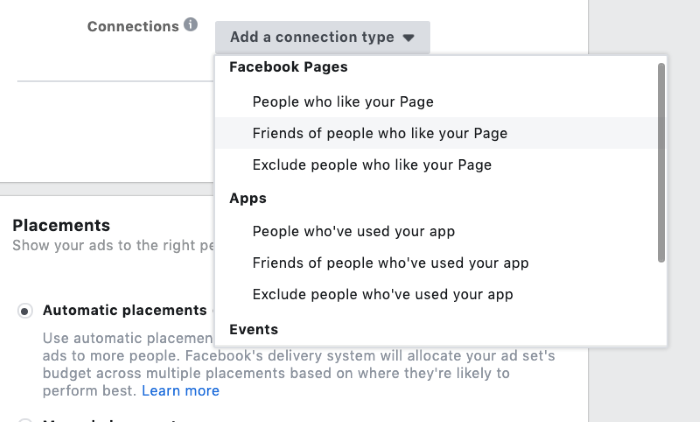
Here, you can choose from the following:
- Facebook Pages: People who like your Page, Friends of people who like your Page, Exclude people who like your Page.
- Apps: People who’ve used your app, Friends of people who’ve used your app, Exclude people who’ve used your app.
- Events: People who’ve responded to your event, Exclude people who’ve already responded to your event.
With these settings, you can target people who are already engaged with your brand and expand your audience by reaching out to their friends. Importantly, you can exclude people already engaged with your brand for campaigns designed purely to reach new audiences.
2. Custom Audiences in Facebook Advertising
Custom Audiences allow you to reach people who are already engaged with your brand – existing customers, Facebook followers, website visitors and more. You can create Custom Audiences from your own sources (website traffic, customer lists, app activity etc) or from Facebook sources, which target users based on how they engage with your brand on the network.
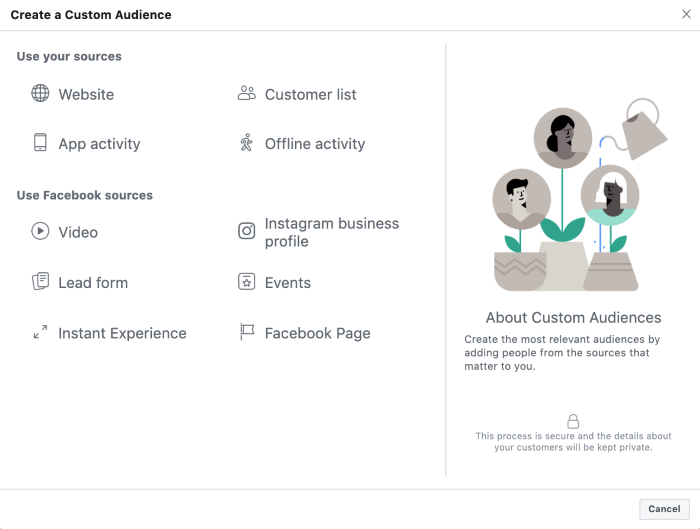
a) Website Custom Audiences
To create an audience of previous website visitors, you’ll need to create and install a Facebook pixel on your website to track users. Once this is done, you can create website Custom Audiences to create Facebook remarketing campaigns for people who have already visited your website. You can target audiences who have visited any page on your site, specific URLs or by how much time they’ve spent on your website or specific pages.
You can also target users based on how many times they visited your website or specific pages and the device they use.
So you might target users who visited a product page but didn’t complete the purchase or users who keep visiting the same page without taking action.
b) Custom Audiences from customer lists
You can also create Custom Audiences using your existing customer lists to engage with people who have already bought from you or signed up to your email marketing campaigns. Rather than using the Facebook pixel, customer lists use the email addresses of your customers and tries to assign Facebook profiles to them.
Keep in mind that you can only target users through customer lists who have given you permission to market to them, under GDPR regulations. Also, you should know that users can see which brands have uploaded customer lists with their personal information by going to Settings > Ads > Advertisers you’ve interacted with in the Facebook app.
c) Engagement Custom Audiences
Engagement Custom Audiences are a cluster of audience types that you can create based on Facebook data sources. These allow you to target users who interact with your brand and content on Facebook.
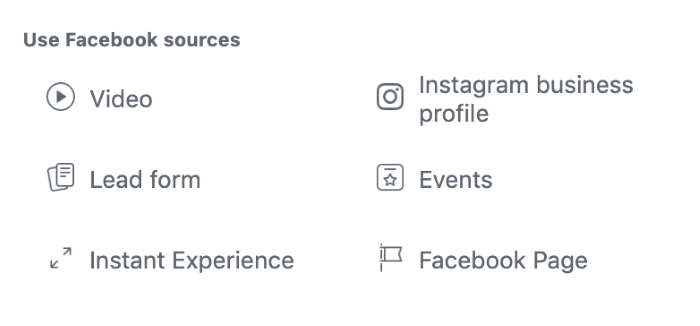
There are six Custom Audience types you can create to target users who engage with:
- Video
- Lead form
- Instant experience
- Instagram business profile
- Events
- Facebook Page
You simply click on the type of audience you want to create, specify which page or piece of content users should have engaged with and how recently they should have engaged with it – e.g. within the past 30 days.
Once you’ve created a new Custom Audience, you can save it for later use (you can have up to 500 Custom Audiences for any one account) and combine different audiences to narrow your targeting settings.
You’ll also find one last audience type under Custom Audiences that we need to talk about.
3. Lookalike Audiences in Facebook Advertising
Lookalike Audiences allow you to reach new leads that show similarities with your existing customers and audiences. In other words, these are users who show similar interests and behaviours that indicate they’re also interested in dealing with a brand like yours. Lookalike Audiences will connect you with these audiences that you might never reach through your other targeting options.
To create a Lookalike Audience, you’ll need to click the Create new tab in Custom Audiences and then select the Lookalike Audience option from the drop-down menu. This will take you to the following pop-up box where you can select an existing audience or create a new one to base your Lookalike Audience on. You can also specify the countries and regions from where you want Facebook to generate your Lookalike Audience.
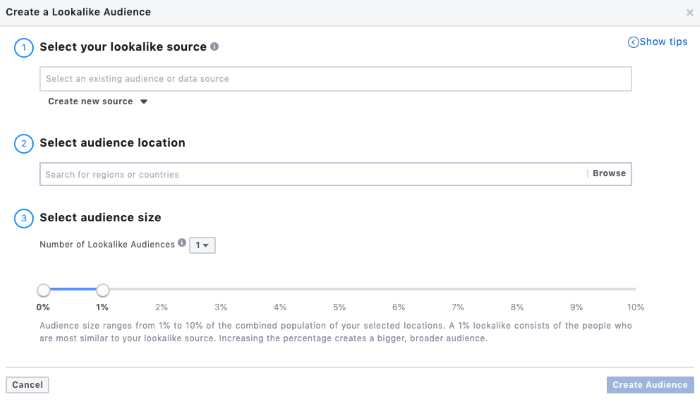
You can also create multiple Lookalike Audiences from the same audience in the Select audience size section (the default is one). Finally, you need to choose how similar you want your Lookalike Audience to be compared to your source audience with a range of 1-10%. This chooses how much the combined population of your selected locations will be included in your Lookalike Audiences.
Once you’ve set this up, it may take between six and 24 hours for Facebook to create your Lookalike Audience.
Layering your Facebook targeting options
Even by looking at the individual targeting options available in Facebook, you can see how much control you have over who sees your ads. Need to target newlyweds? No problem. Want to reach regular overseas travelers? Done. However, the real power of Facebook targeting is the ability to layer different targeting options so you can reach audiences based on their household income, marital status, age of their children and the content they engage with on Facebook.
There’s almost no limit to how specific you can be with Facebook targeting.
In fact, you have to be careful that you don’t layer too many targeting options and reduce the size of your audience to such an extent that you won’t get the impressions and clicks you need to achieve a worthwhile ROI.
It all comes down to what your goals are with a specific campaign. Are you targeting conversions where relevance matters most or simply looking to get your brand seen by a larger audience? It will take some time to find the right balance between relevance and audience size but this is all part of the fun of playing around with the Facebook targeting options.
Digital & Social Articles on Business 2 Community
(45)