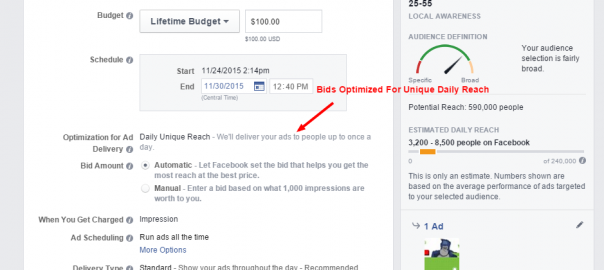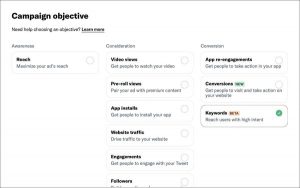How can social media advertising help me drive more people to my brick-and-mortar location?
Digital marketing can be irritating for restaurateurs, shop owners, storefronts and many kinds of local businesses. On the one hand, you know that there’s a sizable digital audience out there just waiting to hear about your wonderful business. On the other hand, you could give a damn if they clicked through to your website or signed up for your promotion…you want them in the store.
Fortunately, Facebook offers a type of ad that might be helpful to you. It’s been around for a little less than a year now, but hasn’t received the attention that other types of advertising usually get, and might have slipped through under the radar.
They’re called Local Awareness Ads, although some people also refer to them as “hyperlocal” ads. The idea is that you can advertise to people standing within a very tightly defined geographic spot – say, a mile around your business. When they see your ad, they could be given one of a number of calls to action, like 1) Get Directions, 2) Call Now, 3) Send Message, or 4) Learn More (sending the visitor to a website).
Think, for example, of a restaurant being able to advertise with a click-to-call ad going directly to their reservation line. The ad would be seen by someone one their smartphone, standing blocks away from the restaurant. They can call and get their reservation with one click.
On Optimizing for Reach
Local Awareness Ads try to bridge a particularly tricky gap between measurable ROI and generating foot traffic. The dilemma is this: most marketers measure ROI success with click-through rates, conversion rates, and online purchase rates. But these standard metrics might not mean much if your goal is foot traffic. Facebook wishes to remind advertisers that 99% of people who saw a Facebook ad, and then bought a product in the store, didn’t click on the ad.
Facebook therefore does not offer the option to optimize Local Awareness ads for clicks or conversions. The ads will only optimize in such a way as to reach as many people in your geography as possible.
Getting Started
Here are the steps for creating Facebook Local Awareness Ads. This will be an abbreviated lesson; I will assume that you’ve created other types of Facebook ads before.
First, click on the “New Ad” button in the Ads Manager, and select the local awareness ads.
Next, Select your location and desired radius. The wider the radius, the greater the reach but the more competition you will face.
Chose some basic audience demographics. You will be given options for age and gender but nothing else. Set up your budget and scheduling as normal.
On the next screen, select your call-to-action (Like Page, Get Directions, Call Now, Send Message or Learn More). The placement options will adjust depending on your call-to-action. For example, Call Now ads will obviously only show on mobile, and not on desktop news feeds.
After you place your order, you can go back and edit the ad set to control your ad scheduling and such. Notice that the only bid option you have is for reach, and you will be charged per impression.
That should do it. You should be on your way.
If your business is interested in professional social media and advertising management, please contact Social Media Beast.
Digital & Social Articles on Business 2 Community(89)