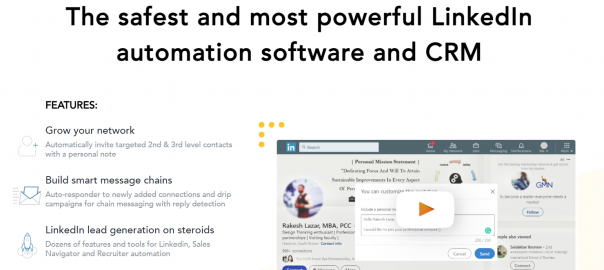Just imagine! There are more than 675 million LinkedIn users in more than 200 countries, and almost half of them are active ones. Besides being a professional networking and recruitment site, it’s a perfect place to generate leads. Especially for B2B companies. Studies show that lead generation on LinkedIn can be almost 250% more effective than Facebook and Twitter.
So, if you are not on this social media network yet, this is the time to register your account.
The good news is that you can optimize your efforts and time by using LinkedIn automation tools. Yep! Those exist!
Here are the benefits that LinkedIn automation tools bring:
- It’s a time-saver as there’s no need for you to manually find relevant leads, visit their profiles, and reach out to potential customers one-by-one.
- It’s a guarantee of much cleaner leads and customer data that you add to your CRM system as you eliminate the process of copy and paste.
- Personalization at scale. Add personalized messages during mass outreach to potential customers to increase the acceptance rate. Again, personalized messages in bulk.
- It makes you stay organized and focused on more strategic activities rather than doing manual work.
- It also helps build brand awareness and drive loyalty in a much shorter period.
Now, if you don’t have any doubts regarding the necessity of adding LinkedIn to your lead generation strategy and automating most of the process, we’ve prepared the list of tools that can accompany you.
Tools to Automate Sales Processes on LinkedIn
All that process automation is not possible without using proper tools. Luckily, there are a bunch of them that can help you in your automation process. The critical thing to consider with automation tools for LinkedIn is for them to be safe to use. Sometimes, unauthorized or unverified tools can lead to an account ban.
Here’s the selection of LinkedIn automation tools that you can trust.
NetHunt CRM
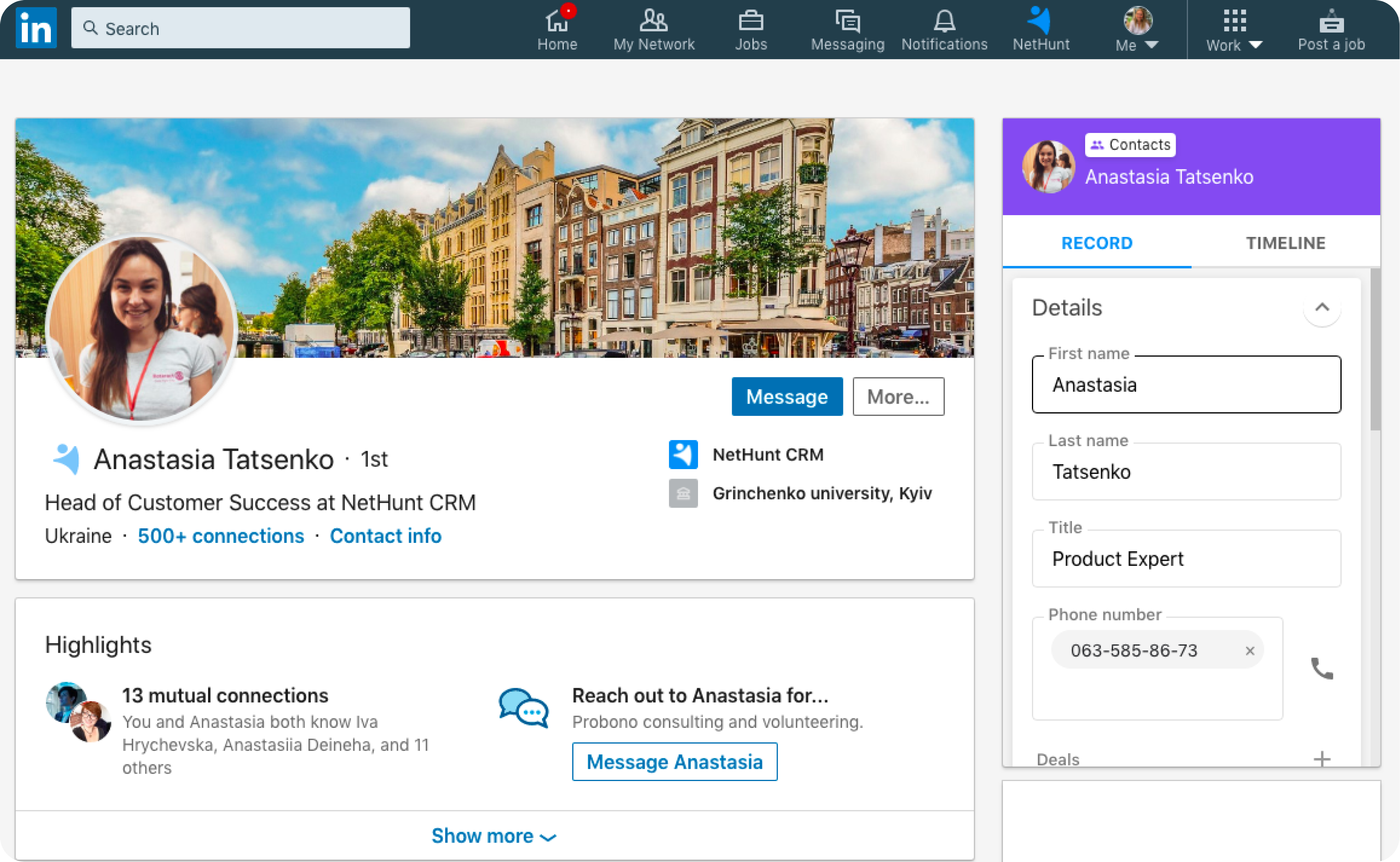
NetHunt CRM is a sales tool that helps to automate lead generation on LinkedIn. It has everything you need to find new leads, automate data entry, and convert leads faster.
NetHunt shows which LinkedIn profiles and companies already exist in your CRM, meaning you can quickly check conversation history and choose your next communication strategy.
You can add new leads from LinkedIn to CRM in just one click. User profiles will automatically be enriched with available data such as headshot, first and last names, email, phone number, company, job title, LinkedIn profile URL, etc.
You can automatically fill the bottom of your sales pipeline and set up automated drip campaigns to nurture leads without lifting a finger.
 Free Trial offers unlimited functionality, and the pricing plan starts at $ 48/month (if paid annually) or $ 60/month (if paid monthly).
Free Trial offers unlimited functionality, and the pricing plan starts at $ 48/month (if paid annually) or $ 60/month (if paid monthly).
AeroLeads
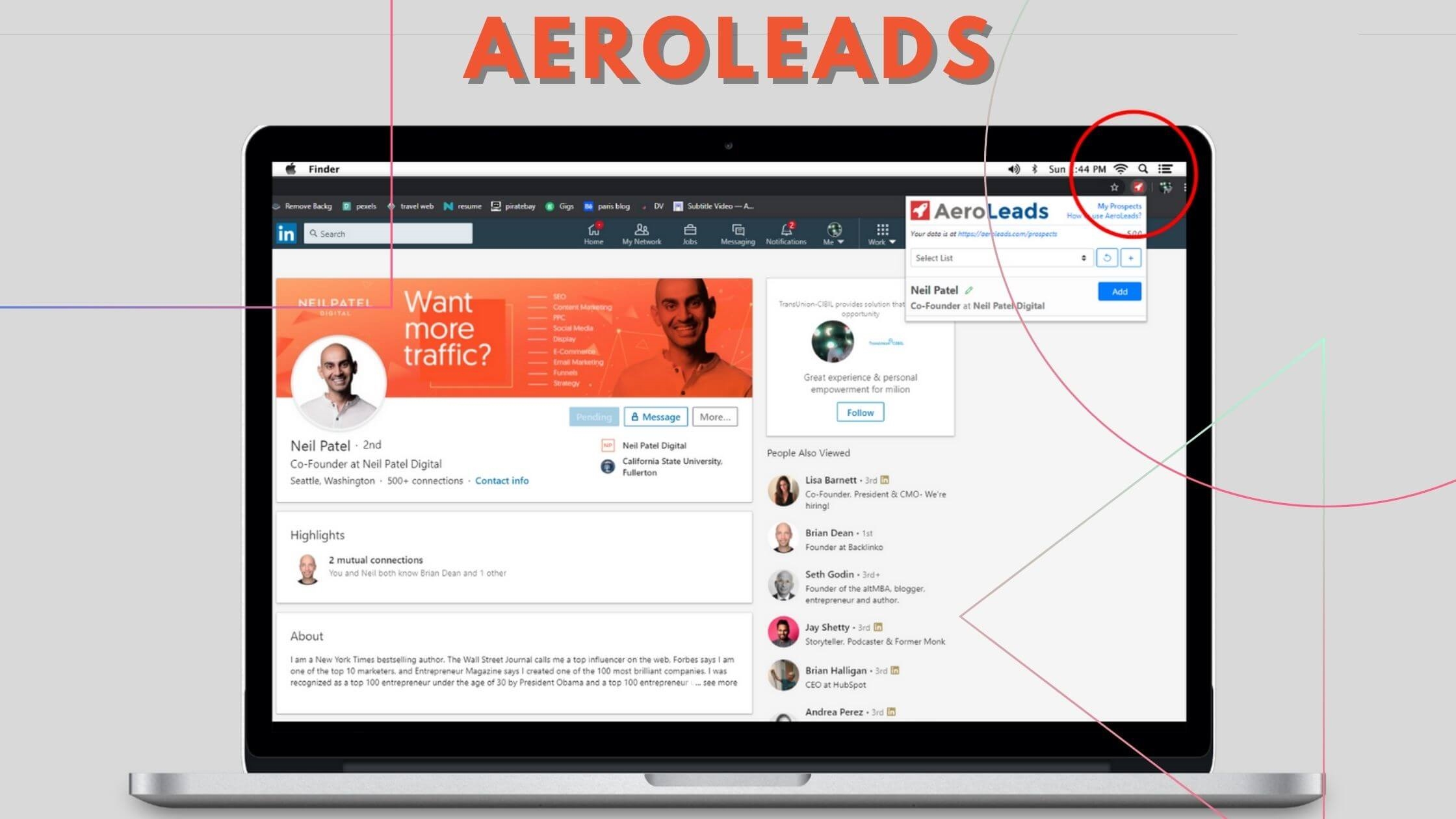
AeroLeads is the tool that helps scrape LinkedIn data and automates the process of email searching and creating a list of unique emails in less time.
With AeroLeads software, you also can find phone numbers from LinkedIn in a single click. The process is quite simple: you just need to install the Chrome plugin, enter your prospect or company name, and hit search. You will get all the required information starting from name, profession, email address, company, and up to 15 data points.
 Free trial offers 10 credits and the pricing starts from $ 49 per month with 1,000 credits.
Free trial offers 10 credits and the pricing starts from $ 49 per month with 1,000 credits.
Wiza
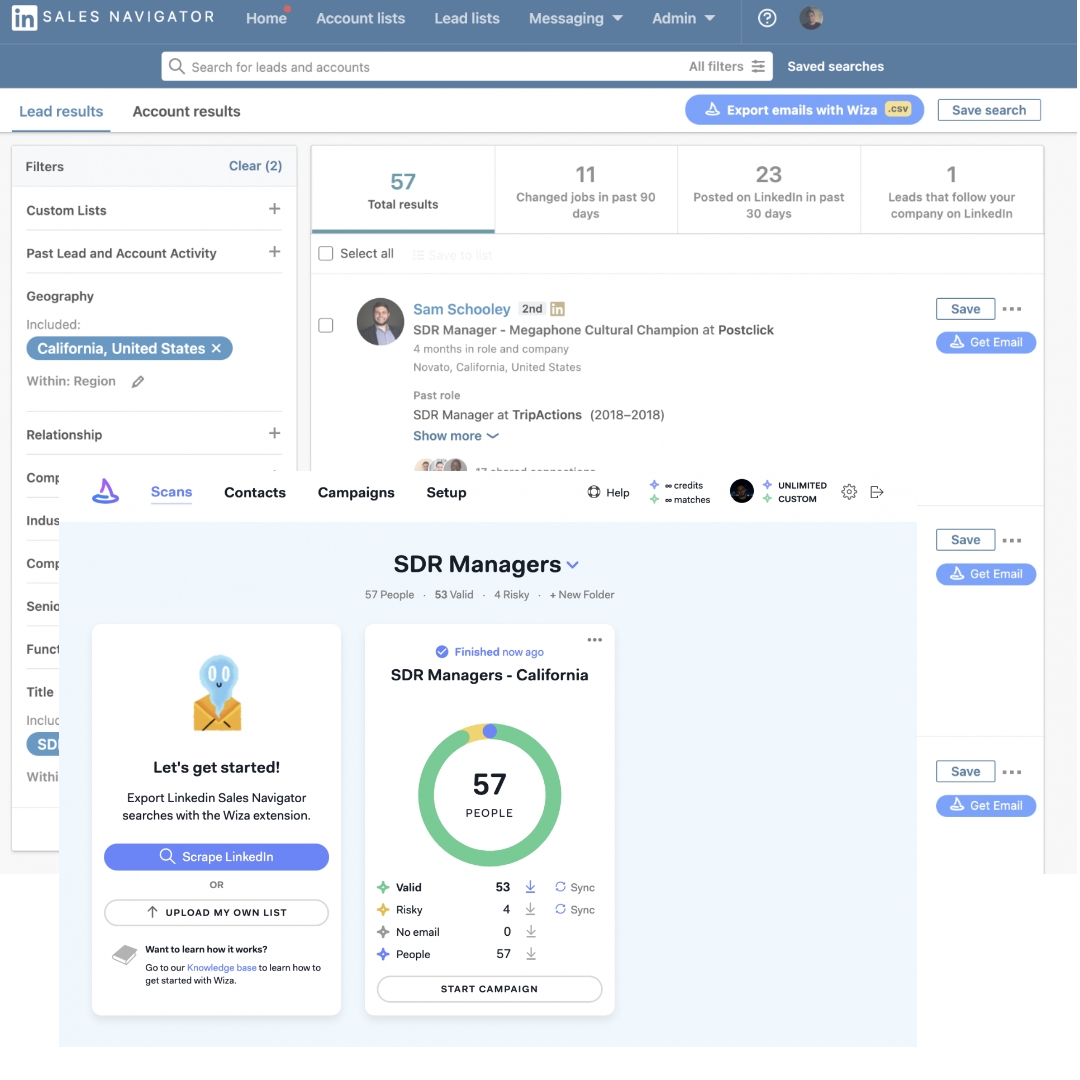
LinkedIn Sales Navigator is undoubtedly your best bet for B2B lead generation. That said, finding and compiling a list of verified emails from it can be a daunting task.
Wiza.co simplifies this task for you. Just enable their Chrome extension, create a search on sales navigator and choose “Export emails with Wiza”. Wiza’s tool will find relevant emails, verify and rank them, making your list outreach-ready.
 You can export 20 emails on a free trial, while on the pay as you go plan, you’ll pay $ 0.15 per valid email.
You can export 20 emails on a free trial, while on the pay as you go plan, you’ll pay $ 0.15 per valid email.
Dux-Soup
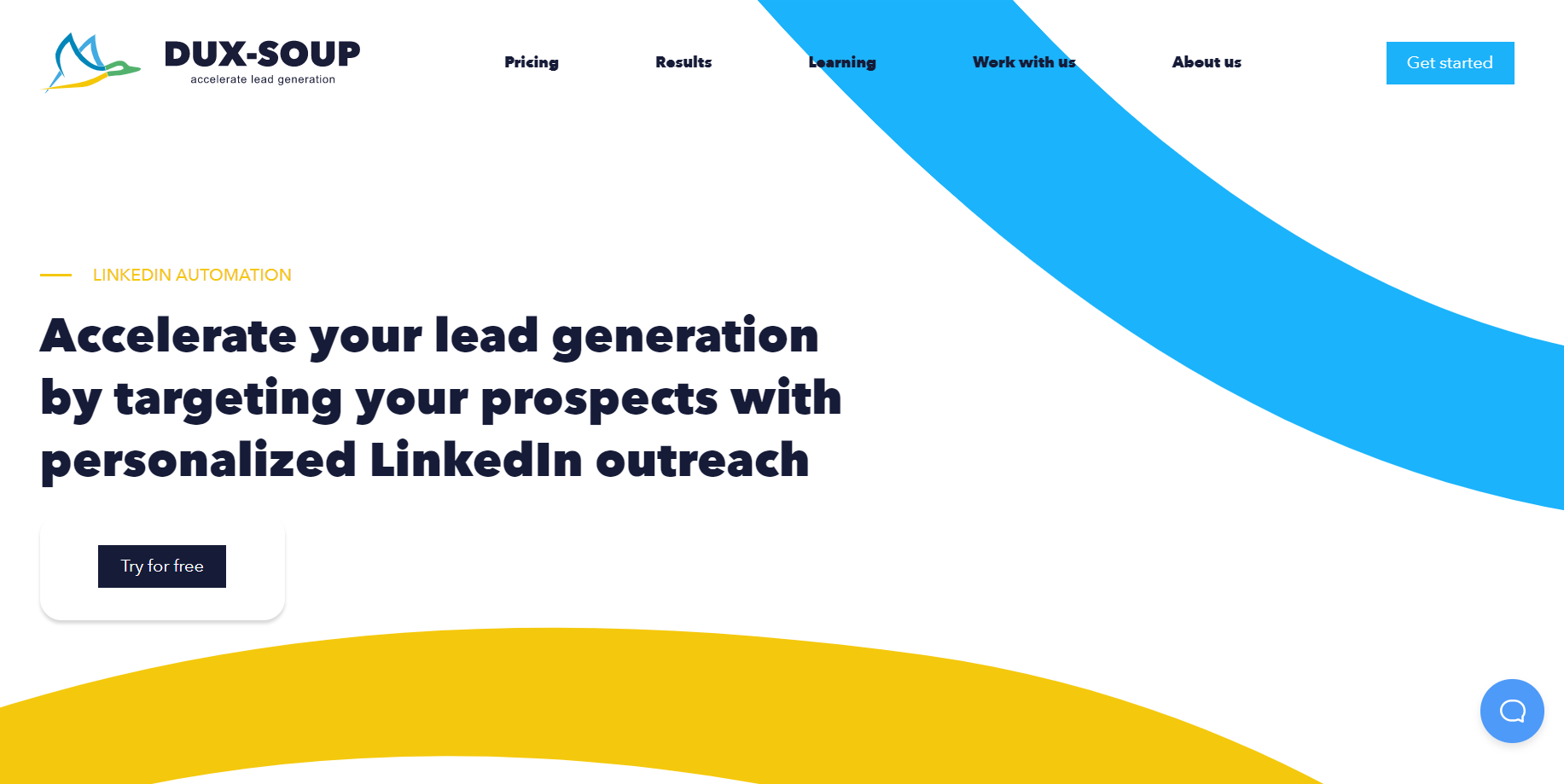
Dux-Soup is a popular lead generation tool that targets your prospects with personalized LinkedIn outreach.
Dux-Soup automatically engages with the LinkedIn prospects you select. On your behalf, it endorses their skills and sends them personalized connection request notes. Also, it can send personalized direct messages.
While the tool does this for you, you have the full control and visibility over your LinkedIn account.
 They offer limited, however solid features on a free individual trial plan, and the paid plan starts at $ 11.25/month.
They offer limited, however solid features on a free individual trial plan, and the paid plan starts at $ 11.25/month.
Linked Helper 2
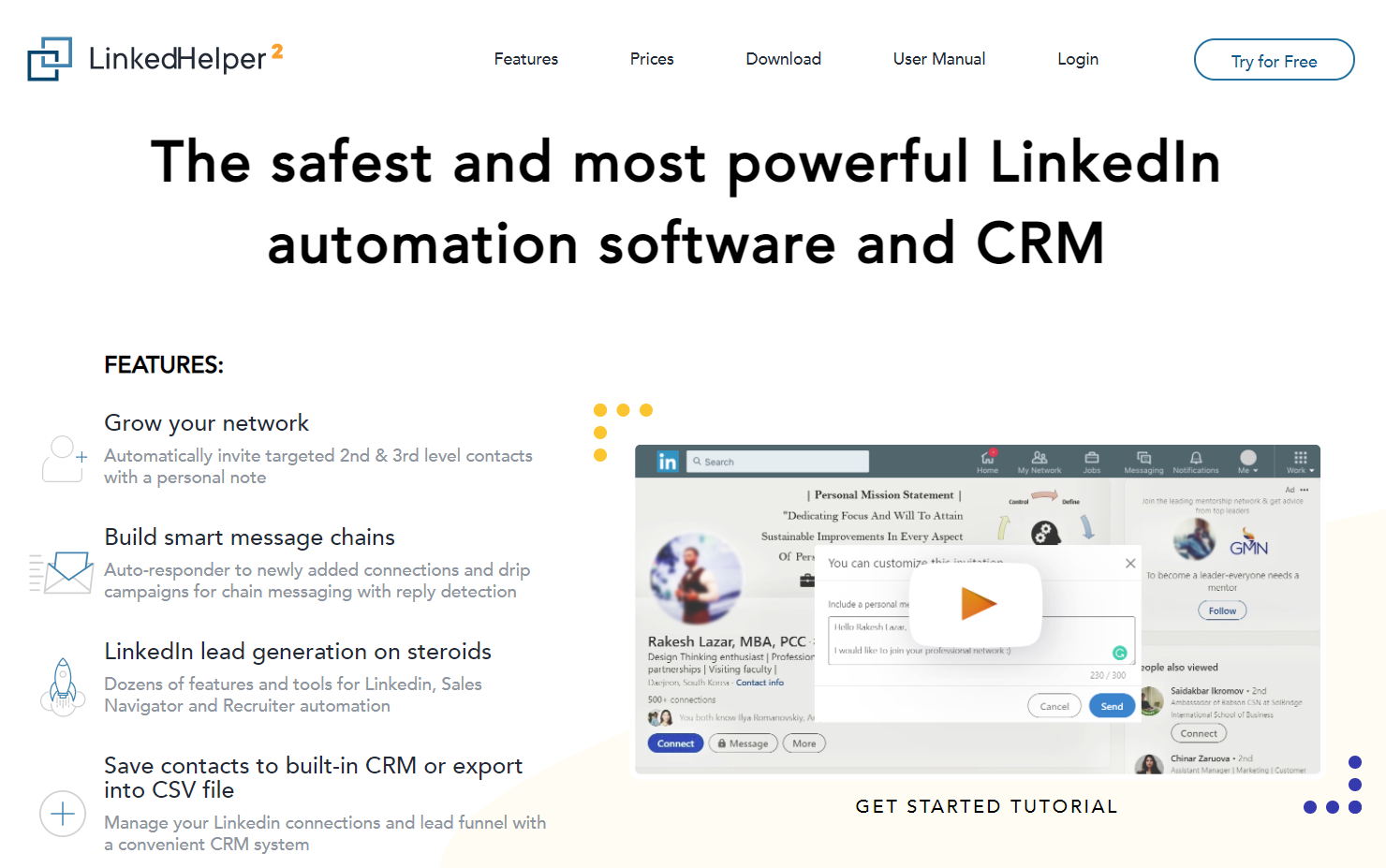
Linked Helper 2 is an automation tool that helps you grow and engage with your LinkedIn network while focusing on other tasks. The tool sends connection requests to level 2 and level 3 contacts accompanied by a personal note. Once the connection adds you, the tool can send auto-responders or send the sequence of predefined messages.
It automates endorsement of other’s skills, increasing the chances they visit your account and endorse your skills back.
To ensure safety, you can limit max allowed actions for a specific action type. For example, Invite 50 people per 24 hrs.
All processed contacts are stored in the internal CRM. View history of communications through all your campaigns. Search by tags and add notes.
 The tool offers a free trial, while the paid plans start at $ 15 per month per one LinkedIn account.
The tool offers a free trial, while the paid plans start at $ 15 per month per one LinkedIn account.
Social media, and LinkedIn in particular are a great way to drive traffic and attract potential buyers. The tools mentioned above can absolutely change your outreach process.
Test them out, find the most suitable tools for you, the ones that offer real value and work efficiently aligned with your goals.
Don’t forget to use the tools wisely not to get banned by the social network – don’t use it for spamming contacts, sending too many connection requests, sending inappropriate messages, or scraping data to sell it.
Digital & Social Articles on Business 2 Community
(53)