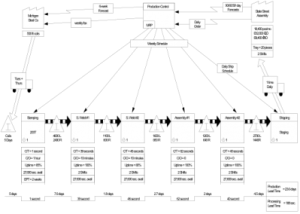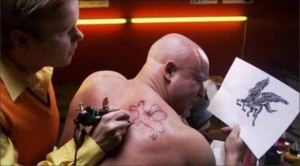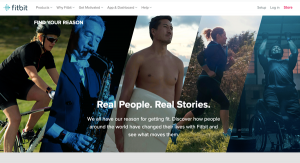— September 14, 2018

Unless you’ve been hiding under a rock for the last two decades, you’ve probably heard a thing or two about social media platforms. Social media has transformed the way we communicate with friends and family and interact as a society. Social media platforms have also opened new avenues of advertising and marketing for businesses, both B2B and B2C.
76% of B2B tech marketers use social media to market their products because they recognize the value in tapping into those channels. Over 70% of Americans use one or more social media platforms, so your customers are already on social media! You just need to join them!
Because of the growing usage and benefits in social media marketing, having a social presence has become a necessity rather than an afterthought for B2B organizations.
Consider the following five steps to build your social media strategy:
1. Set social media goals that are aligned with your company’s business objectives
The two biggest mistakes we see marketers make when it comes to social media are setting up accounts that are never, or rarely, used and creating an account that doesn’t align with business objectives.
Your social media account is an extension of your business, or another advertising outlet if you want to look at it that way instead. From your profile to your posts, your brand voice and style guide are going to be key assets for your social media team.
Your profile should also be in alignment with your brand or website. Use similar graphics, if not the same, that have been created for your website. Be sure to adapt sizes accordingly, all in pixels:
- Facebook profile picture: 180×180
- Facebook profile cover: 820×312
- Facebook post: 1,200×630
- LinkedIn profile picture: 300×300
- LinkedIn profile cover: 1536×768
- LinkedIn post: 698×400
- Twitter profile picture: 400×400
- Twitter profile cover: 1500×500
- Twitter post: 440×220
Key questions to consider when setting up your social media profile:
- Am I aligned with the brand voice and style guide set by the organization?
- What is my industry focus?
- Who are my target personas?
- What information do they want to know more about?
2. Create a social media policy for your organization
Just like any other policies in place for your organization, you should carefully consider what sort of policies apply to your social media presence. These policies will help drive what you post, how you respond and ways you will engage with your audience.
Most businesses use a more informal tone on their social media than they would for other marketing efforts like the website or email marketing. You are connecting more directly with individual audiences and consumers, and therefore you want the conversation to feel like business-like, and more casual.
Discuss who in your organization will be in charge of on-going social media management. It is important to have one person that drives your activity on social media. This person should be responsible for regular posts, replying to messages and comments and upkeep of your profiles.
Key questions to consider when setting up your social media policies:
- What tone/voice is appropriate for our organization?
- What role will be in charge of social media management?
- What types of posts are acceptable on our accounts?
3. Determine what social media networks make sense for your organization
With so many social media platforms out these days, you just can’t be on all of them. But it would be worth your time to pick out at least a few to set up shop on.
Ultimately, you want to choose networks that your customers and audience are already on. 81% of Americans ages 18-29 and 78% of ages 30-49 have a Facebook account already set up. That is a huge majority of adults in the US!
In addition, 9 out of every ten B2B companies are on LinkedIn. LinkedIn is an ideal platform for businesses because it is geared toward professional interactions. You can do research on other companies and their employees, reach out to connections and build your network pretty easily.
These facts give compelling evidence for why many B2B (and B2C) organizations choose to use Facebook and LinkedIn as their social media platforms. However, these aren’t the only social media platforms many businesses choose to use. Twitter and Instagram are also quite popular, and YouTube is another platform to consider – especially if you are adding video marketing into your mix.
Research what platforms your competitors have chosen and view their followers to see why. Also, check out who your competitors are following on social media as well. Take note of what kinds of posts they are posting, the frequency, how much internal vs. external content there is. This will help you balance yours strategy.
Key questions to consider when setting up your social media networks:
- Who are our target audiences, and what are their age ranges?
- What platforms are our competitors using?
- How will we reach our target audience?
4. Develop an organic and paid social strategy
Your social media policies are separate from your strategy. Policies will help ensure that all the correct processes are in place to help move something along. Your social media strategy will affect how you plan and think strategically about the objections of your social media accounts.
Organic vs Paid social strategies: you need to have BOTH! Relying solely on organic growth and following would be a dream, but in reality, you’re very unlikely to reach to the potential you’d like. This is because many social media platform algorithms are programmed to not give as much credibility/reach to business posts.
The majority of your social media presence should be organic, because A. it’s free, and B. it’s free. Why wouldn’t you use free promotional outlets that directly reach your target audience?
When you’re organization is ready to start promoting posts on social platforms, it is best to have a key asset or event sign-up to offer. This way you can also collect information about people viewing your ads, and extra bonus to including a gated asset. Use images that are sized correctly to ensure that there is no distortion or image cut-off.
Key questions to consider when setting up your social media strategy:
- What are the goals of our social media use?
- Who are our targets when it comes to our social media audience?
- What assets would we offer in social media ads? Why would those assets be relevant to our audience?
5. Implement metrics that you want to measure against to determine effectiveness of efforts
Tracking your social media metrics will help you identify how your engagement rates are trending. This will help you identify more quickly when your engagement rates start to drop and why. With clear, comprehensive reporting in place, you can easily see a full picture of your overall performance.
Create a regular report that you update each month. Monthly reporting is sufficient because in general, engagement rate changes will not happen overnight and require consistent work over time.
For some executives, the question becomes why worry about this with social media? If you post good, quality posts, then obviously the social engagement comes without any pushing. As a social media manager, you already know that this is not usually the case, especially for startups and smaller organizations. Strong, consistent engagement takes time and consistency!
Key questions to consider when setting up your social media metrics:
- Which metrics are most important to our goals?
- How often should we report on these metrics?
- How do these metrics effect our social media strategy, or vice versa?
As always, use these tips to help guide your own organization to success. Test different ideas and figure out what combination of posts resonates with your audience and boosts your engagement.
Need more #digitalmarketing insights? Get our 2018 Digital Marketing Guide: In-Depth Digital Strategy for B2B Marketers
Digital & Social Articles on Business 2 Community
(36)