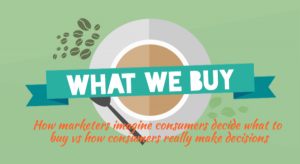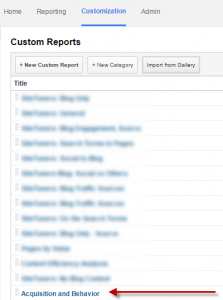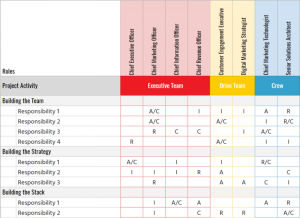The modern age has given rise to what we call as bloggers – the pioneers of information in the online world. These are the people who supply the internet with most of the much-needed content. Some of them are even rewarded greatly for their efforts, which is why more individuals are eager to learn the field and get started.
The modern age has given rise to what we call as bloggers – the pioneers of information in the online world. These are the people who supply the internet with most of the much-needed content. Some of them are even rewarded greatly for their efforts, which is why more individuals are eager to learn the field and get started.
If you’re reading this article, then you’re probably one of them.
But first things first, you need to know how to set up your website. If you’re serious about blogging, then you should know that this is not something you can rush. Deciding the niche to participate in, planning your domain name, choosing the right web host; these concerns require careful consideration as they will have a significant impact on how things will go down the road.
When it comes to hosting, you need to answer 5 critical questions that can help with setting up your blog:
What is the Difference between Domain Hosting & Web Hosting?
The first issue that may confuse aspiring bloggers is the difference between domain hosting and web hosting. The best way to understand this is to know the clear difference between a domain and the website itself.
The website contains the pages that are accessible through a web browser while the domain or domain name is used as an address that points to said site. An example of a domain name would be www.yourdomain.com. When a user types in your domain name in a browser, it will then be translated to the IP address of your server which sends out the content needed to load your site.
Simply put – if a website is a house, then the domain is that house’s address.
Finally, these two entities are set up and hosted separately. A domain is first registered through a domain registrar like NameCheap and GoDaddy before it can be used for building a website, which is then registered and hosted through a service like HostGator. There are also plenty of web hosting services that include web hosting and domain registration in a single package.
With regard to web hosting, check out Hosting Facts for a detailed breakdown of each service based on different factors such as uptime, support, page load, and others. Referring to these will help you choose the most appropriate web hosting for your site.
What does Web Hosting let me create?
A web host gives you access to a cPanel wherein you can access advanced settings as well as several apps that can help you with security improvements, CMS (Content Management System) installation, cloud hosting, domain management, and so on. It basically has everything you need to build a website from scratch.
A popular CMS that a lot of people use for blog sites would be WordPress, which can be installed automatically with an app like Softaculous. Additionally, you should be able to create and manage email accounts for your domain.
What is the Difference between Self-hosted Blogs and Free-hosted Blogs?
If you want to start blogging just for the sake of writing, then you can create a free blog using a platform like WordPress.com (different from WordPress.org). This way, you no longer have to go through the trouble of registering your domain and purchasing a web hosting service. You can simply jump into the action and start writing your content without spending a dime.
One of the main differences between a free-hosted blog and a blog hosted independently through a separate service is that you will only get a subdomain using the first option. For example, if you are to host your blog freely through WordPress.com, then the root domain will be affixed to your domain name. This means your domain will be yourdomain.wordpress.com. However, you may choose to host this domain within the platform, but this is more expensive than a self-hosted blog.
What are the Benefits of Self-hosting my Blog?
There are several benefits of a self-hosted blog other than the cheaper cost of maintenance. Sure, free-hosted blogs are easier to set up, but self-hosting your blog gives you the advantages of better customization and more opportunities for monetization.
Free-hosted blogs, particularly WordPress.com blogs, will have an option for monetization through WordPress Ads. But even with a high-traffic blog, the revenue you can generate here is miniscule as compared to a self-hosted blog. You can use it for affiliate marketing, setting up an online store, as an extension of your business, and so on.
Most importantly, a self-hosted blog gives you access to plugins that can add a ton of functionality to your website without having to write a single line of code. Some essential plugins include shopping carts, form builders, data management tools, and personalization plugins.
Will Web Hosting Affect your Blog Traffic and SEO?

Web traffic or visitors are the lifeblood of any blog or ecommerce website. Today, a significant portion of traffic comes from search engines, particularly Google who has the most users. This gave life to the profound industry known as Search Engine Optimization – more famously known as SEO.
As far as SEO is concerned, there are several things you should look at in your web hosting plan. First of all, a website must always be accessible 24/7 for user experience. Cheap hosts, however, are prone to downtimes which can shut down your income. Worse; if your site is down for about 2 weeks or more, it can bring your search engine rankings down. Page loading speed — another ranking factor for SEO — is also diminished by cheap web hosts with limited bandwidth.
Digital & Social Articles on Business 2 Community(77)