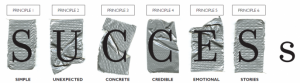Did you know that 83% of online shoppers require help from customer support before they can complete their purchase?
The journey from a lead to customer is one of the most important aspects of a small business. Making sure your team follows best practices when using a new CRM is vital to the customer journey and the success of your business.
What CRM best practices should your small businesses implement and think about? We came up with a list below for you to review and talk about with your team.
8 CRM Best Practices for Small Businesses

In this article, you’ll learn what you need to do in order to get the best results from a new or current CRM.
If you are reading this but haven’t settled on a system yet, you should run through a CRM selection checklist to make sure you get the right one.
Even when you have decided on a CRM, you should also continue to review your best practices once per quarter or even once per month. This will help new team members get on the same page with everyone else. Periodic reviews will also serve as a friendly for current team members that best practices must always be followed.
Here’s a quick summary of the CRM best practices we’ll discuss:
- Test before rolling out
- Fully committing for the long term
- Never Stop Training
- Lay ground rules (and enforce them)
- Commit to collaborating
- Use the data to your advantage
- Implement automation to improve workflow efficiency
- Don’t overcomplicate things
Ready? Let’s go:
#1 Test before rolling out
Not all CRM softwares are created equally. And not all CRMs will be setup the best way for your team right out of the box.
It is important that you think about your needs and setup your platform features before you introducing to the entire team. Think about gathering a few team members and testing before implementing.
Here are some questions to ask test group:
- Are we missing any key features?
- Can we improve workflow efficiency in any way?
- Are we using 3rd party integration in the best way?
- Are there any process and procedure we should layout?
Take your time and consider all of your options before introducing your CRM to the entire team. Once you are ready, lock everything in and commit to the new processes.
And don’t forget, just because a CRM fits your needs now, that doesn’t mean it always will…
#2 Customize the features
A good CRM allows you to customize it, personalize it and scale it for the future. Use your test group and customize the CRMs features to best fit your unique businesses needs.
Think about it this way: will the software still help your business in 12 months time? How about 24 months?
Whether it’s something like changing the layout of the interface, automating something new or even modifying an existing automation processes, customizing your CRM is vital to your success.
And one more thing: make sure your small business will be able to make these changes at will, based on existing resources/staff members. Needing to find and hire a consulting firm to make basic changes to your CRM could be costly.
It is hard to say for sure what the future holds, but customizing your CRM to what your business needs are is something worth considering.
#3 Never stop training
Every successful small business knows that providing proper training and support to employees is vital. This is especially true if you are going to be implementing a new CRM system.
Failing to properly educate and continue to educate staff on how to use CRM, could cause the tool to be under-used, becoming just an overblown (and expensive) filing system. After all, they will likely be the ones using it day in day out.
When setting up your CRM training, focus on helping your staff to understand the information being given to them and how this is applicable to them and their jobs. Consider testing them on what they have learned, and don’t forget to provide re-training and tests.
#4 Lay ground rules (and enforce them)
Using a CRM will only be as effective as your small business let’s it.
If your employees aren’t using it to its full potential, (or maybe even misusing it), then the CRM won’t be able to perform to its full potential. Not using these functions properly means your business won’t benefit and you’ll be wasting your money.
That’s why it is important to lay down some ground rules. Make a list of rules about using your CRM so that everyone who works with it is following them and that all employees are on the same page about CRM operations. For example, make it company policy that all new business leads must be processed through the CRM.
By setting up rules and enforcing the correct usage of the CRM system as soon as it is implemented in your business, you’ll be able to not only ensure there is a smooth transition to using the software, but also have a more efficient team.
#5 Commit to collaborating
One of the main benefits of using a CRM is its potential to improve collaboration between staff, sales teams and even prospective customers.
By making sure that the same information and data is easily accessible for all departments, CRM software removes confusion that often comes from having multiple people doing multiple things in a company.
According to the Global Customer Service Barometer:
26% of consumers have experienced being transferred from one agent to another without any resolution of their problem, leading to customer frustration (and lost revenue).
With a CRM, it doesn’t matter if a customer is in contact with a salesperson, a member of marketing, customer service representative, or anyone else in your company. As long as all the information is logged in the CRM, everyone in the business will have access to everything, meaning they can help to provide the best customer service possible.
#6 Use the data to your advantage
If you and your team are using the CRM correctly, you’ll be collecting lots of data. After all, that’s what CRM software is designed to do (as well help organize and make sense of it).
However, in order to take advantage of all this data, you need to look at it. The problem is that most companies don’t turn that data into anything useful (or actionable).
You want to use your CRMs built-in analytics features to mine all of the captured data, and then to use that data to make decisions and inform future business decisions.
Failing to properly analyze the data that your CRM collects can be a big missed opportunity. Not only that, but that (potentially very useful) data is just sat there taking up storage space.
#7 Use automation to improve workflow efficiency
Another big advantage of using a CRM is the ability to automate processes.
CRMs are perfectly designed to help your business do most of the time consuming tasks when it comes to your customer relationships. Many of the tasks associated with data entry can be automated, saving not only time, but money.
To get the most value from your CRM, take advantage of automation wherever you can. Use it to lower the chances of errors and free up your staff from doing repetitive tasks.
Just don’t get carried away and make it too complicated…
#8 Don’t overcomplicate things
Like many things in business, sometimes keeping it simple is the best course of action.
It’s easy to get carried away with product features, automations and fine tuning your CRM to the max. It’s also tempting to invest in a system more complex than you need.
But be careful. The best CRM is the one that best meets your business needs. Not the one that has the most features or is the most complex. Try to avoid software that has features you’ll never use. Instead; choose the one that is simple but effective.
Doing so will help the chances of your team taking full advantage of the CRM without getting side tracked with unnecessary features.
Summary
The CRM considerations above help small businesses overcome challenges and make using a CRM a helpful business resource.
According to CRM statistics, the average ROI on CRM software is $ 8.71 for every dollar spent, so getting a CRM implemented (correctly) in your business can be a game changer.
Just remember: a CRM is there to help improve your business.
Business & Finance Articles on Business 2 Community
(66)