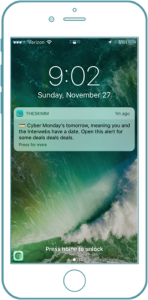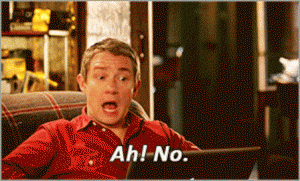These days, businesses can’t afford to neglect their Facebook and Instagram presence. However, while being there is a good first step, part of your success is measured by how active you are and, above all, how engaging your content is. Luckily, both platforms provide a handful of resources to effectively connect with your followers!
However, out of all of them, few can compete with the level of response that live videos provide. This format allows brands to “share the moment”, interact in real-time with audiences, and show their human side. Explaining why they stand as the go-to tool of most experienced video company’s social media strategy.
But carrying out a successful live video takes more than just sitting in front of the camera and hitting the play button. So, today we’ll go over some useful tips to help you optimize your live broadcasts on Facebook and Instagram, and boost your engagement rates.
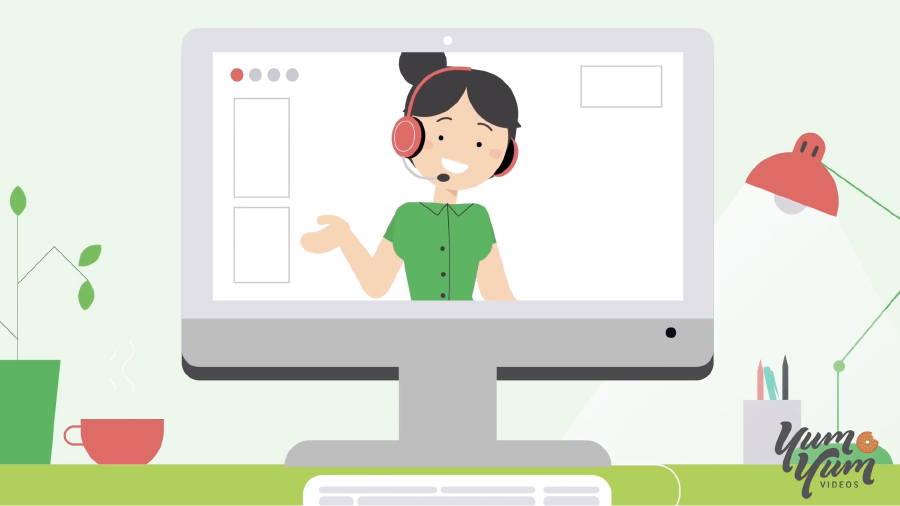
#1 Plan before going live
If you want to succeed in the live arena, first you need to plan your strategy… otherwise, you risk your stream falling flat.
Having a strategy is crucial to guide your efforts throughout the entire production phase. Something particularly important when it comes to live-streaming, where improvisation is inevitable and there’s little room for setbacks or those awkward pauses.
So, before going live, you need to think about what you want to achieve with your video. Set a main goal and use it to shape your production. Are you trying to show your brand’s human side? Do you want to increase your followers’ number? Are you interested in testing a product before launching it? These are questions that can help you define it.
Equally important is to be aware of your audience, that is, to whom you will be talking to. Remember that it’s all about keeping your viewers interested. You need a clear understanding of their wants, lifestyle, and demographics. This will be key to defining your topics of conversation, how you are going to approach your live video, what valuable information you can share to them, and so on.
#2 Promote in advanced
Imagine spending weeks preparing a big event and when the day comes, no one shows up. That sounds awful, right? A couple of reasons might explain why that happened, but chances are it’s because it didn’t have enough promotion.
Well, the same logic applies to live videos: you need to build interest around the (live) event before it happens. Use all your communication channels – like emails, ads, and other social media platforms – to promote it and tease your followers with exciting sneak-peak content. Building expectation and anticipation.
In addition to Instagram and Facebook ads, both platforms also have great free tools to help you promote your live video. For example, on Facebook, you can create an actual event to invite your followers and list all the important information, like date and time. The platform will also notify them on the day of the event, so that can be really helpful to get more viewers.
On Instagram, you have Stories, which are an excellent day-to-day communication tool – especially when you consider that a third of the most-viewed Stories are from brands. You can use them to ask your followers what topics they’d like you to talk about or the questions they want you to answer.
Whatever strategy you choose for your promotion campaign, the main goal is to let your audience know that something very unique is coming up next and you want them to be a part of it!
#3 Keep in mind production and technical factors before going live
We’ve mentioned this before but it’s worth saying again: when you are live streaming, you can’t edit, re-shoot or start again. It’s all happening there, second by second. And this is what makes live videos so engaging – they feel fresh and dynamic! However, it’s very important to look professional and well-prepared as well, so you need to keep all the potential issues to the minimum.
To begin with, it’s not recommended to have a script or read a speech, but you need to know what you are going to say and how you are going to convey it. Keep on hand cue cards so you don’t forget important information or questions you want to ask your audience.
It’s also crucial that the background is tidy and visually pleasant, especially if you are indoors. Choose attractive spaces with good lighting, whether it’s natural or artificial. Don’t forget to also check the room’s quality acoustics to provide an appropriate streaming environment, free of reverb, echo, or distracting sounds.

#4 Run a mock stream
According to the popular saying, “Practice makes perfect”, and in this case, we couldn’t agree more!
We highly recommend you to dry run the event shortly beforehand. By doing so, you will avoid or correct any possible mistakes or delays that you may have overlooked up to that point. It will also help you identify if something’s not working correctly, for example, your camera or microphone, and give you enough time to fix or replace it.
Practicing will also help you understand how the actual event is structured and if it needs adjustments or time-changes. So simulate welcoming your viewers, answering questions, and do a general pass on the topics you are covering to make sure they make sense.
#5 Build an “on-brand” feel during the live event
This is important to enhance your message and improve brand recognition – especially for new followers.
When going live, add branded elements that are aligned with your identity’s aesthetic, like logo, custom-made titles, color palette, etc. It will reinforce the on-brand feel and remind your audience that the content is yours.
These identity elements can be digitally designed and then added it to the Facebook or Instagram Live video. You can also convey that on-brand feel by customizing your background or clothes, and even in the way you speak or words you use.
Now, the star of your live stream is the message you are trying to convey. But implementing brand elements can help you elevate your event’s quality and make it look more professional.
#6 Always be responsive
This is a golden rule: Remember to connect with your audience and always be responsive.
Part of what makes live streaming so engaging is that viewers are able to share comments, impressions, thoughts, opinions, and reactions with you. But make it a two-way street – don’t forget to also address them and answer their questions out loud.
Keep in mind that live videos help you build deeper, more loyal relationships with your audience. So don’t miss the chance to tell them how thankful you are that they are sharing that experience with you. Call them by their names and say hi to them, let them know that you appreciate their presence!

#7 Don’t forget the CTA
Your Instagram or Facebook live video has a purpose or main goal. Maybe you are promoting your new product. Perhaps you are trying to improve your social media presence or you want to increase your leads.
Whatever the case might be, you’ll need to tell your audience what to do next. Loud and clear. So choose your call to action carefully and include it in your live stream. Give them a straight direction and don’t forget to provide all the information they need to take action.
For example, if you are launching a new product, give them a link where they can read all about it and, why not, shop for it. If you are discussing an important topic, tell them to subscribe to your newsletter to stay updated. If you are doing a live tutorial, share a link where they can get more of them. And the list goes on!
Last but not least, don’t include your CTA only at the end of the video. Truth is, a percentage of viewers won’t make it to the end. Include it at different stages of your live stream without getting overly salesly. For example, a few minutes after starting, in the middle, and before you wrap up.
To Wrap Up
Mastering the art of Facebook and Instagram live videos is not an easy task. Like everything in marketing, they take a lot of planning ahead, tests, adjustments, and strategy.
However, if you stick to all the useful tips provided in this article, your brand will experience amazing results in terms of social media presence and user engagement.
Finally, it’s important to remember that it’s all about providing a valuable, enjoyable, and sometimes useful experience. So keep that in mind too when you start producing your next one!
Good luck!
Digital & Social Articles on Business 2 Community
(58)