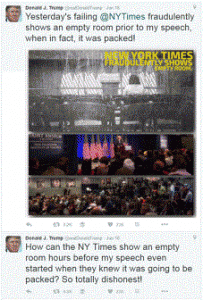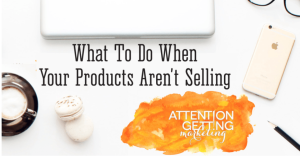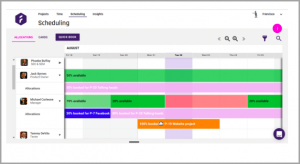Social media platforms like Instagram have become a colossal part of our daily lives, with communication opportunities at our fingertips. It is integrated so well into our routine that we can’t resist checking our feeds a dozen times a day.
According to WebsiteBuilder, 60% of Instagram users go on the platform to find new products. This is your green signal to brace up and work on marketing your products and services on Instagram using its many outstanding features.
But here’s a question nagging marketers the most!
Ever found it difficult to keep up with consistent posting, engaging with your audience, keeping track of analytics and managing ads? If you are nodding a big yes, then Instagram tools are worth checking out. They ensure your work is running smoothly and complication-free. This blog is the answer to your predicaments.
We’re going to bring to light some of the best Instagram tools that will help you make your job effortless and make you a pro marketer.
Table of Contents
1. SocialPilot
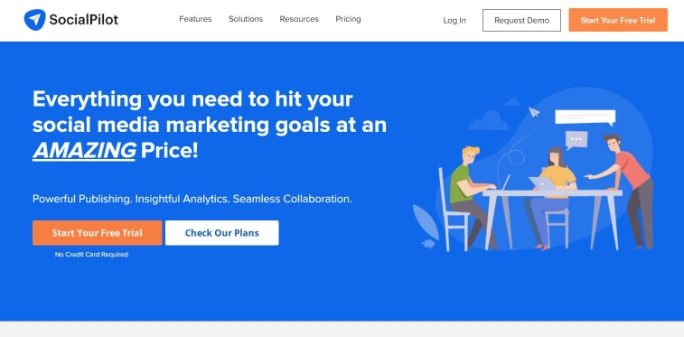
SocialPilot is one of the best and budget-friendly Instagram marketing tools with a great range of useful features. You can manage your Instagram business account along with your personal account within this single tool.
SocialPilot also provides you with insights about your audiences and post engagements, which will help you make informed decisions for your business account’s performance growth. You can also share and download your White Labelled Instagram reports with your branding and logo.
Why Pick SocialPilot as Your Go-to Instagram Tool for Your Business?
- It creates and schedules personalized posts for all your accounts from a single dashboard.
- It bulk schedules up to 500 Instagram posts with a single upload.
- You receive insights on your page, posts and stories’ performance and audience reactions, which will help you understand your audiences and their needs.
- You can schedule and post carousel posts on Instagram and improve engagement.
- It allows your team to work and collaborate on a single tool with their user interface.
- It helps strategize your plans and post with its social media calendar.
- It saves your posts as drafts to use later.
- You can also add emojis and GIFs to your Instagram posts and make them look more enticing and creative.
- With its content creation feature, you can come up with great ideas for your posts.
What Are People Talking About SocialPilot?
Nicolle H.
SocialPilot is simple and easy to use with all the functionality. I run many social accounts, the setup of these accounts is so easy. I use this daily and can keep track of all my scheduled posts.
Shari R.
Social Pilot is great for Content Management and Campaigns! What I like most about Social Pilot is its ability to handle all of your social media posts effectively and at a cheaper cost than other social media management platforms! Its platform is simple enough for an extreme beginner to use but professional enough for large businesses!
Sharlette M.
SocialPilot is easy to use and organized. All the features I need are on the screen and accessible. I love how intuitive the features are, like planning a schedule, generating hashtags, and looking at analytics. I also like that you will see all of your posts and any errors before the content goes out.
2. Buffer
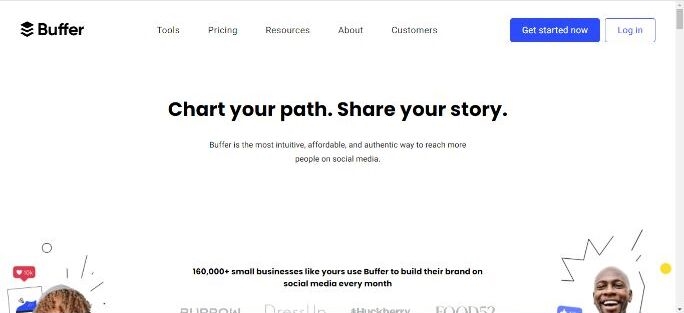
Buffer is another Instagram tool that lets you schedule posts and drives tremendous but meaningful engagement. It also has a paid version with additional features, like Buffer Analyze and Buffer Publish. It also has budget-friendly plans for small businesses.
Pros
- You can plan and schedule your posts directly to Instagram.
- It enables you to manage multiple accounts.
- It also helps you drive traffic and sales to your shop from your Instagram bio.
- It offers built-in analytics.
- You can see all your post comments and comments back from Buffer.
Fabiola S.
It has been great. One of the greatest apps to save time monthly when it comes to content marketing. I like the way it connects all my networks in just one place. Keeping organized my content schedule saves me time every month.
Cons
- Buffer’s pricing structure and different marketing features are a bit confusing.
- The tracking and analytics are dull when compared to other similar Instagram tools.
- Buffer’s upgrades can result in loss of features.
- The pricing of Buffer premium is very expensive.
Dennis M.
When I first started using Buffer, the analytical side of the equation was included in all plans; now that it’s separate, it’s harder to justify the price tag.
3. Hootsuite
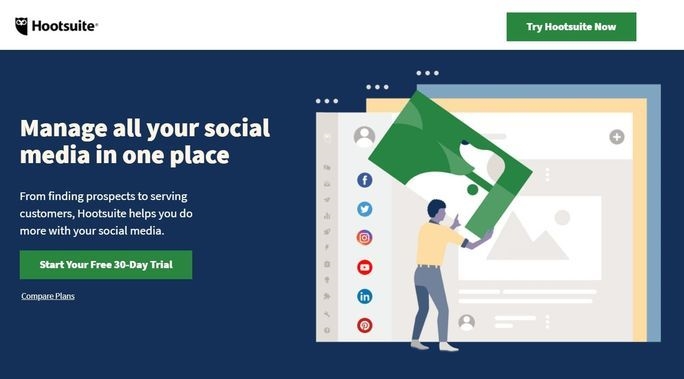
Hootsuite is an elaborate paid Instagram tool with a sleek user interface that helps you build your brand and maintain connections with your audiences. It helps you manage and schedule your content across different accounts. It comes in three well-designed packages: Professional, Teams, and Business.
Pros
- It gives you access to integrate many platforms and save time.
- It lets you schedule, draft, duplicate, monitor your content and its performance.
- It supports a lot of social networking platforms, such as Facebook, Twitter, LinkedIn, and Instagram.
- It has a free version which is great for entrepreneurs and small brands.
- It is user-friendly.
Joanmarie C.
Hootsuite has always been my go-to for businesses getting off the ground or those that are on a low budget. They offer such great and essential features in an easy-to-use platform. Hootsuite dashboard is awesome with the features it provides, but to a multitasking pro, the dashboard was a bit intimidating – felt it could have been organized and simplified.
Cons
- The number of accounts you can use at once is limited.
- It is pricey compared to other similar Instagram tools.
- The interface is crowded and confusing.
- It does not support direct posting to Instagram.
- You can’t have access to analytics unless you have a paid plan.
- You can’t preview your Instagram feed and check if your post is looking alright.
Thomas C.
I find their integration with Instagram somewhat lacking. During my time with Hootsuite, I have scheduled countless Instagram posts, but the way the marriage between Instagram and Hootsuite Works means that you can schedule the post, but you need to open the app on your phone and hit send when the time comes actually to publish your post.
4. Canva
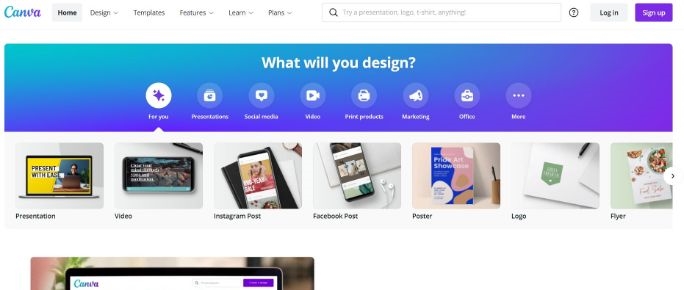
Canva is a great tool for brands that don’t have in-house designers. It can help you create some best Instagram Stories, Instagram Stories Ads, Instagram Posts, Instagram Ads and Animated Instagram Posts. It offers a lot many features and advantages in its free version too. It makes designing easy for just anyone.
Pros
- It has a lot of customizable templates and branding.
- It has a huge content library filled with innumerable elements for you to pick for your creations.
- You can create, customize and share your Canva designs with just a few clicks.
- It is constantly improving and updating with new features.
Charity W
Canva is one of the best free Instagram tools and is also very affordable when it comes to paid plans. It is very easy to use, making it ideal for most of our marketing personnel who have little graphic design experience. Creating content for various social media platforms has never been easier. It has thousands of high-quality templates to use in designs for almost any occasion, which are easy to customize. It also allows one to upload their own images to use on the platform.
Cons
- The software has limited photo-editing functions, and features like resizing images are locked in the premium version.
- You cannot use Canva in offline mode.
- Canva is not as professional as Photoshop or InDesign.
- The number of free stock images of Canva is limited.
Verified Reviewer
Some tools and images are not free, but I understand the platform has to have some way of sustaining itself, given it has no advertising space on its website.
5. Sendible
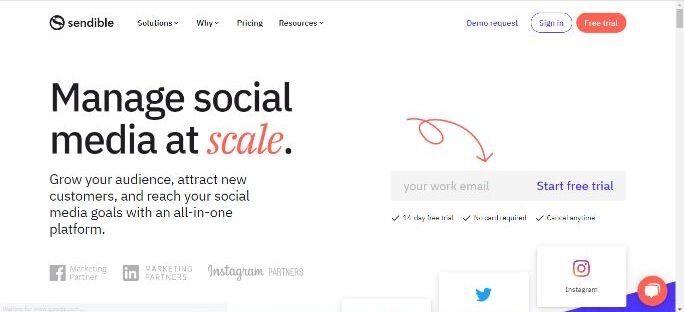
Sendible is one of the best Instagram management tools that help you manage Instagram along with other social media platforms all at once. Thousands of agencies and brand managers rely upon Sendible to boost their brand stories.
Pros
- Content management and posting are user-friendly.
- There’s a Canva integration which makes creating graphics easier and efficient.
- Sendible makes it really easy to create profiles, assign accounts to employees, provide clients with direct oversight and review.
- It has a good support team.
Ethan S
Honestly the best social management tool I’ve used in any position and the most affordable with the most features at its price point. Even with some hiccups as any software has, it is still the closest to the tool I’d create in my perfect world!
Cons
- The mobile app tends to crash a lot, which makes it difficult to use and schedule posts.
- It is very expensive, and some analytics features are limited as well.
- There is a two-step process for posting on Instagram, which makes it time-consuming.
- You cannot archive posts and reuse them again later.
Kelly J.
My biggest struggle is, as the administrator, not being notified via email about bounced posts. It is frustrating that my clients receive emails about errors that result in posts not going out that they have to forward to me. I would rather be notified first and fix the issue.
6. AgoraPulse

AgoraPulse is one of the best Instagram tools that enables brands and agencies to schedule and publish content. It is also brilliant among many Instagram analytics tools in that it gathers astonishing reports all in one easy-to-use dashboard and manages all their social media messages. It also supports Facebook, Twitter, YouTube and LinkedIn.
Pros
- AgroPulse can help you achieve competitive analysis.
- It offers you a 30-day free trial.
- You can gain valuable insights from its analytics.
Kylie C.
I like that you can easily assign stuff in your inbox to team members. Sending the product for review is very helpful too. I also appreciate the fact that I get a notification as soon as something might be wrong and then again when it is fixed. With other software I’ve tried, you don’t know something is wrong until a post doesn’t go out.
Cons
- The mobile app is not user-friendly, and it does not allow you to post multiple images.
- Limited visual planning features for Instagram.
- It does not have an extensive media library.
Dan F.
Unfortunately, the Calendar View does not have the ability to “drag & drop” posts from one date to another. It may seem useless or insignificant, but when you load your calendar with 20-40 posts per week across three different social platforms, editing posts 1×1 is rather cumbersome.
Now that you’re aware of the many tools, how functional they are, their pros and cons, and reviews from their verified users, it’s time for the final step.
Final Words
The purpose of these Instagram tools is to make you more efficient in managing and scheduling content effortlessly and turn you into a pro marketer. It is time to pick the one that is most suited to your requirements.
However, out of all the 6 tools, SocialPilot seems to be tailor-made just for you. It has a great many features to cater to your Instagram demands and is also very time-saving and budget-friendly. You can request a demo and even start a free trial. Why don’t you give it a shot and see for yourself?
Frequently Asked Questions
 How often should you post on Instagram?+
How often should you post on Instagram?+
It is recommended to post at least once a day or as often as three to four times a week. Brands that post consistently on Instagram tend to see improved results and growth. According to several studies, accounts that post every day gain Instagram followers faster than those that post less frequently.
 How do I schedule my content for Instagram?+
How do I schedule my content for Instagram?+
You can schedule your content for Instagram using a calendar feature, which you can find in almost every social media tool. Tools like SocialPilot, Sendible and AgoraPulse are some of the best user-friendly recommendations.
 How do I upload multiple posts at once?+
How do I upload multiple posts at once?+
There are many Instagram tools that can help you upload multiple posts at once. Listed below are some of them:
- SocialPilot
- Buffer
- Hootsuite
- Canva
- Sendible
- AgoraPulse
 What do Instagram tools do for brands?+
What do Instagram tools do for brands?+
Instagram tools help you plan, create, schedule and publish content across various accounts. They also analyze and compare insights that help in the significant improvement of the brand. As a brand or agency, relying on an Instagram tool for marketing is a good investment.
 Where can we design and create posts and stories for Instagram?+
Where can we design and create posts and stories for Instagram?+
Canva is an excellent online graphic design tool. You can use it for everything, from making basic photo edits, creating aesthetic stories, designing social media images, to designing posters and documents. It has a great many features available already in its free version. But you can also subscribe for the paid one at $ 12.95 per month. It offers a decent design experience for beginners and marketers.
Digital & Social Articles on Business 2 Community
(76)