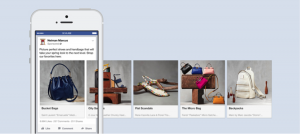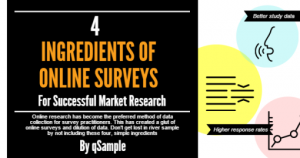In spite of all the attention newer and trendier digital tactics receive, B2B email marketing remains a dependable and cost-effective workhorse. But while B2B companies continue to rely on email marketing, it’s important to ensure your emails are optimized for maximum impact.

Once you’ve successfully landed in your audience’s inbox using best practices in email deliverability, the goal is to get your emails opened and have your contacts take action. Here are 10 B2B email marketing optimization hacks that can help you get more opens and clicks.
1. Use a known (and human) sender name
Research has found that one of the primary contributing factors to getting your emails opened is by sending using a known and reputable sender. Ideally, your emails should be sent from a real person, especially for content marketing, lead nurturing or business development related emails where the contact has familiarity with the sender. If you decide to use your company name, don’t abbreviate it or get creative. Simply use the full name that will be easily recognizable by the contact.
One caveat to this B2B email marketing best practice would be in the case of specific subscriptions that contacts have opted in for, such as newsletters, blog emails, alerts, etc. For those, it’s preferred to use a (non-human) email address that is specific to the subscription and will be easily associated with the contact’s subscription expectations. In all cases, it’s important to keep your sender names consistent, as people become accustomed to whom those emails come from.
2. Craft a compelling subject line
Another crucial factor in getting your emails opened is the subject line. Nearly 1/3 of emails are opened based on the subject line alone! Keep in mind that your audience receives a high volume of email each day and so they scan subject lines (and sender names) to decide what to open. So to break through this noise, you must develop a compelling email subject line that piques their interest. Generally speaking that means you should get to the point, be useful and specific about what the email entails, express urgency when applicable and include a call to action. Lastly, use A/B testing to help you identify which option will get the best response.
3. Utilize the preview text
Optimizing preview text is a great way to increase B2B email marketing open rates and can sometimes impact open rates by up to 45%. The preview text, also known as the pre-header text or snippet text, is that little bit of text located at the very top of an email. However, many companies don’t take the time to customize the preview text or their Email Service Provider (ESP) simply inserts a “view in a browser” link by default.
But if your readers only spend about 3-4 seconds determining whether they are going to open your email, and you’re limited to 50 characters or less in your subject line, why not utilize the preview text to try to grab their attention and interest? Be sure not to simply repeat the subject line, but rather add to the intrigue of the subject line and further convince the user why they should take the time to open your email.
4. Think (and design) mobile first
Many are calling mobile the “new inbox” because it’s an inbox that’s always on. And with more than half of email opens now occurring on mobile devices, it’s absolutely critical for your emails to be mobile friendly. Your emails should be optimized for mobile and use a mobile or responsive framework. And it’s more than simply being “mobile friendly” from a technical standpoint; it’s also thinking about your email design and content from a mobile first perspective. Understand that while your audience’s inboxes are always on, the window on mobile is much more narrow.
5. Keep the design and layout simple
With B2B email marketing design and content, less is always more—especially with mobile. Don’t overwhelm your audience with too much text and too many images. Instead, you’ll want to use larger, easy-to-read fonts, leave plenty of white space and tastefully use images to support your copy (see #6). If you’ve got a lot to say, provide a teaser and link to blog articles, landing pages or other content on your website. For e-newsletter-type emails, make it more user-friendly by establishing content hierarchy and creating a simple table of contents at the top—allowing readers to easily jump to the portions of the email that they’re most interested in.
6. Make a visual impact
They say a picture is worth a thousand words, so using images and graphics in the right way can make a big impact on your readers. In fact, HubSpot’s Science of Email Marketing research revealed that 65% of people prefer emails with mostly images rather than mostly text. So look for ways to use images to convey the essence of the message and to support your copy. But don’t just use images for the sake of using images. Instead, use them where it adds value to the copy and increases the interest of the reader.
7. Optimize for “images off” viewing
According to ExactTarget, more than 60% of email clients block images by default. This means that many recipients may not see the impactful images that your email design includes, unless the content around it persuades the recipient to allow the images to be displayed. So it’s a smart practice to plan and design your emails assuming that images won’t be seen—at least initially. In other words, the message of your email should still be discernable without images.
Here are some images-off tips to remember:
- Don’t design your email entirely with images
- Don’t use images when text will suffice
- Don’t use images for buttons — use “bulletproof” or html/css-based buttons instead
- Use descriptive ALT text on all images, even logos and icons
- Maintain a balance of photo and text
8. Keep to your brand standards
It’s not uncommon to see emails from companies that aren’t in line with their brand standards or simply don’t represent their brand in a positive way. But with B2B email marketing, don’t ignore your brand standards or undervalue design. Your emails represent your brand and the look and feel will impact the credibility of the email. So it’s important to ensure your email is consistent with your firm’s brand, using the same messaging, language, fonts, colors and styles that are used on your other marketing materials and website.
9. Include a clear call-to-action
Your firm doesn’t send out emails for the fun of it! B2B marketers painstakingly craft emails whose purpose is to drive recipients to take action. Whether it’s to visit your website, download a whitepaper, register for an event, or take a survey, every email should have a distinctive objective that is highlighted and promoted by a clear call-to-action.
One of your primary key performance indicators (KPIs) for your email campaigns is likely click-through rate (CTR), so in order to have the best CTR possible, you want to be sure that your email design incorporates one primary call-to-action that visually stands out and uses persuasive, action-oriented words.
10. Make it easily sharable
For most emails, the goal is to reach as many people as possible. So be sure to extend the reach of your emails by making it easy for readers to share the content with their network via email or social media. A study from GetResponse found that emails that included social sharing had a 115% higher CTR than those that didn’t. So be sure to include social sharing and “forward to a friend” options and make them visible and easy to use.
/ / /
Marketers continue to leverage the power of B2B email marketing to reach and engage their target audience. But standing out in a cluttered inbox continues to be a challenge. Hopefully these tips will provide you with some ideas on how to optimize your email marketing efforts for more opens and clicks.
Digital & Social Articles on Business 2 Community(58)