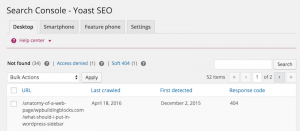Website traffic may generate sales but it is the conversion rate itself that ultimately determines overall profitability. So while most website owners are positively obsessed with traffic generating strategies (like SEO, PPC, content marketing, social media marketing, etc.), they completely ignore the site’s conversion rate. The biggest reason for this oversight is simple:
No one knows if their conversion rate is good, bad, or average. Think about it: There are loads of software suites out there that can break down a competitor’s traffic, seo strategy, back links, etc.: But nothing will tell you a competitor’s conversion rate. Instead, many people look at competitor sites that rank well for the same keywords they plan to target and “assume” those sites are converting well. However, just because a site “ranks” well doesn’t mean it converts well: It just means the site is good at SEO, not necessarily converting a high percentage of visitors into buyers.
And so, with no tools to help them accurately estimate a competitor’s conversion rate and with Internet Marketers screaming about the latest traffic generating strategies, most website owners literally ignore the conversion rate. To them, the success or failure of the site rests on driving more traffic even if the conversion rate is ultimately the primary problem.
But before we get to the 6 biggest mistakes that kill website conversions, let’s first find out if your site even has a conversion problem. To do so, you need to do three things:
- Determine Your Site’s Average Conversion Rate: Unfortunately, conversion rates can fluctuate dramatically due to seasonal issues, natural product cycles, holidays, etc. Therefore, you want to determine your average conversion rate for the past 30-60 days. Again, you’ll have days when your conversion rate is significantly higher or lower than this average rate but it gives you a solid baseline to assess where your conversion rate ranks in your particular niche.
2. Find Out Average Conversion Rate for Your Industry or Niche: To date, there is no legal means to assess a competitor’s conversion rate without their permission and site access. However, Google Adwords tracks conversion rates across all main industry niches every year which provides you with at least a solid though not entirely accurate baseline conversion rate. You can view the average conversion rate for your niche in Google Adwords by going to Adwords Performance Grader and looking at the stats for the most recent year.
3. Compare and Decide: Look, any successful website will have multiple traffic channels so simply knowing the average conversion rate for PPC traffic won’t tell you if your rate is good or bad. However, a good rule of thumb is this: If your conversion rate is within 20% of the PPC average rate for your niche, then you should probably concentrate more on driving traffic. However and as is the case with most sites: If your average conversion rate is more than 20% below the average PPC rate for that niche, then you probably have some significant conversion problems.
Now remember: This is only a rough guide and you should really consult with a conversion rate optimization specialist if your average rate is below the industry PPC standard. However, hiring experts isn’t always an option especially for newly minted or growing sites. So for newer sites and those with fewer resources to hire optimization professionals, let’s look at the most common conversion problems that are likely killing your online profits.
6 Biggest Conversion Rate Killers
#1: Confusing Checkout Process
Honestly, this is probably the biggest conversion killer on most websites and it often boils down to configuration problems. Particularly with “template” ecommerce sites such as Volusion, Big Commerce, and similar platforms, restrictive requirements such as forcing visitors to “create an account” often add multiple steps to the sales funnel which can kill conversions.
In addition to problems created by shopping cart/order processing platforms, here are some other “conversion killing” potential problems in the checkout process:
- Confusing Shipping Rates/Policies
- Different Price in Shopping Cart Compared to Sales or Product Description
- Required Account Set-Up to Make a Purchase
- Too Many Hoops or Steps in Checkout Process
- Not Enough Payment Options
#2: Restrictive CMS
The CMS, or Content Management System, can literally kill conversions by alienating visitors before they even make it to the checkout page in a number of ways, including:
- Require User Name/Password Set-Up Before Visitor Can Reach Checkout
- May Automatically Modify Pages in Your Sales Funnel That Confuse Prospects
- May Not Sync Properly with Your Checkout/Order Processing System
Basically, your CMS is what collects information and populates your database and is often what sends out autoresponders and other materials to people in your “list”. However, some systems like Amember literally tie your hands when creating your sales funnel(s) by forcing prospects to first sign up and into the CMS before they can even checkout. The more hoops you have in your sales funnel, the lower your conversion rate when all other factors are held equal.
Unfortunately, fixing CMS issues is very difficult and in some cases literally impossible without actually rewriting code within the CMS itself—something we do NOT recommend. In most cases, we would recommend Aweber as it is easy to configure and modify and won’t hijack your entire site as with other CMS platforms. However, for ecommerce sites, the CMS and Order Processing functions are almost impossible to separate so be very, very careful in selecting your system because it will literally determine overall success or failure.
#3: Too Many Distractions at P.O.P.
Across most niches, having more options at the Point of Purchase (P.O.P.) increases the conversion rate. However, some people have lost their minds on this one and loaded the POP area with so many distractions that it actually harms conversions. Let’s just take a look at a brief list of some of the distractions found at most POP’s:
- Related Products/Services
- Special Promotions
- Featured Products
- Free LGR or Similar Non-Monetized CTA
- Left or Right-Side Navigation Links
- Opt-In Specials or Stratified Versions of Product/Service
Now, almost all of these distractions can be found on most Amazon listings which many website owners naturally, and quite logically, emulate. But the problem is that most website owners aren’t Amazon and thus making a percentage or cut off of every single purchase. So if they pull you away from the featured product to some related or featured product, no worries.
But for the average website owner, you need to close the deal while still providing some options. Ideally, you want to keep the primary POP clear from distractions and thus place “Featured” or “Related” products or services immediately below the primary CTA. That way, if you fail to close the deal on the featured item, the prospect can keep scanning down and hopefully find another option that they will buy.
#4: No CTA’s On About Us and Other Non-Converting Content
Let me blunt: Every single page on your website should perform one of two functions:
- Convert Prospects Directly
- Pre-Sell Prospects and Steer Them Towards Conversion-Oriented Content
The About Us is probably one of the most under or incorrectly utilized pages on a site. Most sites simply list a Mission Statement and some background info. and just leave it at that. This forces the prospect to either click Back on their browser or go back to your main navigation to go to another page. In the days before mobile became such a big percentage of traffic this was a mistake but today: It’s a death sentence and kills conversions in their tracks.
That is why you always want to create CTA’s and very easy-to-find links at the bottom of all non-converting content so your prospect can seamlessly move further into your sales funnel. And I’m not just talking about your About Us page either: All non-converting content should have a CTA and/or transition to your primary converting content along with an informative pre-sell format. Otherwise, it’s wasting virtual real estate and creating problems with your sales funneling.
#5: Not Enough Direct Response Copywriting
A branded, corporate website can get away with sparse content because they spend millions, if not billions, each year to keep their audience informed and excited about their products or services. In addition, very simple lead gen sites that only require name/email capture can also get away with very sparse content and still generate a solid conversion rate.
But if you are NOT a branded multi-national corporation and trying to directly generate revenue from a website, you are going to need to provide visitors with enough information to make a purchase decision. I can’t tell you how many sites we come across that merely list the features and are literally lacking ½ or more of the sales tools necessary to make a sale—and they wonder why their site isn’t converting.
Now I am not advocating for long copy or boring your audience to death with content but you should include these sales tools on all conversion-oriented content:
- Primary USP’s that Differentiate Your Business from Competition
- Primary Benefits
- Primary Features
- Value Build
- Scarcity Element
- Primary, Secondary, and Possibly Tertiary CTA’s
When fully refined, you can get all those sales tools created using 150-200 words and effectively convert prospects into buyers. But be warned: The higher the price point, the more complex the business model, and the more novel the product or service: The more content you need to effectively convert prospects into buyers.
#6: Requesting Too Much Information on Lead Gen Pages
I’m all for pre-qualifying prospects and gathering as much information as possible but some websites take this way too far. Let’s take a look at how differently a page will convert depending on the amount of information you require during sign-up on a lead gen site.
Required Information:
Name/Email: 15% Conversion Rate
Name/Email/Phone: 3% Conversion Rate
5 or More Required Fields: 1% Conversion Rate
Now I understand that many businesses will need phone contact information for their sales team. I also understand that some businesses may well only want a 1% conversion rate if it gets them the clients they truly seek. However, everything on a website should always boil down to ROI and in most cases, tossing out 99% of prospects is not financially wise.
So instead of creating a nightmare form that your prospects will flee from or even pushing immediately for phone capture, consider a stratified lead gen funnel. For instance, you can collect name/email immediately and then send them to another page where you provide a little more information and also collect more information. Now, they may not give you the additional information but at least that way, you have a LOT more prospects that you can either:
- Convert Later on Using Email Marketing
- Redirect to Affiliate Opportunities for an Additional Revenue Stream
The point is that if your keyword targeting is even close, tossing out 95% or more of potential prospects who don’t fit your client profile perfectly is just wasting good traffic—period. By stratifying the funnel, you can get the max. number of leads and still refine away the undesirables while maximizing the monetization potential of your traffic.
Concluding Thoughts
Increasing your site’s average conversion rate ultimately increases the profitability of all your traffic streams. Unfortunately, most website owners get stuck chasing new traffic sources and increasing visitor volume when their conversion rate is actually robbing their online profits. But with most website owners unsure if their conversion rate is good or bad, they concentrate on traffic until it’s too late.
However, the 6 conversion rate killers listed above are potentially suppressing online sales by 50% or more. Although we strongly recommend hiring a proven conversion rate optimization expert if your conversion rate is 20% or lower than the PPC average for your niche, the 6 issues listed above are most likely to suppress your sales and a good place to start if you plan on optimizing yourself.
(207)