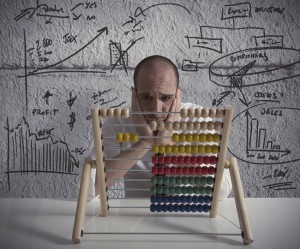Most business owners know that their employees really don’t like to fill in their time sheets. And many managers will tell you that time tracking and productivity is one of their biggest challenges when using a time tracking solution.
Why is this? In short, lost time costs time and money.
Photo by Christin Hume on Unsplash
Harvard Business Review reported that untracked work hours are costing the US economy a shocking 7.4 billion dollars a day! That just goes to show how valuable every minute is so accurate time tracking is a must for the success of your business.
To help overcome and avoid these issues, we have compiled a short and detailed list of five tips for better employee time tracking in 2020.
5 Tips for Better Employee Time Tracking in 2020
-
Set goals
When it comes to creating a good time management strategy, you need to set some goals. Making sure that your business is active in the short and long term goals are key and that only happens when you set clear and attainable goals. Just wanting to “grow your business” isn’t a viable goal as you’ll quickly become overwhelmed because you just don’t know where to begin.
To stop this headache, many businesses choose to use the SMART goals method to keep them on track. SMART stands for “Smart, Measurable, Attainable, Relevant, and Time-bound,” SMART goals make it easy to provide step-by-step tasks so that you can meet your agenda.
For instance, a SMART goal may be: “Lower payroll errors by 15% from 36% in three months.” When you break this down, you definitely have a SMART goal:
- Specific: The goal discusses exactly what must be attained.
- Measurable: The goal is measurable through a specific tool, like your payroll solution.
- Attainable: Instead of creating a vague number and timeline, this goal sets a specific number within a reasonable timeframe.
- Relevant: The goal highlights where the current data stands to showcase the need for lowering the percentage.
- Time-bound: A due date of three months has been set in order to meet the goal.
When you create a SMART goal, it’s best to work backward so that you can outline the necessary steps you must take to reach your goal(s). Anything else is just a waste of time. Therefore make sure your day-to-day activity is directly related to meeting your goal.
-
Teach employees how to use the software
There are countless time clock software solutions out there, it can be overwhelming to make the right choice for your business, so we’re sharing our favorite solution – Connecteam. The fact that Connecteam was designed for the deskless employee makes it a smart choice for businesses with hourly, seasonal and remote employees.
Connecteam’s time clock app for multiple employees is so easy to use that most of your employees don’t need a second of training. However, if you truly want your employees to abide by the time tracking rules then try to meet them halfway.
Discuss why things are conducted as they are so that adopting the solution is an easier task. When you experience less friction between your employees and the solution, the more likely they are to use it on a regular basis and successfully too. If your team doesn’t get it, they won’t use it.
When you have an easy on-boarding process for the software, then you can be sure that time and effort isn’t wasted.
![]()
-
Communicate how important time tracking is
Time tracking isn’t just about you and your business, it’s about your employees too. Therefore trust must be a two-way street if successful cooperation is to be a result. If you simply force your employees to track time then it may lead to suspicion and smudging the numbers in time logs.
To avoid this, ensure your entire team understands the need for time tracking, how it benefits them, how it benefits the company and the clients. Honesty and transparency are crucial in building trust – productivity levels stem from good management so make sure that communication is an open book.
Highlight the following:
- Accurate time tracking leads to an accurate payslip
- Predict hours going forward by knowing your productivity
- Turning down assignments is backed by data
- It helps you stay on point and keeps you organized.
When employees truly know, “Why do I need to get this done?” then time tracking becomes a priority for them as well.
-
Get some feedback
Your employees are right in the thick of it, each and every day so lean on them because they are the experts when it comes to your business. The feedback you can gain is invaluable in making solid decisions and improvements.
Check-in on a regular basis to gauge how they’re adapting to the time tracking software. If they bring up any concerns, issues or suggestions then use that feedback to improve your time tracking method. The easier it is for your team to track their time, they more likely they are to stick with it!
In addition, asking for feedback is an excellent opportunity to show your employees that you value their input and opinions.
-
Automate your time sheet
Use a free timesheet calculator to automate the timekeeping process, avoid errors, and offer additional information for both managers and company owners if needed.
If you’re still using paper time sheets then you need to make some improvements to your process and that’s why a free calculator is golden.
- It is easy to use and doesn’t require much effort
- It doesn’t take a lot of time to do so your team doesn’t get slowed down
- Employees don’t feel micromanaged
- Employees won’t forget to fill their time sheet in.
To sum up, a free time sheet calculator provides your business and employees with crucial data, aids in forecasting and helps improve overall work results.
The above highlights the importance of accurate time tracking and explains in detail how to go about it the right way so you can boost productivity and can avoid high costs.
Business & Finance Articles on Business 2 Community
(44)