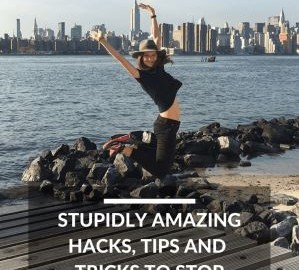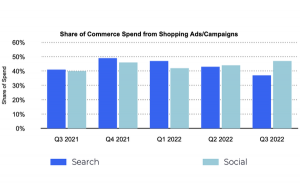You are power walking down the street to your next appointment… and you see it. That guy with the clip board about to tell you about some cause. He asks “Hey do you have a minute for dying children…?”
Great… now I either have to say no to dying children and feel guilty or stop and waste my time listening to this pitch.
Of course you say no, because we are busy and don’t want to waste time.
However, I think you’d be surprised at how much time people waste—themselves throughout the day. Here are 5 stupidly amazing hacks, tricks, and tips to stop wasting time.
Because seriously, it is the only thing we don’t get back.
Chunk Your To-Do List by “States”
Chunking is a technique practiced in NLP.
We can only remember about 7 things in our short term memory. When you group similar tasks together day-by-day, you have less to remember. That makes you focus even more on the tasks at hand, and complete them faster.
You get through more faster, because you are using the first Law of Motion.
An object in motion stays in motion; an object at rest stays at rest. If you are already analyzing the numbers on your latest marketing campaign, switching to designing a new image is a real challenge.
Bulk your tasks by the day. For example, we edit and schedule all of our blog posts 1-2 days every week. We write for the blog one day every week. We focus on new marketing content one day every week, design one day a week… you get the point. That’s just a small sample, but the point is to batch the work!
Set Goals, and Hold to Them.
You’ll be much more determined, and productive by setting goals. I don’t just mean yearly goals, and generic goals. I mean daily goals, and weekly goals (in addition to the longer term). We made a sweet goal setting workbook for epic entrepreneurs that you can download for free, here.
In addition to setting real goals for yourself, you must have rewards and punishments too. For example, if you get everything accomplished in the timeframe you set—then go on, get that new iPhone you’ve been itching to buy. But… not until the work is put in and accomplished.
The reward will act as a carrot on a line ahead of you—you’ll see it and it will help motivate you.
The same is said for “punishments.” We are all motivated by positive AND negative events. You can use both to your advantage to get more done, and stop wasting your precious time.
Here’s the deal: if you set the goal, you commit and you don’t get done what you committed to in the time frame then (insert your non-reward here).
Then… you don’t get to go out for drinks tonight, or you won’t buy yourself the iPhone, or you won’t go on that trip… or at least not until you finish your commitment.
Automate Email Outreach with Canned Responses
I am a big fan of email outreach for businesses. You can sit behind your computer, send about 100-200 emails and see a measurable result in a matter of days. For instance, if you perform email outreach for a new blog article, you can expect to see about 5% link back to your new article.
Not bad…
It just takes a ton of time sending 100 emails. Unless you use the awesome power of canned responses in Gmail. A “canned response” is a saved email template in Gmail.
- In Gmail click the cog in the right hand corner then hit “settings.”
- Click on the tab that says “Labs” and click on “enable canned response.”
- Compose a new email with your template to send
- Click the bottom right corner that says “options” and hover over “canned responses”
- You can add a new canned response and use it as many times as you want.
Just make sure you change around the name of the person you are sending it to and any other pertinent info.
This has been incredibly helpful for our blog outreach, and partnership outreach to work with brands that compliment ours.
Speaking of emails…
Email Responses Under 5 Lines with Only Facts
This might sound silly, but don’t write an email that is more than 5 sentences. This takes a bit of practice but what it does is forces you to be concise in your wording. This also trains others to be concise in their wording.
For example, an email should look like this “John, attached are the files you asked for. If these meet expectation lets proceed. If not please advise.”
Emails are best utilized to convey facts not emotions. Emotions are best expressed in person, and can become ambiguous over email. For instance, if you are looking for feedback for a project or you need to express more than 5 sentences send an email for a quick call.
“John, I am looking for feedback and direction on this project. Do you have time for a quick 5 minute phone call? Here are the files so you see what I am referencing.”
Backup Evernote Notes into Google Drive with IFTTT
We know that we should backup files, but who actually takes the time to do it? The longer you wait, the more time it takes. Well, the awesome program IFTTT (if this then that) can help you out there. Every time you make a note with Evernote, have it added into Google Drive. P.S here is the recipe.
More IFTTT and Zapier Recipes…
IFTTT and Zapier are two awesome websites that let you automate a lot of your life. They are two of the best time-saving tools. Here is a collection of a bunch of amazing recipes.
Sync New files added to dropbox with Google Drive.
More awesome backing up power!
Track how much time you are at locations.
Post Instagram Photos native to Twitter.
This is an awesome way to get more engagement on both platforms.
Keep social media platforms full with Buffer and Feedly.
Use Feedly to curate the best content, make notes, and auto publish to your buffer.
Seriously, there is so many option it is crazy. It is worth investing some time in IFTTT to see exactly what you can do that will save you a bunch of time. Once you have fully seen the amazingness that is automation, check out Zapier.
Zapier is the hulky big brother of IFTTT. They have a lot more options when it comes to integration, but also cost some bucks.
Zapier is even more intense, here are 101 different ways to use this program.
Those are some of the stupidly amazing hacks, tricks, and tips to stop wasting time… and start being awesome!
Have some other time-saving hacks? Let us know in the comments!
Business & Finance Articles on Business 2 Community(50)