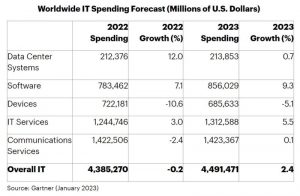Screencasting software is a necessary addition to any video microlearning toolbox. The ability to capture what’s happening on your screen is not only useful for software walkthroughs, but allows you to quickly and easily create simple motion graphics videos using presentation programs like Keynote and PowerPoint.
Screencasting software is a necessary addition to any video microlearning toolbox. The ability to capture what’s happening on your screen is not only useful for software walkthroughs, but allows you to quickly and easily create simple motion graphics videos using presentation programs like Keynote and PowerPoint.
Why use a Screencast instead of built-in video exporters?
Both PowerPoint and Keynote have video export built in, but you should still use a screencasting tool to capture your vids. Why?
There is a wide selection of screencast software out there, both free and paid solutions. Here are is a list so you can start getting your microlearning video content up and running quickly.
Commercial Software
ScreenFlow by Telestream
With ScreenFlow, you can record any part of your monitor while also capturing your video camera, iOS device, microphone, multi-channel audio device and your computer audio. It also has a built-in editor which is invaluable if you don’t want to use a third-party video program like FinalCut or Premier.
Camtasia by TechSmith
Camtasia offers a similar feature set with the ability to record your screen, webcam and also offers a feature rich video and audio editor which allows you to export your content seamlessly.
Free Solutions
Camstudio.org is able to record all screen and audio activity on your computer and create industry-standard AVI video files. Windows only.
Screencast-O-Matic is a Java-based screencasting tool that requires no local software. Works on both Mac and Windows.
QuickTime is included with every modern Mac and allows you to do screen recordings without any additional software. If you want to edit your screencast or add audio you’ll need additional editing software.
Sending your Microlearning
Once you’ve got your microlearning videos set up, you need to send them out to your audience and track their performance.
Digital & Social Articles on Business 2 Community(56)