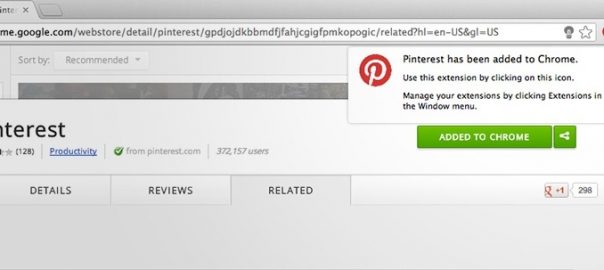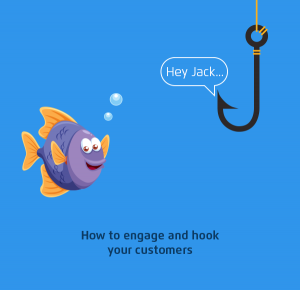— July 6, 2017
Managing social media pages is a tough task, especially if you are working with diverse platforms and multiple accounts. It involves a lot of switching between accounts, strategies and ideas, and getting work done efficiently.
What is exactly the right content for LinkedIn can be perceived as boring or out of place on Facebook. There’s so much content on the internet, and it’s hard to keep up with all of it and know what to post on your social media pages.
While you don’t have to get it right every single time, you do have to cover all bases and ensure that your brands have an active and consistent social media presence.
The following tools will not only help you curate better content, but switch effortlessly between social networks, content sources and maintain an engaging social media presence.
1. Nimbus
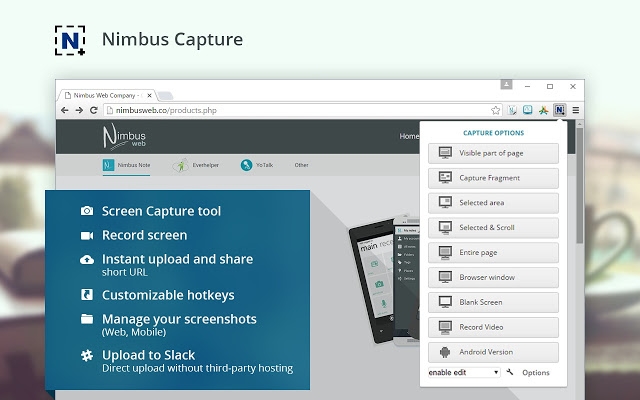
Social media marketers spend a good amount of time hunting for inspiration and content ideas on the internet. Sometimes, when there’s need to quickly capture an idea or image and reference it on a blog or social media post, using a screen captor takes too much work.
Nimbus is a screen capture tool with a Chrome extension that also lets you edit, enhance and post screenshots. The screenshots can be set to save directly to a Google Drive folder, where you can easily find them for future use.
The tool’s video capture facility is an added feature, through which you can record your screen using a video recording program that integrates with it. This feature is great for creating Saas product tutorials that you can share on social media or your blog.
2. DrumUp

If you need fresh, exciting and diverse content for your social media pages, DrumUp is the tool to use. This content curation app lets you create multiple, useful content streams – content suggestion streams, RSS feed streams and content libraries, to source external content and efficiently manage yours.
You can schedule/post content to social media pages (Facebook, LinkedIn and Twitter) directly from these streams.
Many small businesses struggle with dead social media pages, that don’t attract prospects or further any business goals. DrumUp’s hashtag and @mention suggestions, GIPHY integration and endless supply of great content is a viable remedy for that problem.
3. GIPHY
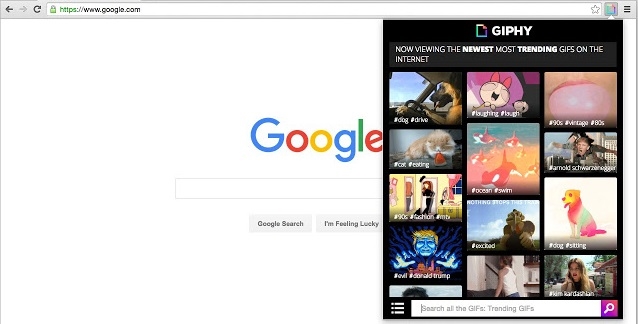
GIFs are social media users’ favorite format for humor, at present. They also get shared, a lot. They’re very easy to consume, demanding barely any time from viewers, and allow the freedom of expression because they can be used differently based on contexts.
When dealing with angry customers or comments on social networks, it’s nice to break the ice with some humor. GIFs work exceptionally well in diffusing such situations.
The GIPHY Chrome extension lets you search for GIFs from your email, social media and Slack accounts. Once you have the GIF, you can copy the URL and use it where needed.
4. OneTab
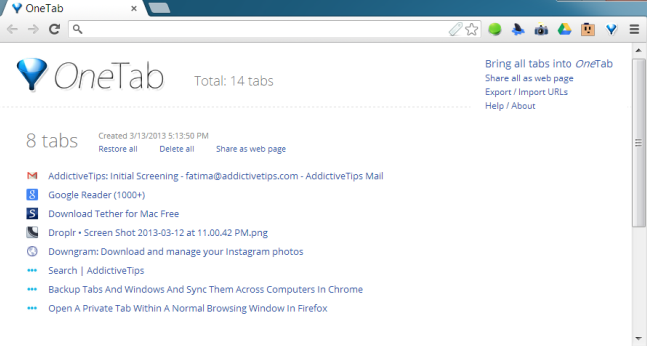
When creating content, it’s customary to run through tons of sources. Sometimes, when you’re conducting research and have multiple tabs open, you might end up closing the wrong tabs or losing valuable ideas.
OneTab is a Chrome extension that lets you collapse multiple open tabs into a ledger list of tabs that you were browsing.
When you have too many tabs open, you can click on OneTab and bookmark them for future reference. You can also go back days or weeks on OneTab and find interesting websites that you may have forgotten.
5. Pinterest Pin It
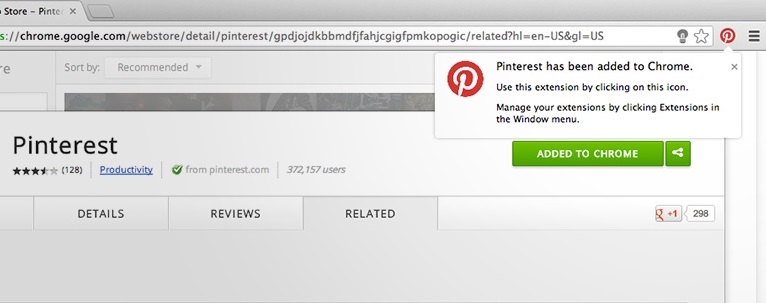
Pinterest is steadily developing as a marketing and sales platform, but it’s tough to find time to dedicate to the platform to make the most of it. For social media marketers who are already managing their company accounts on Facebook, Twitter and LinkedIn, adding Pinterest to the list can be too much of a challenge.
Pinterest’s Pin It button is a Chrome extension that lets you pin articles and images to your account, without having to visit it.
The extension automatically pulls up images of pages you are browsing and prompts you to pin them. You can edit their descriptions and share them on your Pinterest pages without leaving your browser.
Wrap
Managing content for multiple social networks can be tough, and time-consuming. With the right Chrome extensions, you can be more efficient and accurate in your efforts.
Digital & Social Articles on Business 2 Community
(44)