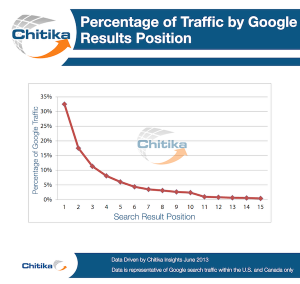With over 2.50 billion active users on Facebook, it’s safe to say that it’s the most popular social media platform for personal and business use. With that many users, mistakes are bound to happen.
This blog will break down four top mistakes that business owners make and what can be done to avoid them. Let’s get started!
1. You Don’t Need a Facebook Page
As social media continues to grow, it’s vital that your business has a Facebook page. Even if you don’t personally dabble in the Facebook world, many of your customers do and expect you to as well!
However, your customers aren’t the only ones looking for you. If a potential customer is searching for a business like yours on Google, your Facebook page an opportunity to appear in the search results (if you have a Facebook page, that is).
When people are researching a business, the top two places they will visit is a website and Facebook page. If you don’t have a Facebook page because “you don’t need one,” then you’re missing out on a ton of exposure and potential sales.
The simple fix? Create a Facebook page!
2. You Don’t Have a Strategy
What’s worse than not having a Facebook page? Having a page and not having a strategy! Social media may be a fun and creative way to showcase your business, but you still need to have a plan in place.
The best thing you can do is set goals for your Facebook page, such as getting a certain amount of engagement or reaching a set amount of people. By having a goal, this allows you to create posts to help you hit that goal.
Using an editorial calendar is a great tool to help you plan your posts out on a weekly, monthly or yearly basis (whichever you prefer), but don’t forget to track your goals. Make sure to go back periodically to reassess your goals. As you hit them, you’ll want to set new goals. Continue to push your business to new levels as you hit each goal.
3. Don’t Be Robotic
A big no-no when it comes to your Facebook page is acting or sounding like a robot! It’s easy to schedule your posts out and then forget about your page, but this is one thing you won’t want to do.
By only posting and not engaging with your followers, it will make your page seem robotic. To avoid this, set a reminder on your phone to check on your Facebook at least once a day. Maybe it’s as soon as you start your day or during your lunch hour. Go through and engage with your followers every day, such as liking their comments or leaving them a response.
Start small and work your way up. As your page gains more followers, you will probably have to increase the management of your Facebook page. You can hire someone in-house to handle your social media needs or work with a digital marketing agency that has a social media service.
4. Your Content Isn’t Relevant
At this point, you have a Facebook page created, goals in place and you’re managing your page daily. As you’re making posts, it’s important to keep in mind that your content needs to be relevant to your followers.
For example, if you’re an automotive shop but you aren’t posting any content relating to the auto industry or your business, this content becomes irrelevant to your audience. One thing you can do is ask yourself, “Would my customers find value in this?” while planning your posts.
If you can’t directly answer that question, the content may not be relevant to your followers. If it’s something that you really feel the need to post, find a way to tie in your business or services.
Final Thoughts
While these are common mistakes that many people make, it’s time to stop making them! As more people are searching for business Facebook pages, you must be visible to customers.
If you’d like to learn more about Facebook for your business, be sure to download this Quick-Start Guide to Social Media.
Now that you know what not to do when it comes to your business’s Facebook page, it’s time to get out there and start making improvements!
Digital & Social Articles on Business 2 Community
(23)