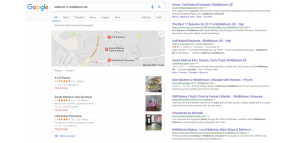— May 22, 2018
The mobile technology industry is growing by leaps and bounds. It will interest you to know that the number of mobile phone users has grown from 4.1 billion in 2013 to 4.77 billion in 2017 as shown below.
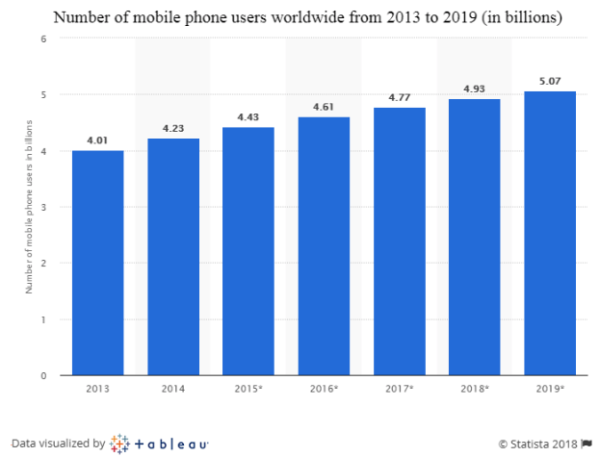
In 2019, the number of phone users is forecasted to reach over 5 billion users.
The question is,
How many of these people use the mobile device to access the internet?. According to Statcounter’s report, the number of people are using their mobile devices (i.e. smartphones and tablets) to access the internet is more than the number of those using desktops or notebooks for the same purpose. According to the report, 51.3% of all web visits came from mobile devices while 48.7% visits are from desktops and notebooks as shown below:
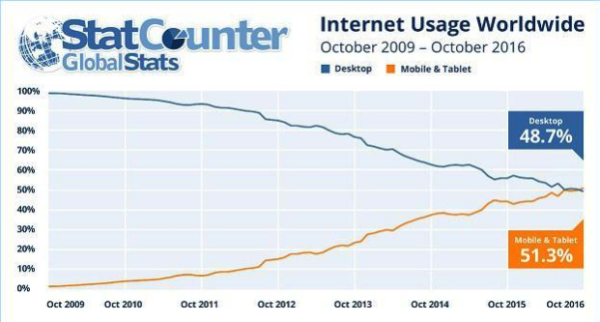
What do these statistics mean for lead generation?
To answer this question, look at another statistic:
88% of consumers who search for a type of local business on a mobile device call or go to that business within 24 hours.
In other words, it means more leads and sales for your business.
Now, the question is, how do you generate more mobile leads for your business?
It is Simple!
In this article, I will show you how to use three strategies to generate more mobile leads for your business.
Let’s get started.
- Facebook lead ads
It is a fact that majority of your audience is on social media. It is reported that 1 in 5 minutes of all digital media time is spent on social media apps, such as Facebook, Twitter, Instagram, Google+, LinkedIn, etc. You can make use of this opportunity to generate more leads for your business.
How? You may ask.
The first strategy is to use Facebook leads ads.
Why Facebook?
Facebook has 2.07 billion monthly users as at the third quarter of 2017. The 2017 research of Content Marketing Institute revealed that Facebook is the fourth channel marketers are using to distribute content.
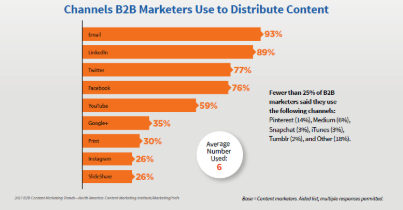
If marketers are using it, then it means they are generating leads and sales from it.
One way to generate leads through Facebook is through the Facebook leads ads.
Facebook lead ads is a tool you can use to generate inexpensive leads for your business through mobile ads. It is cheaper because it reduces the cost per lead to less than a half of usual spend. Apart from generating leads, by constantly featuring your ads before your targeted audience, you build brand awareness. Facebook throughout its Lead Ads feature solved a huge problem: the form abandonment (if you want know more about this topic check out this article).
With the Facebook Lead ads when the user clicks on target ads, a pop-up window appears inside the social itself with already pre-filled user data. In the majority of the cases, the user needs just to confirm its data and gets automatically acquired as new lead!
To create the Facebook lead ads follow the steps below:
- Sign in to your Facebook account and go to the Ads Manager. Create a new campaign and choose “Lead generation” as your marketing objective.
- Click on “Continue“
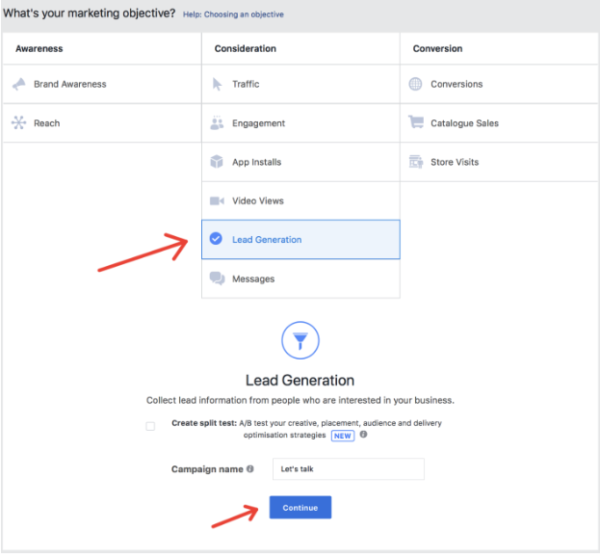
- This is where you need to create a “custom audience“. To do that, click on “website traffic“
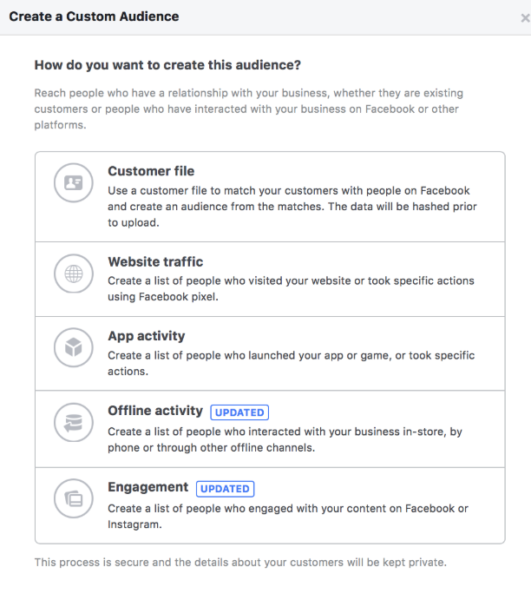
Create a “custom audience“. To do that, click on “website traffic“
- Target any of the audience who visits your website or specific pages of your website (Ensure you have Facebook pixel running on your website).
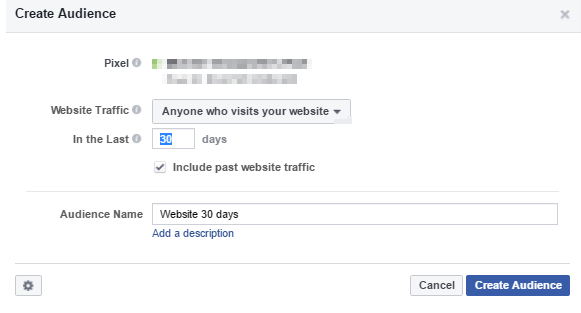
- The next thing is to fix the budget. You can set a daily budget or the total budget for the whole campaign.
- Click on “Create lead form button“.
- Choose a name for your form and set up a welcome screen. You can choose from the alternatives given by Facebook.
- Add your own question. These are the details you would like to ask in the pre-filled form.
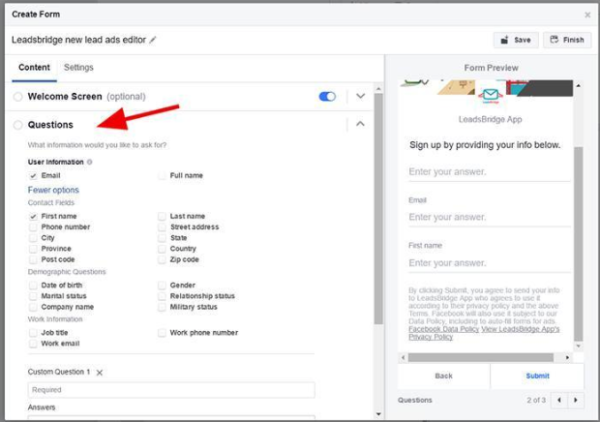
- Choose the privacy policy’s link
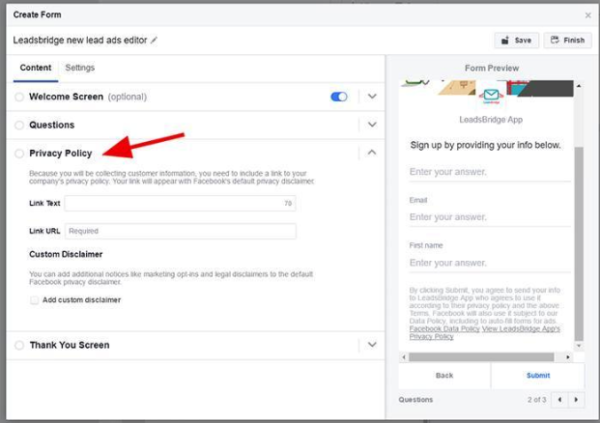
- Lastly, click on the “Thank you screen” and put a link that will be displayed when users click on sign-up. It can be a link to a page on your website where you tell your users what to do next after signing up.
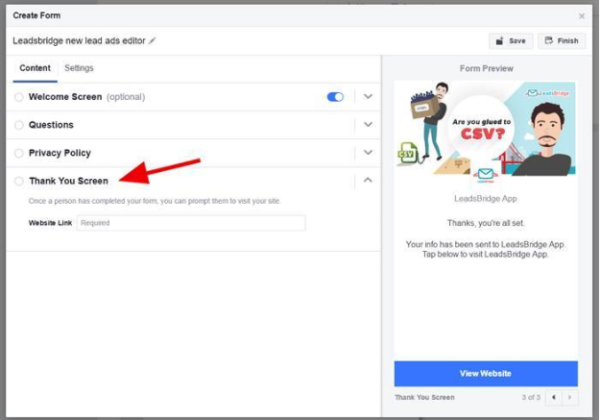
- Review your information and make corrections where necessary. If everything is good, then click on “continue” to submit so that the campaign can start running.
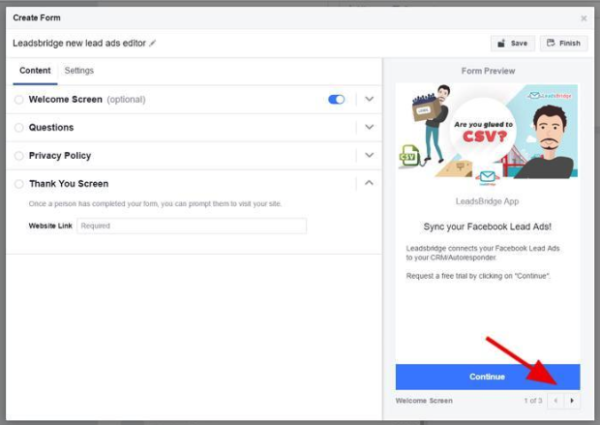
Congratulations! You’ve just finished creating your Facebook lead ads.
When a user click on the ads, it shows them a pre-filled form that is populated with their name and email address. This detail is extracted from their Facebook account.
- Instant article + prefilled form
Content is king! Content marketing helps you to build your brand, get access to more users and generate more leads. A lot of mobile users love to access content on their devices. A study revealed that 91% of mobile users say that access to content is very important.
So, what is the Facebook Instant article?
Facebook Instant articles is a mobile publishing platform that allows you to share your content and news to Facebook apps. It provides a faster way of spreading your articles to your audience. With the instant article, you can get your readers’ details without directing them to a landing page. All you need is an opt-in form within the instant article.
So, how do you use it to generate leads for your business on mobile?
Facebook created the instant articles + prefilled forms to help marketers generate leads with their content.
According to Facebook, instants articles is 20-50 percent more likely to be clicked than a regular link post. Also, when a user clicks on an instant article, they are 70% less likely to abandon the article before reading it.
To maximize this opportunity, the Facebook instant article contains a prefilled form within the article.
When your users click on it, it opens up the form with their pre-filled details from their Facebook account.
How to create Facebook Instant article + prefilled form
Below is a step by step process of creating your Facebook instant article + prefilled form:
- Sign up for Instant articles publication on Facebook and fill the required information.
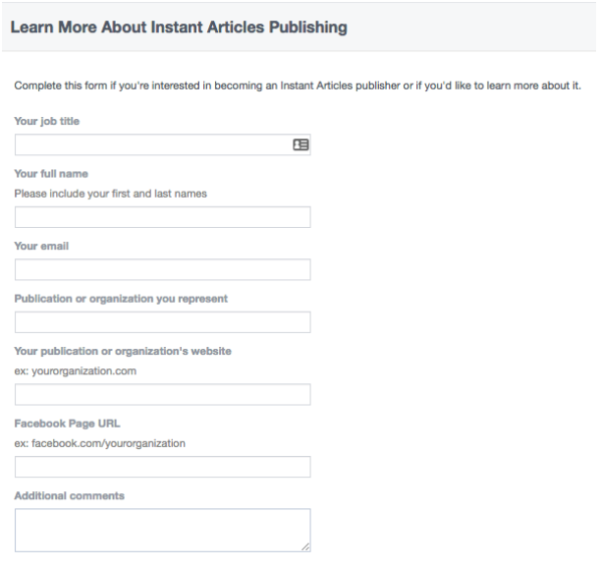
- Once you sign up and you are granted access to the platform, you will see the tools you can use to get started. All the tools you need for publishing are under the publishing tools at the top of your Facebook page.
- It is time to create a style for your article. Go to “configuration” in publishing tools and select “styles”.
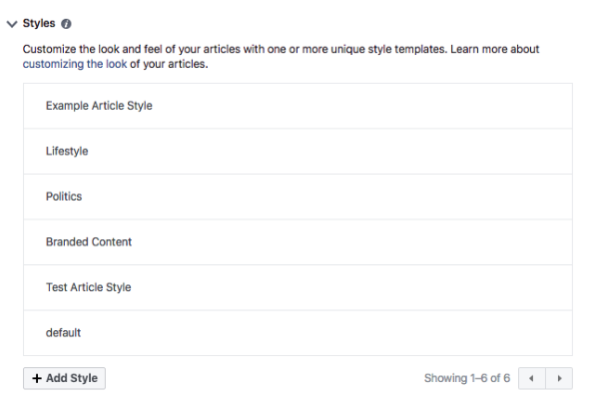
- Select the articles you want to import to Facebook and convert them to instant articles. To do this you can use three methods:
- Use WordPress plugin (FB instant articles).
- Use instant articles API.
- Use RSS Feed.
- Connect your website to start converting your articles to instant articles. To do this, you need to register your Website URL address and find the code. Go to “Configuration” in “Publishing tools” and click on “Connect your site”. If you are using the WordPress plugin method, all you need is to add your URL and if it is through RSS feed or API, add a piece of code to the <head> section of your website’s HTML
- You are required to submit 10 articles for review. These articles must be approved before it will be published on the platform. Make sure the articles adhere to the instructions on Submission checklist. Preview the articles through Facebook pages manager app on your mobile device.
To submit the articles for review, click on “Configuration” and click “submit” for review. The review may take 3-5 business days.
- Once your instant articles have been approved, you are set to go. You can share the article on your Facebook pages.
Congratulations! You’ve just created your instant articles + pre-filled forms.
You can download your leads details from a CSV on Facebook.
- Facebook Canvas
Facebook canvas is a tool you can use to combine text, still images, video, text, and call to action in a single mobile ad campaign. It gives your business a new way to reach your target audience and give them experiences that can lead to conversions. It is a type of landing page for mobile devices.
One good thing about Facebook canvas ads is that it loads very fast on mobile devices. This increases its engagement and made it a great tool for lead generation.
You can use Facebook canvas ad to create different kinds of Facebook ad formats such as Single video, carousal, single image, slideshow, etc.
How to create a Facebook Canvas ads
Follow the steps below to create a converting Facebook canvas ads
- Log into your Facebook account and click on your Facebook page. Search for the “Publishing tools” and click on “Canvas” under it. Click on “Create” button as shown below.
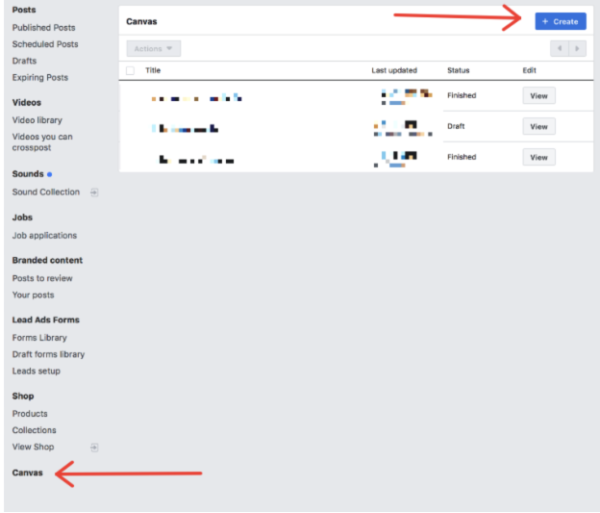
- Click on “component” in the Canvas builder.
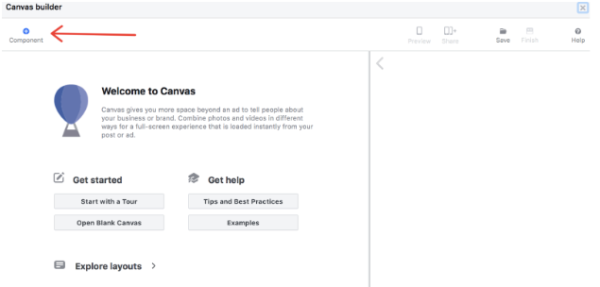
- Choose components to shape your canva ads.
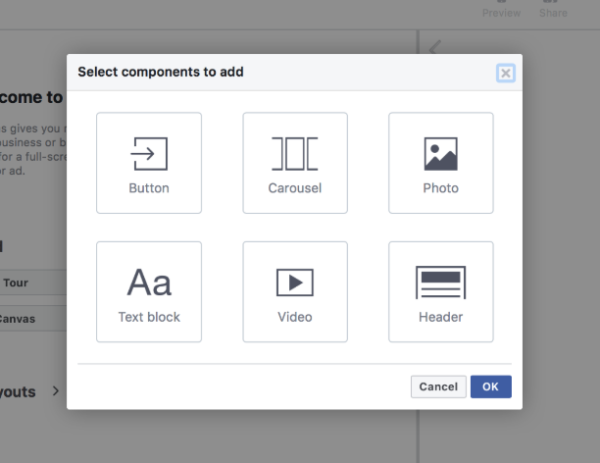
- Choose a name for your canvas ad and choose a theme.

- In the photo section, select a layout.
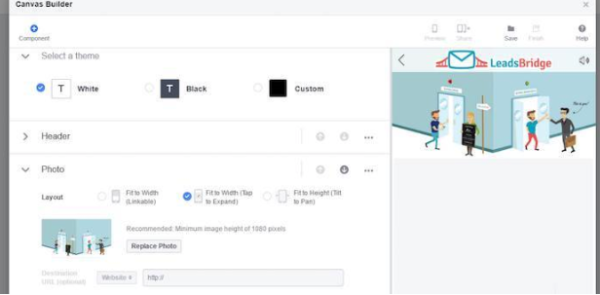
- In the text section, type in the landing page’s headlines and sub-headline.
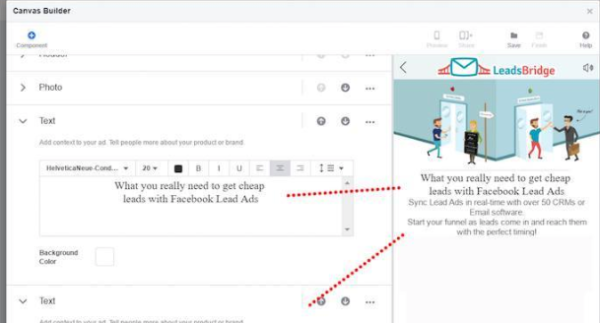
- Create a call to action button. Insert a destination URL, choose the color, style and position. Click on save when you finish. Click on “preview” to check how the canvas you created looks like.
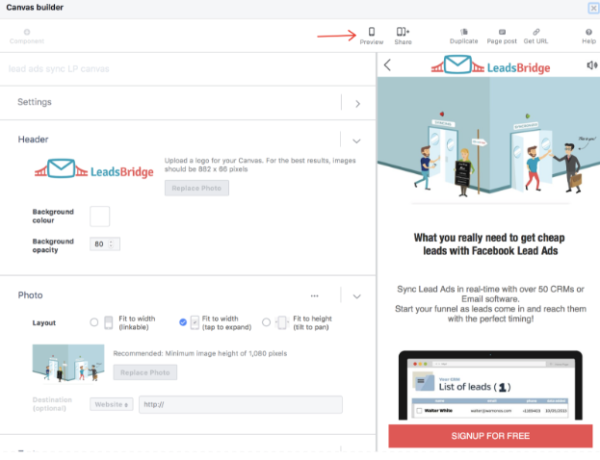
- Click on “Finish”Confirm you want to finish it by clicking finish again.
Congratulations! You just create a Facebook Canvas ad.
Conclusion
Above are three solid mobile lead generation strategies you can use to generate more leads for your business.
Have you tried any of the strategies above?
What was the result? Share with us in the comment section below.
Digital & Social Articles on Business 2 Community
(72)