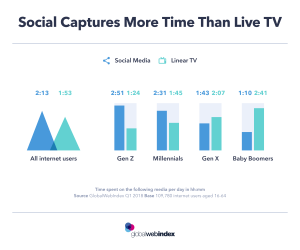— February 6, 2019
The 2018 Global Digital report states that there are now more than 3 billion people around the world using social media to connect with others. It’s also a popular way for users to communicate with brands and build a relationship with businesses.
There are multiple reasons why being able to manage multiple social media accounts is important. For one, it boosts your visibility and reach. You’re able to put your brand in front of users who have never heard of you before and spark their interest. Social media also gives you room to engage with your target audience in the hopes that it’ll grow your email list and improve conversions.
If you don’t have an effective social media management plan put in place, it can be difficult to take care of multiple social media accounts. They’re the key to expanding your business and communicating with new customers.
Here are three tips to help you effectively manage multiple social media accounts.
1. Create an editorial calendar
You need to keep track of your social media marketing efforts, and the best way to do this is to build an editorial calendar. This is a calendar of scheduled content that tells you when something goes live. This is helpful for organizing all the posts that need to be published in one place so you can stay focused. It keeps your social content and marketing campaigns in one place and shows you where any gaps may be.
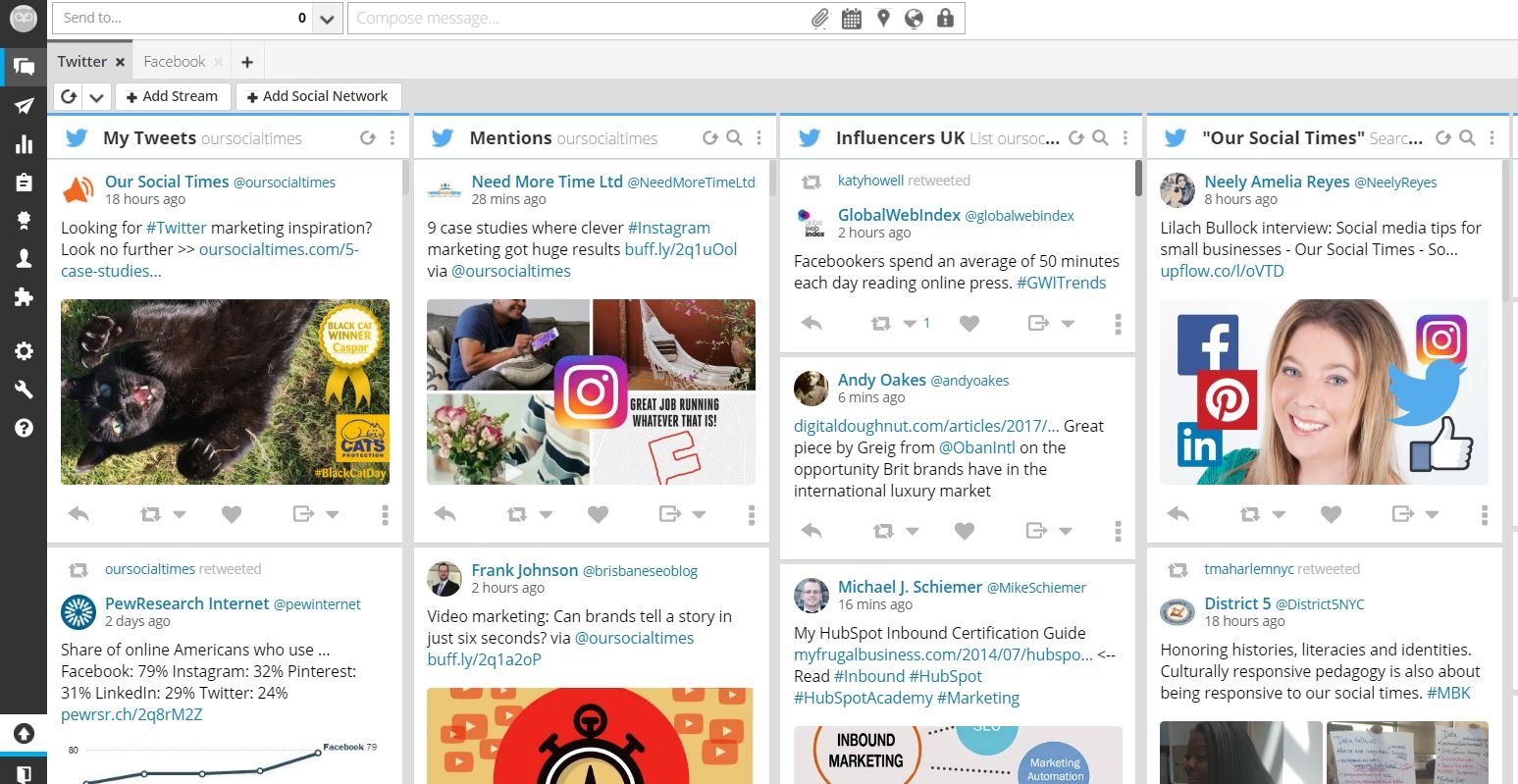
There are different times during the day and week that social engagement runs high, so you want to pay attention to these differences and add them to your scheduling strategy.
2. Use social media management software
It’s tedious work to log into one social media account at a time and publish single post after single post. That would get exhausting for anyone and proves to be a huge time waster. Luckily, the right social media management software will make your life easier by scheduling your social content for you. This helps you retain visitor engagement and continue driving traffic even when you can’t be in front of your screen.
It’s essential your social content stays consistent so that business doesn’t taper off and wind down. You can’t expect users to follow and engage with you if your content barely shows up in their feed on a day-to-day basis. Platforms like Hootsuite and Buffer are useful management tools to help you keep all your social media content and scheduling in one place.
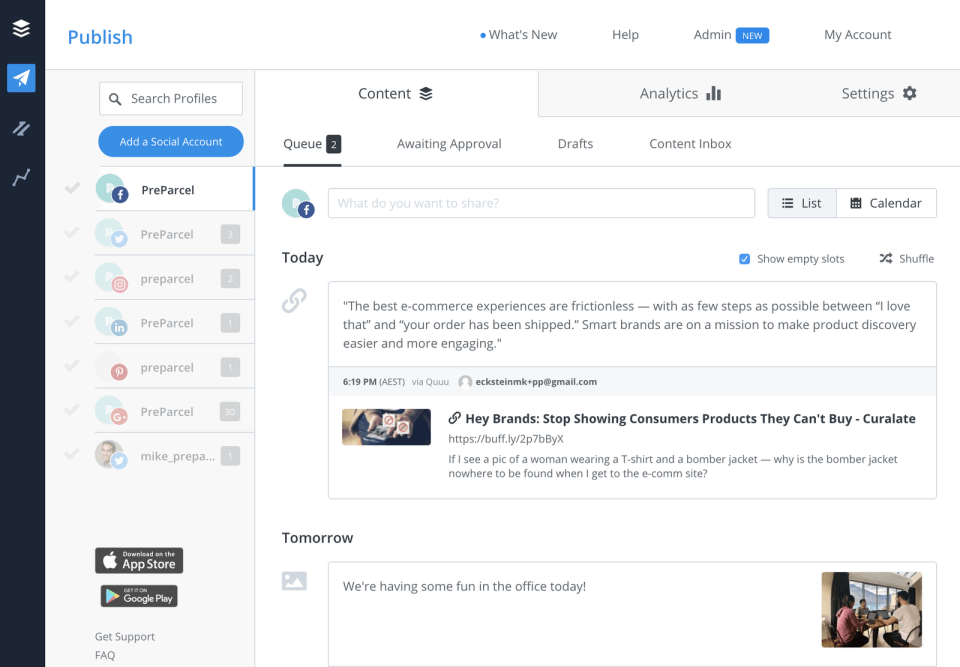
It’s also worth noting that your management software should be able to let you and your team collaborate on your social media content. Twitter conducted a survey that found that 71 percent of users expect a brand to respond to their query within an hour of reaching out. If visitors interacting with your brand don’t hear back, they’re likely never to give your brand another chance.
3. Monitor analytics
Through monitoring your social media’s analytics, you can see what content users favor and what they don’t respond to as much. Use the information you find here to streamline your social media marketing strategy for higher conversions.
You mostly want to pay attention to how many new visitors you’re gaining, how long or short their average duration is, and bounce rate. You can gauge which platforms are doing well and which ones need a more refined strategy to boost their conversions.
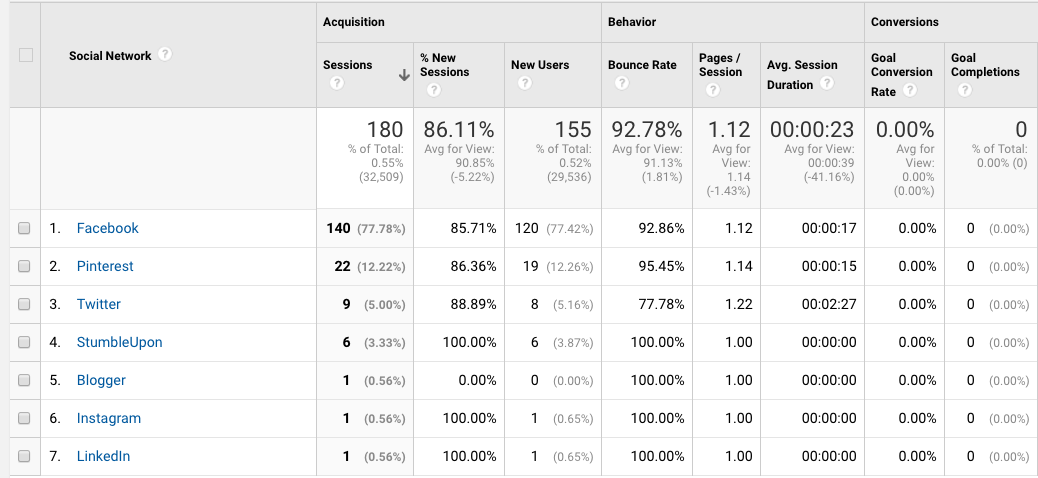
Stay interactive on your social media accounts to bump up your follower count, drive traffic, and enhance user engagement. When a user sees you aren’t active or only post once in a while, it pushes them to abandon your account. No one wants to follow a stale social media profile, so be sure to stay consistent in posting.
Take note of what posts gain the most traction with users and how you can craft similar content for increased engagement.
Over to you
Managing multiple social media accounts — whether for your business or for a client — can be tough work, but with enough planning, it doesn’t have to be. Make things easier on yourself buy crafting an editorial that organizes your posting schedule for you. Use the right software to post daily so that you save time and can work productively on other tasks. Keep a close eye on your social media posts and how they’re gaining users’ attention so you can refine your strategy for better results.
Digital & Social Articles on Business 2 Community
(43)