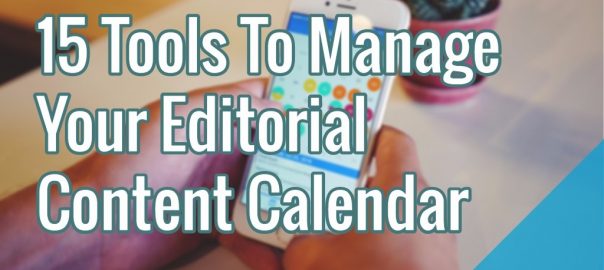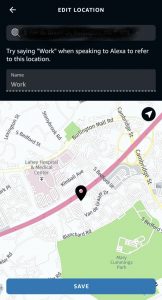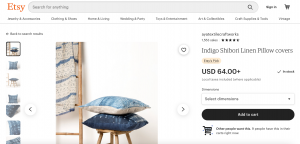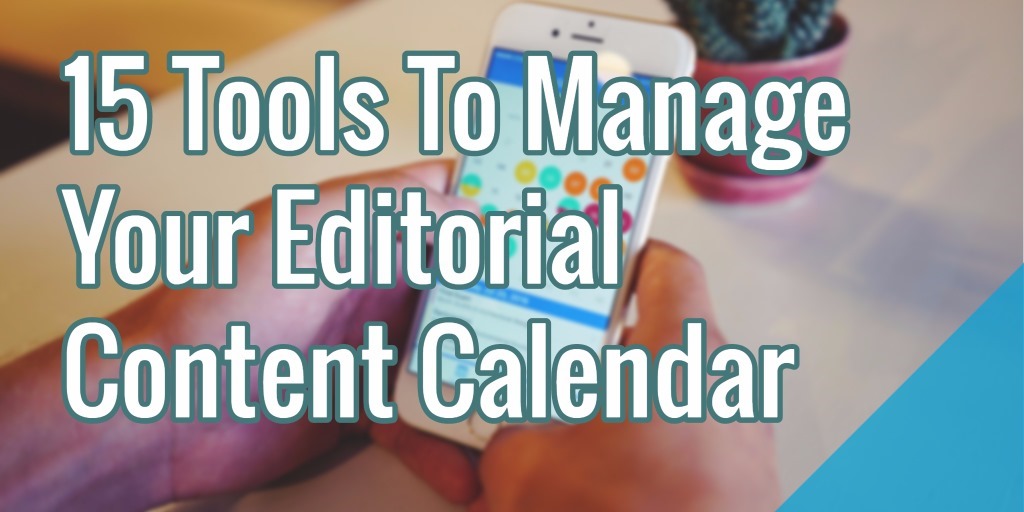
Content marketing has become big business. Curata’s roundup of content marketing statistics reveals that:
- The content marketing software market will be worth $32.3 billion in 2018
- 88% of North American B2B marketers use content marketing
- B2B buyers use content for research, with almost half of them checking out 3-5 pieces of content before speaking to a sales person.
For these reasons and more, we are producing more content than ever. And that means that marketers and content producers, more than ever, need a way to manage that content. That’s where editorial calendars come in.
What Editorial Calendars Do
Editorial calendars aren’t new. They’ve been in use, in some form or other, for at least as long as we’ve been publishing newspapers. Whether they’re simple or complex, using editorial calendars can help you to:
- Gather and track content ideas
- Plan content themes
- Organize contributions to a blog, website, publication or content strategy, whether these are created internally or externally
- Plan and schedule social media updates
It’s worth noting that while early editorial calendars dealt primarily with written content, these days you can use an editorial calendar to keep track of all content types, from your daily or weekly blog post to infographics, videos and more.
How To Set Up An Editorial Calendar
What’s the best way to set up an editorial calendar? There’s no simple answer to this. When I worked as a magazine editor (a long, long time ago), our annual editorial calendar consisted of 13 sheets of paper. One small one had our themes for the year, and there were 12 bigger month calendars for us to plan each issue. Even if you’re using a piece of software or online tool, that kind of approach can still work.
You see this online all the time. When there’s a big industry event coming up, like announcements from Apple, Google or Microsoft or Content Marketing World, the relevant blogs are flooded with related content before, during and after the events – and you’d better believe they had it all planned out. Depending on your niche and publication frequency you may decide to organize content seasonally, monthly or weekly. For example, if you’re in retail, you’ll want to plan ahead for content relating to big sale periods like Black Friday.
Remember, an editorial calendar supports your content strategy, so before you put anything in it, you’ll need an idea of:
- Any themes you plan to cover
- Any must-include topics
- Hard deadlines (such as submission and publication deadlines)
What needs to be included in an editorial calendar? At the very least you need:
- The draft title of the content
- The assigned author
- The date you expect to receive the content
- The planned date of publication
Many editorial calendars also include:
- Links to resources writers will need (like style guides, brand voice guides and so on)
- Ideas that are being considered (often in a separate section)
- Notes for particular ideas – for example if someone already has an outline or an angle
- The status of particular pieces (assigned, pending, in review, approved, scheduled etc)
- Key performance indicators (KPIs) for measuring success
Editorial calendars don’t just help editors; they also help writers. When everybody knows what they’re working towards it easier to get the right kind of content. And editorial calendars are not just about planning content; they are also about tracking it as it moves through your editorial workflow.
Does team size matter when considering your editorial calendar solution? I think it does. If you’re running your own blog, with an occasional guest author or two, then it may be enough to use a simple spreadsheet, or even a piece of paper. But if you’re managing a busy site, are working with a large team of writers and editors, or are producing multiple content types, then you’ll need a more robust editorial tool (even if that’s a more complex spreadsheet).
Types Of Editorial Calendars
As a writer, I’ve worked with other people’s editorial calendar solutions for the past 11 years and my completely unscientific survey of the solutions they use boils down to three:
- A spreadsheet
- A WordPress plugin
- A web based app (which may also include a WordPress plugin)
Each has pros and cons. The spreadsheet approach is useful because most people have access to some kind of spreadsheet tool. However, it can be a bit cumbersome for managing large amounts of content and it can be hard to get an at-a-glance view of how content is shaping up.
WordPress plugins are useful because they integrate with software you’re already using and they usually include a calendar view. However, they vary in functionality, as you will see below.
A software tool may be easier to use for large amounts of content, but you can’t always guarantee that everyone will be familiar with it. However, many web-based editorial calendar tools include a calendar view which is hugely helpful with content visualization and planning.
Using Spreadsheets To Manage Content
Here’s how some of my clients have organized their editorial spreadsheets (sorry, I don’t have permission to share the actual sheets with you).
One client uses a single sheet in a spreadsheet, with columns for title, category, date, status, image, uploaded, published. On the same sheet, there’s a separate section for tracking ideas. Another has columns for the keyword phrase, author, status, post type and final URL.
Another has multiple sheets within the document, covering style guide, core messaging, content strategy and ideas. The editorial planner section has columns for status, content type, idea, suggested title, description, notes, resources/research, category and content length.
Several people have spreadsheet editorial calendars available for download. Some templates you can try include:
1. Crackerjack Marketing’s free editorial calendar template. This covers six weeks at a time and column headings include author, topic, theme, blog category, content type, keywords and notes. It also includes US holidays.
2. Web Search Social’s blog and social media editorial calendars, which are part of its free Marketing Game Changer Kit
3. The Content Marketing Institute’s editorial calendar template, which includes a column for the call-to-action that will be included in any content.
4. The editorial calendar from Vertical Measures which gives an annual and monthly overview. It includes fields for metatags and tracking metrics.
5. An editorial calendar from Bob Angus, which allows you to keep a running tally of product launches, events, milestones and holidays and also lets you set a priority for the content on your calendar.
6. BlueWire Media’s editorial calendar includes columns for buyer personas and different social media sites.
7. Pam Moore’s calendar tracks purchase cycle, syndication and client testimonials for content as well as the other usual information.
8. Hubspot has an annotated editorial calendar template available in Excel, Google Sheets and Google Calendar.
WordPress Solutions For Managing Content
Since so many people run WordPress sites – and it’s also used for a lot of multi-author blogs – it’s no surprise that there are several editorial calendar solutions for WordPress. There’s almost universal agreement on the best three:
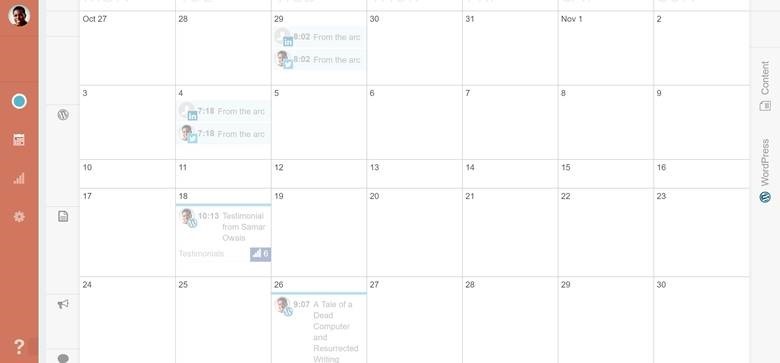
CoSchedule
9. Editorial Calendar lets you organize drafts via drag and drop and makes it easy to manage multiple authors. It’s a simple, no-frills solution for managing your content calendar.
10. Edit Flow provides a monthly content overview. You can define your own workflow and have private conversations with content authors, all within the dashboard. You can even set and track a content budget.
11. CoSchedule, which I’ve used myself, has a LOT of functionality, allowing you to manage not only blog content, but social media content, too. You can also use it on the web. Here’s a recent review that delves deeper into what this tool can do. The bottom line: you have to pay for it, but it’s totally worth it.
Using Web Apps To Manage Editorial Workflow
As mentioned earlier, using a web app can be very helpful with managing your editorial calendar. Options to consider include:
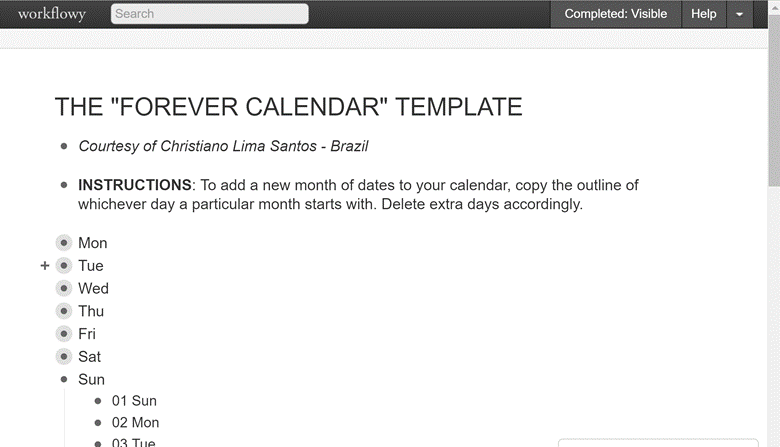
Calendar template in WorkFlowy
12. Google Calendar. This is what I use to manage my own writing workflow, scheduling posts for multiple blogs, with stages for research, drafting, delivery and publication, so it would definitely work for an editorial calendar. If you use events as tasks, you can set reminders and invite people so you can create a good workflow. And you can easily move content around via drag and drop.
13. Workflowy started as a to-do list tool, but it can now do much more than that. Though I haven’t used it this way myself, Frank Deganaar uses Workflowy for managing projects Kanban-style via a “forever calendar” list.
14. Project management tool Basecamp can also be used to create an editorial calendar. Zest Digital chose Basecamp because it allowed the company to create projects, link them to Google Calendar and get a content calendar with color-coded tasks and email reminders accessible by the whole team.
15. Trello, used by Search Engine People and many others. Trello is a Kanban-style tool, which uses boards, lists and cards to organize work. The board is for the publication and the lists are for workflow stages (approved idea, in production, under review, scheduled, published and so on. Each list can contain several cards, with each individual card relating to a piece of content. You can assign cards to people, add notes, documents, reminders and more. And you can also see what’s coming up in a calendar view. You can also do pretty much the same with Asana.
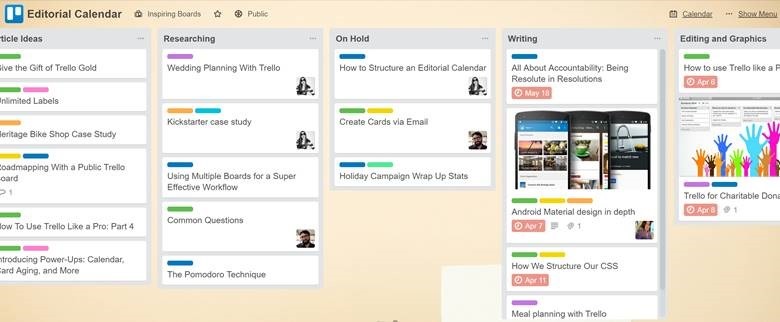
Which Calendar Should You Choose?
Of the editorial calendars I’ve worked with, Trello seems the best so far, as it integrates with a wide range of other tools and keeps editorial workflow on track. But everyone’s situation is different so try a few before making the final decision. The 15 editorial calendar solutions listed above will enable you to manage just about any size team, workflow or content type.
If you want even more calendars, see Curata’s ultimate list for additional insight. It’s also worth checking out any social media or marketing automation software you’re using to see if there’s an editorial calendar built in.
* Adapted images: Public Domain, pixabay.com via getstencil.com
15 Tools To Manage Your Editorial Content Calendar
The post 15 Tools To Manage Your Editorial Content Calendar appeared first on Search Engine People Blog.
(90)