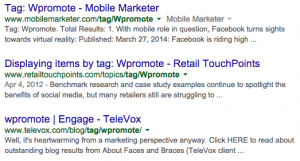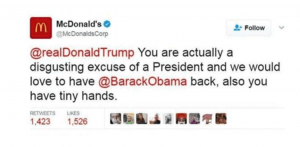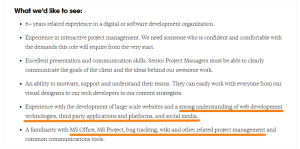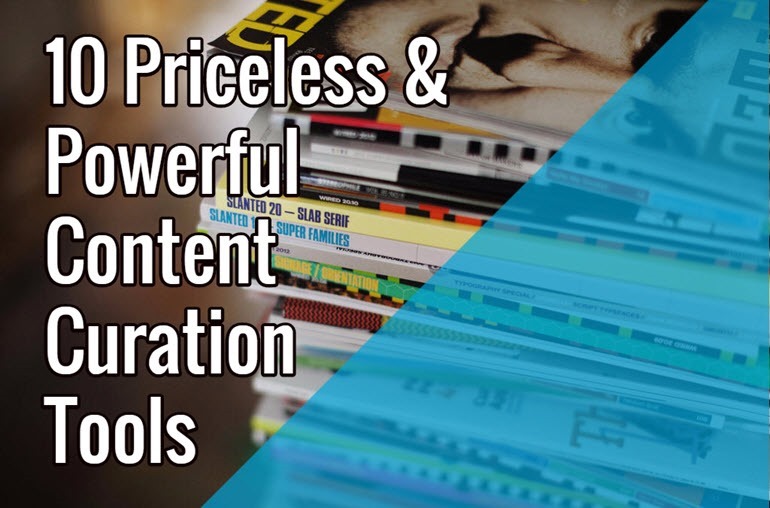
How Is Content Curation Different From Content Creation?
Content curation is the process of discovering, collating, and presenting content relevant to a particular topic.
The function of content curation and content creation is similar since both aim at using content to engage target audiences on social media.
Content creation allows you to create and share original articles or information with your social media followers; curation refers to gathering content on a specific topic, which has already been published by others.
Content creation lets you share exclusive and original content with your followers which can include promotional and non-promotional content.
A successful social media marketing strategy includes the use of original content, curated content, and general statements. According to TA McCann’s 5-3-2 rule, for every 10 posts that you share on social media, 5 of them should be curated from external sources, 3 posts should be original (not necessarily promotional), and 2 posts should be general, non-work related, to help humanize your business.
Benefits Of Using Content Curation Tools
Keeping that in mind, here are few advantages of using content curation tools for social media marketing:
- Save time on creating social media posts
- Find relevant, interesting content with little effort
- Maintain consistency in your social media activities
- Build thought leadership within your industry
10 Tools That Simplify Content Curation
Here are a few content curation tools that you can use to grow your social media presence:
1. DrumUp
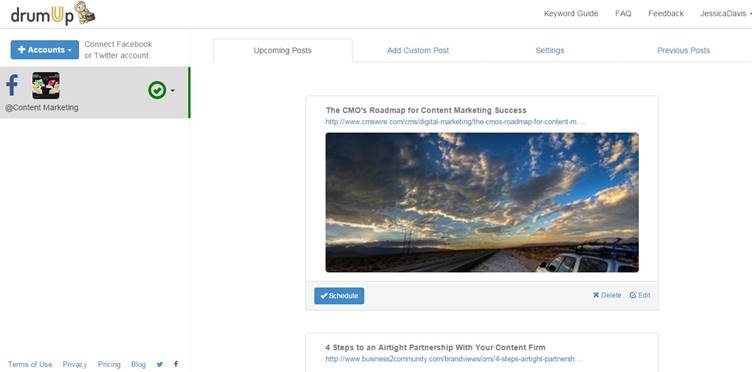
DrumUp is a free content curation and scheduling tool that helps you find fresh content for any industry.
You enter a few keywords when you setup up your account. It then generates a personalized stream of content for your accounts, every day. You can edit the keywords associated with an account at any point in time to refine your search results.
DrumUp connects to Facebook, LinkedIn, and Twitter accounts. There is no limitation on the number of accounts you can connect, or the number of posts you can schedule at a time.
You can also connect your blog feed and add custom posts to the queue of scheduled content.
Also available as an Android app.
2. Scoop.it
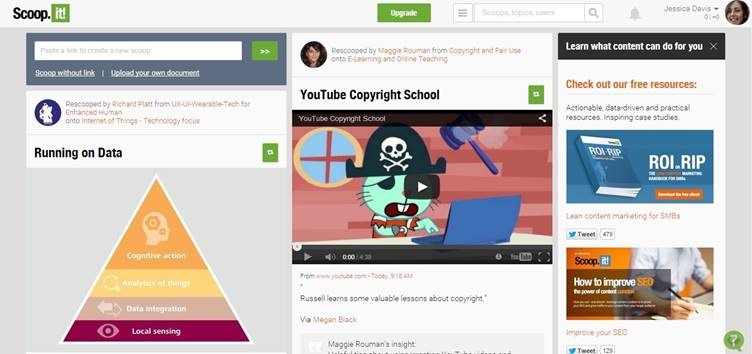
Scoop.it finds articles pertinent to your audience based on your keyword search. It recommends articles, blog posts, and other content from across the Internet.
When you choose a suggestion you can add a couple of lines to the article to give it a personal touch or to share why you think it is a good read.
You can share on multiple social media platforms at once.
Available as a browser button, iOS app, and Android app.
3. Klout
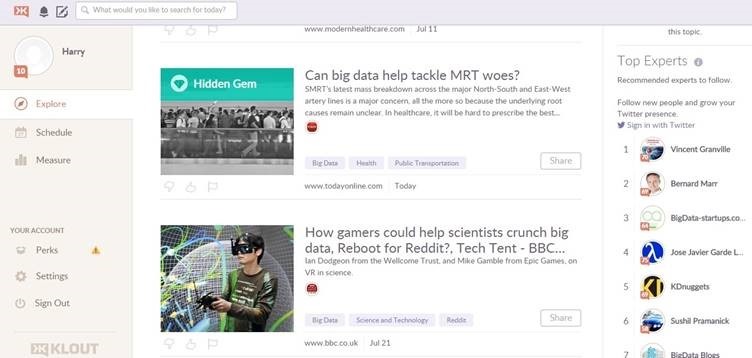
Klout provides a rich source of relevant articles but is often better known for the Klout Score it can assign to social media accounts. The Klout Score is based on your social media profile and activities.
Apart from content discovery and scheduling capabilities, Klout also offers basic analytics for your social media accounts.
4. InoReader

InoReader is an intelligent RSS reader. It’s a content curation tool with automation options that allow you to tag and categorize content.
With free search and discovery options, InoReader gives you access to a large, well-rounded content library.
Perhaps the best feature of InoReader; you have the option of using unlimited archives. Any post, regardless of how long ago it was curated, remains available to you.
Also available on iOS, Android, and Windows Phone.
5. Prismatic
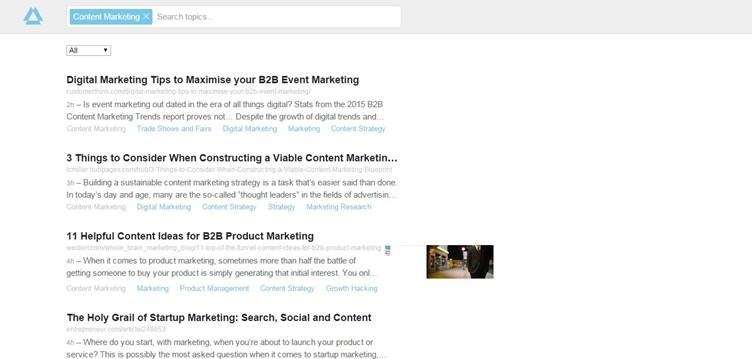
Prismatic is a news sourcing app that automatically curates your content for you.
It analyzes news feeds, as well as Facebook and Twitter posts to suggest content that matches the interests you program into the app.
With over 10,000 stories a day and an archive in excess of 5 million unique pieces of content, Prismatic is one of the most convenient feed-sorting apps out there.
Also available for iOS and Android.
6. Feedly
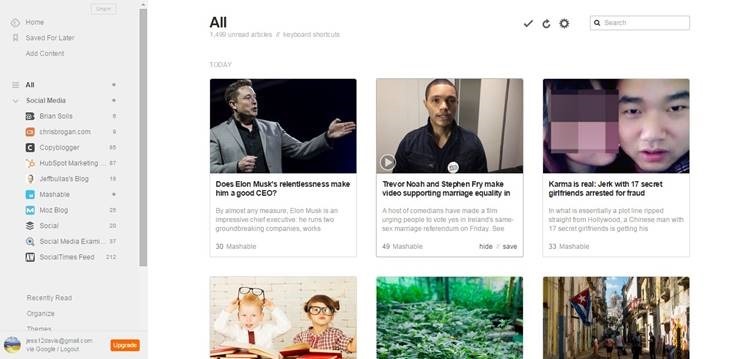
Feedly is a straight forward RSS reader; the market answer to Google shutting down its Google Reader.
Articles show how many people have saved it in Feedly. This can help you gauge how popular an article is but sorting by popularity is not available.
Altogether Feedly is more of a manual tool; like an inbox for the content from all the websites you want to follow.
Feedly is available on almost any platform, including Kindle.
7. Smart Brief
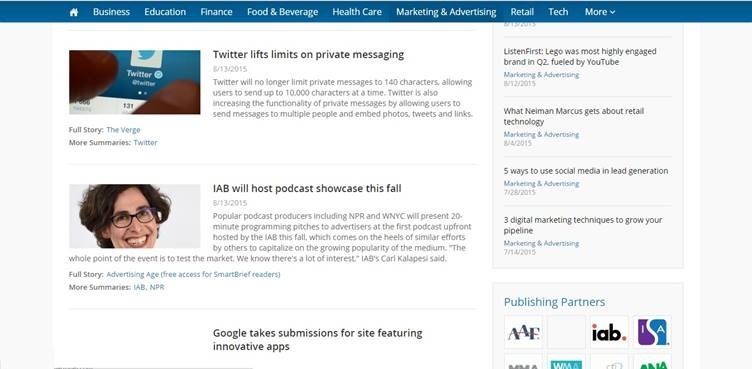
SmartBrief creates summaries of articles. It covers categories like Marketing, Health, Technology, and more.
The summaries come with a link to the original publication.
Each category can also come to you as an email newsletter, providing you with daily summaries of curated news.
SmartBrief is also available on iOS and Android.
8. Medium
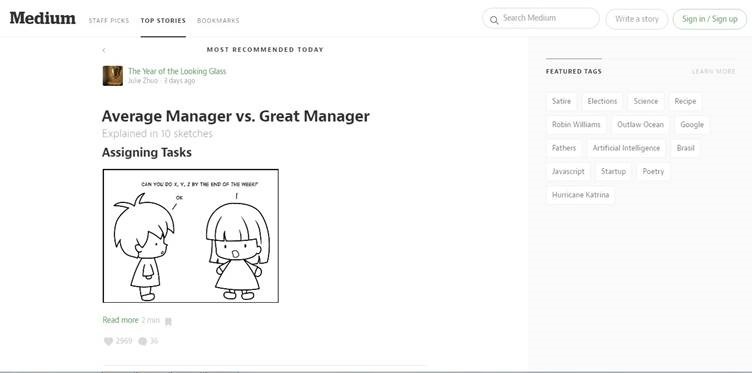
Medium is a great story creation and content curation tool that uses a website as its main interface. Because Medium places an emphasis on creating and writing your own stories, it works very well for content developers.
The website also comes with a free installable bookmark tool. This tool allows you to click on it when you’re on a web page that is inspiring and takes your directly to the Medium writing interface so that you can work on it. It also links the page that you were inspired by, which helps you remember where your content ideas came from.
9. Flipboard
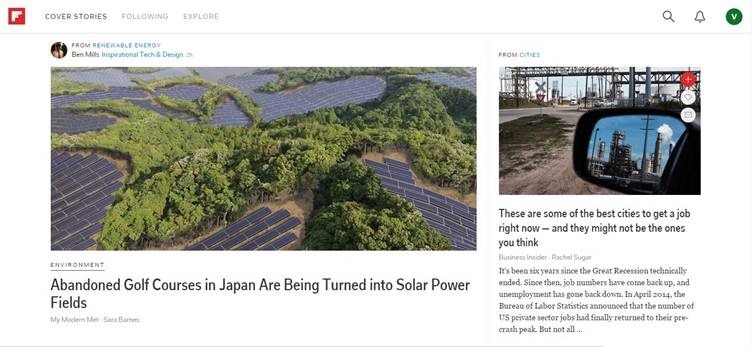
Do you work best when your content is available to you in the form of a magazine? Does your brand need you to put together and share a magazine with viewers? If the answer is yes to both those questions, Flipboard is the perfect tool for you. Flipboard allows you to parse through over 10 million published stories to find the ones that work best for your brand. The handy bookmarklet also allows you to pull in stories from the web as you’re surfing.
10. Pocket
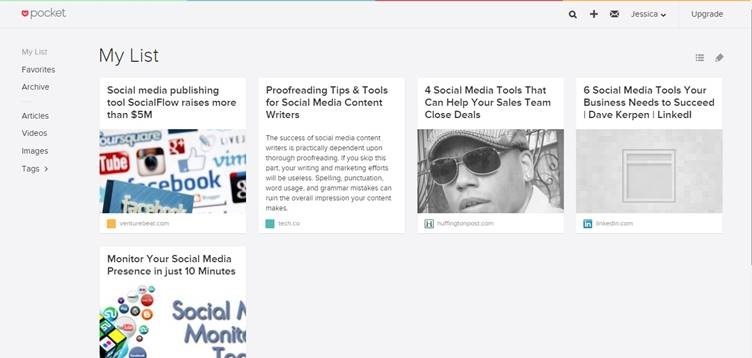
Like Feedly, Pocket is more of a manual tool where you bring or curate the content.
Its strength is that you can save any interesting sounding link, headlines, article, or even video, to come back to and consume later. As Pocket is available on all major platforms you can easily move around from tool to tool.
Once you’ve checked or read the articles you’ve saved you can them share them directly from within Pocket.
Now Read
- Content Marketing Curator Plugins for WordPress
- How To Use Content Discovery Tools To Boost Your Marketing Campaigns
- Content Curation: Definitive Tool to Target Specific Audience
* Leader image adapted from by splorp
10 Priceless & Powerful Content Curation Tools
The post 10 Priceless & Powerful Content Curation Tools appeared first on Search Engine People Blog.
(226)