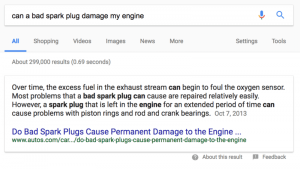As an Inbound Marketing Coordinator at Leap Clixx, one of my jobs is to build and maintain Google AdWords campaigns for clients. Many times these clients have already started an AdWords campaign, but have struggled to make it successful. That’s where I come in! Below I review the 10 biggest mistakes I see made using Google AdWords that can seriously impact your budget and ultimately your campaign’s success.
1. Spending money on irrelevant keywords
One downfall I often see with new accounts is spending money on irrelevant keywords. If you have keywords that are too broad you can run into the issue of an ad displaying for irrelevant searches which drains your daily budget on clicks that aren’t going to convert. Luckily, this is an easy fix by adding negative keywords.
For example, if you’re an office design company bidding on “Chicago offices”, your ad is going to show up for the following irrelevant searches: Chicago office space for startups, Chicago cheap office furniture, Chicago office jobs, etc. In this instance, you can either make the keyword more specific (“Chicago office design”) or add “space”, “furniture” and “jobs” as negative keywords.
2. Not bidding on brand keywords
Since competition can be fierce in any industry, it is important not to forget your branded keywords. Odds are your competitors will bid on your brand keywords so that their ad appears before your website (top of mind marketing). The last thing you want is to lose quality leads, who are actually searching for you, to competition because you weren’t bidding on your brand keywords.
3. Adding duplicate keywords
This is a mistake people often make without realizing it. If you have the same keywords in multiple ad groups, your ads are essentially competing against each other. As you can imagine this is not only redundant, but it is also costly.
4. Neglecting Quality Score of ads
Quality Score is Google’s algorithm that rates the relevance and quality of keywords and AdWords ads. Low quality scores can result in higher cost per click and lower ad rank. Since both of these are important in Google AdWords, making an effort to increase quality scores is a must. For a more in depth look at how to increase quality score, check out Wordstream’s article on quality scores.
5. Not A/B testing ads
How can you really know what works without testing it? For this reason, when setting up ads I A/B test with variations in ad text. This way I can see which ads are getting more clicks or converting better and make improvements based on this data.
For example, for one of my clients, we wanted to see whether branded ad copy or keyword ad copy worked best for conversion. Therefore we set up one ad with the company’s name in the first line and another ad with a service they provide in the first line. Then we watch how these two ads perform in terms of conversions & clicks before deciding which one we should send specific keyword searches to.
6. Sending every ad to the homepage
Another mistake that is all too common, is sending every ad to your website’s homepage. Utilize landing pages with corresponding keywords to create a conversion path that takes searchers to information they want. Making it easier to find the information they need will result in higher conversions and lower bounce rate.
For example, if you have a company with several different services that you’re running ads for, it’s best to create a specific landing page for each of the services. If you do kitchen, bathroom and whole house remodeling, don’t make it difficult for a visitor to find the kitchen remodeling page. If that’s what they’re searching for, take them directly to the information they want!
7. Choosing the wrong bidding strategy
I ran across this exact mistake earlier this week, a client had their account set to an accelerated bid strategy and their ads were showing up at 5am (the time set for ads to begin) and running through the budget before peak operating hours. If you want to avoid a depleted daily budget let AdWords automatically handle when your ads show with “standard delivery” to get as many clicks as possible with your daily budget.
8. Ignoring ad scheduling
Your ads should be displaying when your target market is most likely to see them. This is really dependent of the type of business you have, but if you’re a 9am-5pm business you probably don’t want your ads to show up at 2am when your business is closed and you can’t answer customer inquiries. Using custom ad scheduling allows you to set specific days/ times you want your ads to show (saving you money and increasing the likelihood of reaching leads).
9. Targeting the wrong locations
Setting your location targeting to the entire United States when you are a local business is an AdWords no-no. If you’re a local hair salon advertising to the entire United States chances are you will get a lot of traffic, but no quality leads. In this case, targeting a radius around the salon’s location would attract leads more likely to convert.
10. Not maintaining campaigns
Lastly, and maybe most obviously, like any type of marketing you need to be able to dedicate time in maintaining your AdWords campaigns. Looking at the data and analyzing what needs to be changed and adjusting accordingly is key to a successful campaign. Remember to pause keywords that are resulting in irrelevant clicks or high cost per lead conversion, optimize under performing ads, adjust bids, and continue to monitor your account for possible negative keywords.
If you have found yourself making some of these common mistakes when using Google AdWords I would advise you to take the time to make adjustments. Your wallet will thank you later! For more on Google Adwords, be sure to check out our FREE eBook “Why Google AdWords Should Be Part of Your Inbound Marketing Strategy“:
Image credit: Mon’s Images / Shutterstock.com
Digital & Social Articles on Business 2 Community(16)