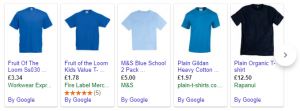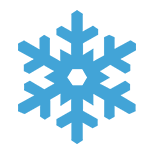It can a quite an overwhelming and time-consuming task to balance your business, its social media accounts, and blog presence all at once. But help is at hand in the form of these 10 awesome apps that help businesses manage all their social media accounts effortlessly and in as little time as possible.
Buffer
Buffer is one of the most effective social media management tools around, which allows users to share and schedule posts from Twitter and Facebook to LinkedIn and Google+ at the click on a button, just by installing the extension on the browser they are using. The app allows users to stagger social media content, schedule posts as well as view analytics.
While the initial program can be started at no cost, an additional $ 10 a month buys you an upgrade to additional features such as connecting to more profiles, scheduling an unlimited amount of posts, as well as creating collaborations with other team members.
Download via the App Store and Google Play.
Zoom Social
Zoom Social is a handy new app that makes visualizing social media trends fun and simple. The app allows users to search for pretty much any person or topic of interest, view the most popular photos and people and as well as see the top trending keywords, right on the Zoom Social map itself. Users even have the option of creating and sharing whatever they like, at the time they choose, to the people they want to, and to the place they opt for.
As of now, the app accumulates data from Twitter, but has data gathering from Pinterest, Instagram, and Facebook on the way. To visualize what is trending, all users have to do is Zoom it, with a pinch or tap on their phones.
Download via the App Store.
Inside.Com
To stay informed while on to go, turn to Inside.com’s real-time mobile news app. Several of the most pertinent and interesting stories from around the world are selected by an in-house team of curators and presented to a user. The app provides links to the most credible sources of information, to help users wed out the sheer glut of online reportage today. Through the app, users are able to customize their news feeds so that they may see exactly what they like. The choice is between parenting, movies, sports, and much more.
Download via the App Store and Google Play.
Sprout Social
Sprout Social allows users to manage all their social media accounts from a single page. This app allows users to analyze data, schedule posts, as well as monitor results from many different accounts. Through the app, different social media management teams are allowed to collaborate with one another, and tasks may be assigned based on which team member is available.
Conversations can be monitored, and followers can be engaged with anytime, anywhere. The app has fully integrated publishing tools, which allow users to post from their Android or Apple devices, browser extension, or desktop, so that they can stay up-to-date no matter where they are.
Download via the App Store and Google Play.
Social Bro
Social Bro is particularly tremendous for businesses looking to manage their social media accounts, since it has many unique features. Through the app, users can track when people post, and when they respond to your Twitter posts, allowing business owners to get a clear picture of their target market. This information can be used to schedule tweets at specific times when target consumers are most active. All in all the app is salient for business owners to gain insights about audience behavior, find the most effective time to tweet and track what competitors are doing online.
Social Oomph
Social Oomph is especially magnificent for those businesses that concentrate their efforts on Twitter, as it allows users to schedule tweets and set up auto-responders for new followers. Users can also manage other social account such as LinkedIn, Facebook, Plurk, blogs, and other profiles. The app is also handy for frequent bloggers as it allows them to update their blog and manage social profiles from a single page.
Hootsuite
Hootsuite has app integration for all major web-based and mobile platforms. Users can process streams from their network and view them in interface that looks much like an email platform. The app offers social media management for platforms like Twitter, Facebook and LinkedIn, and also offers over 90 third party integration options including Zendesk, Klout, Salesforce Chatter, Stocktwits and Yammer.
Download via the App Store and Google Play.
IFTTT
IFTTT, which stands for ‘If This Then That’, is an awesome tool that allows users to build their own automated actions, known as “recipes”. For instance, if users wish to have their Instagram photos saved automatically to a public folder of their Dropbox account, they can build a recipe with IFTTT. This means the process takes place automatically, and they won’t have to perform a manual function again. Users can create a limitless amount of recipes and the app works on all popular social media platforms.
Download via the App Store and Google Play.
SocialFlow
SocialFlow is used primarily to schedule tweets on Twitter by using a unique optimization algorithm. It identifies when followers are most active and repetitive on Twitter and uses the user’s Twitter data to rank and send out tweets in real-time. This allows your message to get as many eyeballs as possible and the time when your message would be most consumed.
Pagemodo
Pagemodo is awesome for business owners who are just starting to launch their social profiles, or if their social profiles need a makeover. Pagemodo can be used to offer an aesthetic edge and are poignant for those social media managers who are on a tight deadline. The tools that the app is loaded with allows managers to design great looking LinkedIn, Facebook and Twitter pages, create custom tabs for contests, design artistic cover photos, and customize visual posts.
CoTweet
CoTweet ruled the roost before HootSuite, but is still extremely effective for small businesses and corporate profiles. The right sidebar has threaded conversations and users profile information conveniently located and users have the option of adding notes to the conversation, add these to lists and see how influential their social media presence is through a Klout interpretation.
Digital & Social Articles on Business 2 Community
(301)